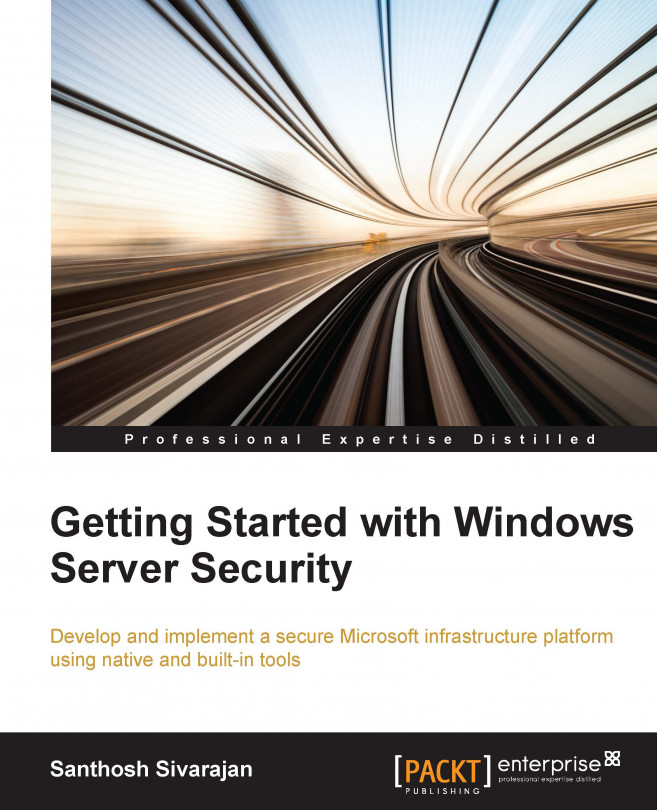Managing servers using Server Manager
The new server manager for Windows Server 2012 provides a consolidated centralized view to monitor the servers by installed roles, service, and types. As you can see in the following screenshot, you can select the server type by roles or service from the left pane and the result will be displayed in the middle pane of the Server Manager window:

This management capability is good for a small to medium size environment. However, it may not be a viable option in an enterprise environment. Managing and monitoring thousands of servers using Windows Server Manager can be a challenge for an administrator. For a large enterprise environment, Microsoft System Center products may be the best option for managing large number of servers. The Microsoft System Center product details can be found at http://www.microsoft.com/sam/en/us/systemcenter.aspx. Since the Microsoft System Center configuration details are beyond the scope of this book, we will focus only on Windows...