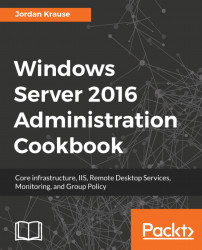All the technologies and features that are discussed in the recipes of this book are included with Windows Server 2016. As long as you have access to the operating system installer disc and either a piece of hardware or a virtualization environment where you can spin up a new virtual machine, you will be able to install the operating system and follow along with our lessons.
Many of the tasks that we are going to accomplish together require a certain amount of base networking and infrastructure to be configured, in order to fully test the technologies that we are working with. The easiest method to working through all of these recipes will be to have access to a Hyper-V server upon which you can build multiple virtual machines that run Windows Server 2016. With this available, you will be able to build recipe upon recipe as we move through setting up the core infrastructural tasks, and then utilize those same servers to build upon in the later recipes. Building a baseline lab network running Server 2016 for the Microsoft infrastructure roles like Active Directory, DNS, and DHCP will help you tremendously as you move throughout this book and your job in IT. If you are not familiar with building out a lab, do not be dismayed. Many of the recipes included here will help with building the structure of the lab itself.