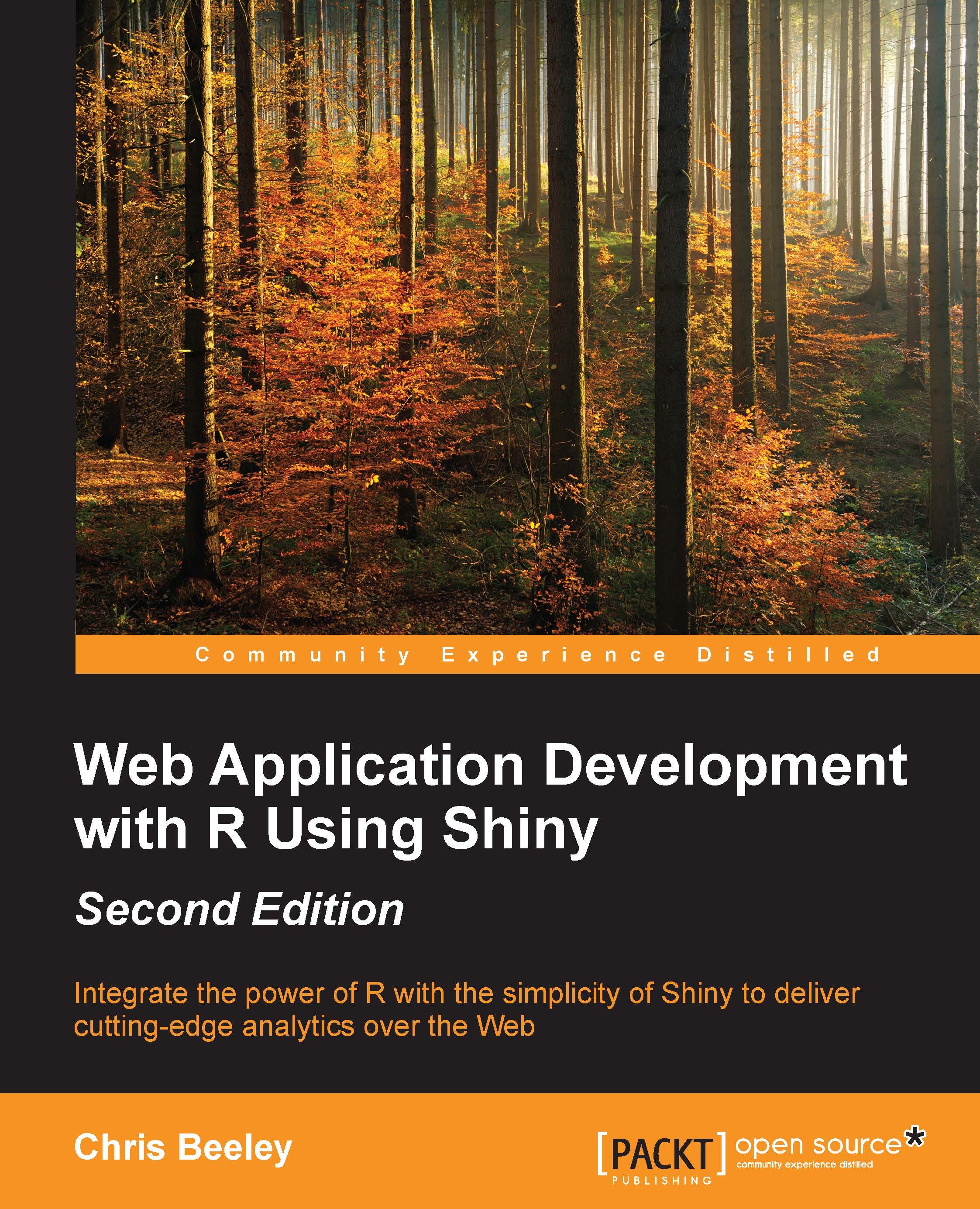jQuery
For the ultimate quick and clean code, let's add some jQuery. We are going to add mouseover row highlighting (that is, coloring in rows of a table when the mouse pointer is on them) for a table from Shiny. As we noted at the beginning of this section, this chapter merely gives you ideas and shows you how to carry out certain functions. Using jQuery for mouseover row highlighting is not the best practice because it can be very easily performed using CSS. Also, in the following code, we will allow the user to bold individual cells by clicking on them as well as producing a pop-up information box about the dataset.
index.html – the body
We'll skip the head for now and look at the body of the index.html file:
<body>
<h1>jQuery example</h1>
<div id = "navigation">
<label for="dataSet">Select dataset</label>
<select id="dataSet">
<option value="iris" selected="selected">
Iris data
</option>
<option...