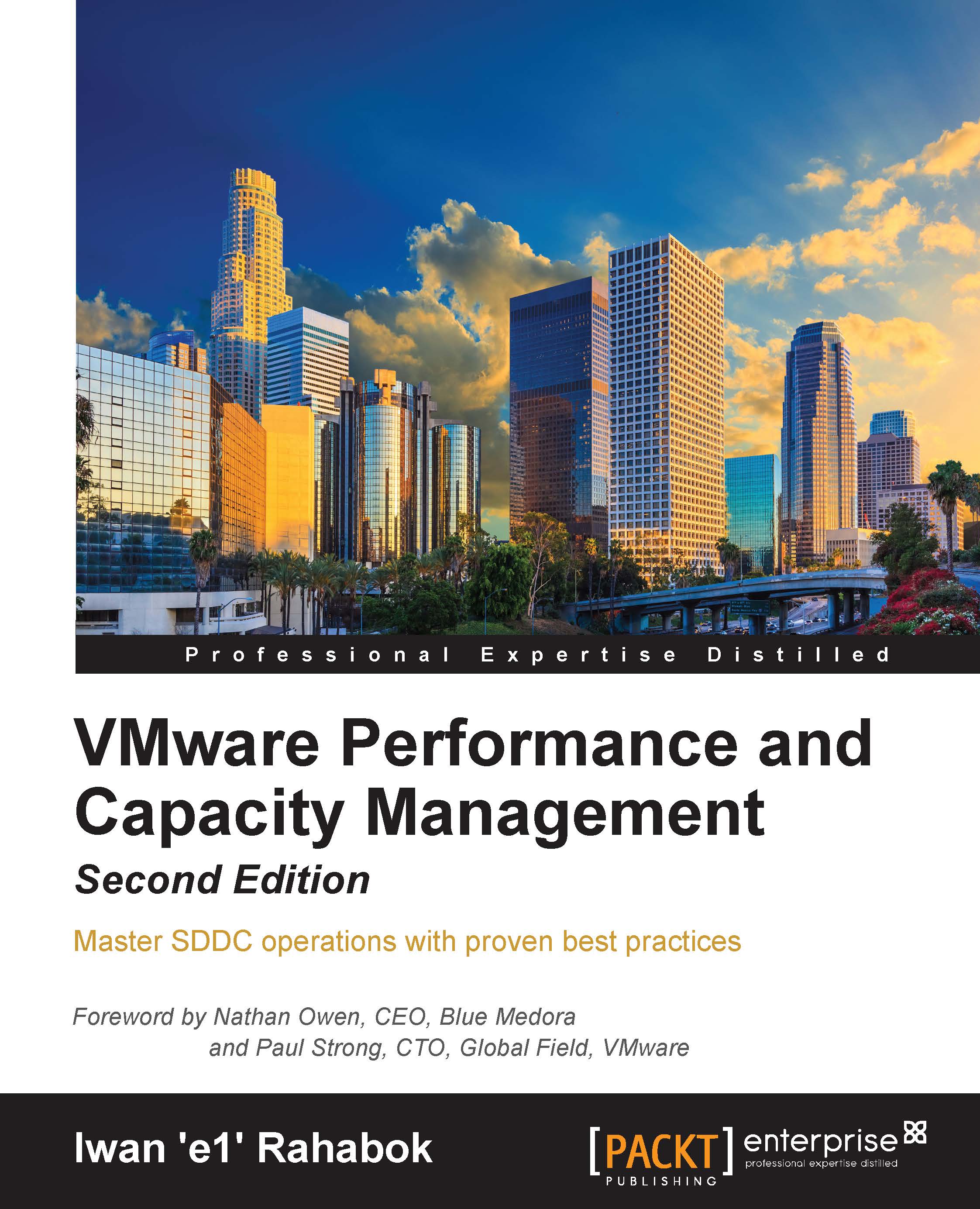Rightsizing VMs
There are three factors to consider when rightsizing VMs:
- Downsize or upsize
- Server workload or VDI workload
- CPU or RAM
While the concept is similar, the solution and implementation are not. As a result, there are eight combinations of solutions in all. We will cover the more popular ones. Downsize typically applies to server workload, while upsize applies to VDI workload.
Upsize is generally not your concern for server workload. Your business offering is IaaS, meaning your scope does not cover the VM. The VM owner will be the one to tell you whether their VM needs more resources. In addition, adding resources costs her money (you should have proper chargeback operationalized), so she will only do it when it makes business sense.
From your viewpoint, as someone looking after all the VMs, you can use Log Insight to quickly tell which VM hit high CPU usage and when. It plots from the vCenter alarm. The following screenshot shows you how to do it:

Log Insight – the count of...