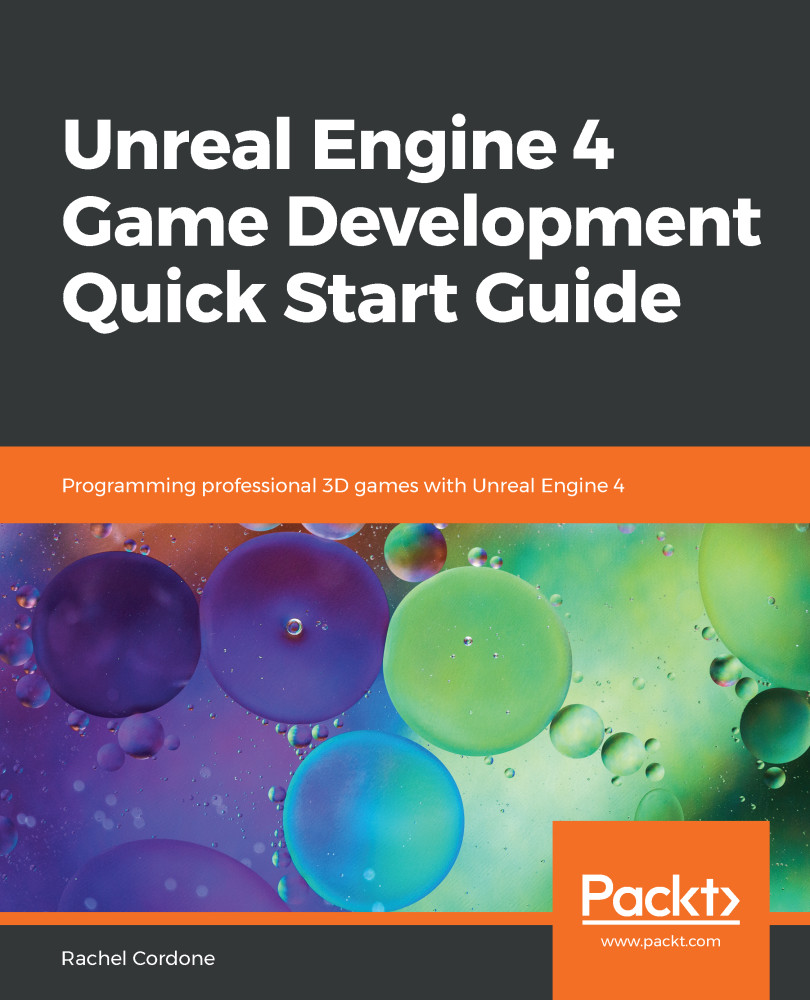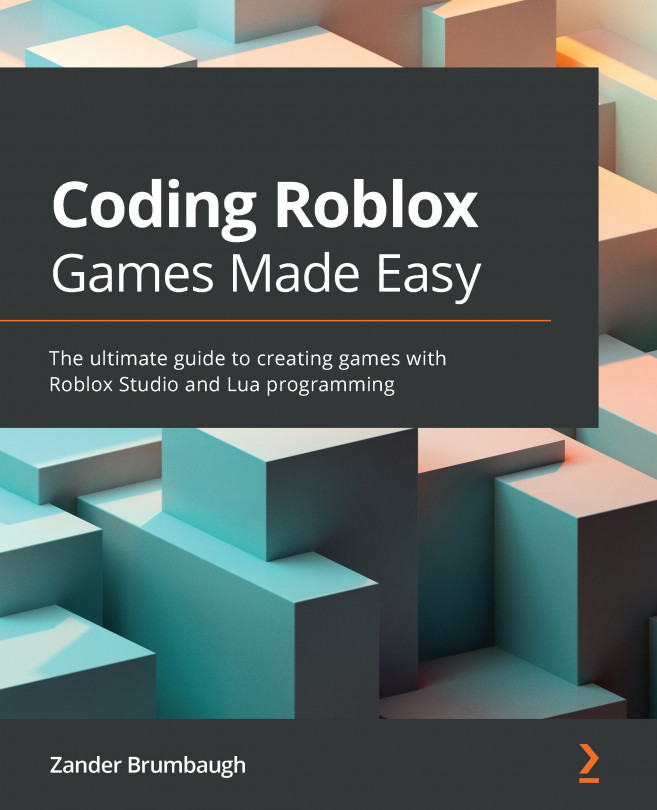We've gone through a lot in this chapter. We've learned how to create widgets, how to set them up as menus and HUDs, and how to make them interactive. We've gone over some of the commonly used widget types and used them to create our own menu and HUD. We've also demonstrated some of the more advanced uses of widgets, such as adding widgets to other widgets.
There are many other features of widgets that you should consider exploring, such as animations and creating custom materials to use for health bars and more. For more information about this, you can refer to Epic's documentation for widgets at https://docs.unrealengine.com/en-us/Engine/UMG/UserGuide.
In the next chapter, we will be covering the animation system for our characters so that we can change the way they animate. Let's keep going!