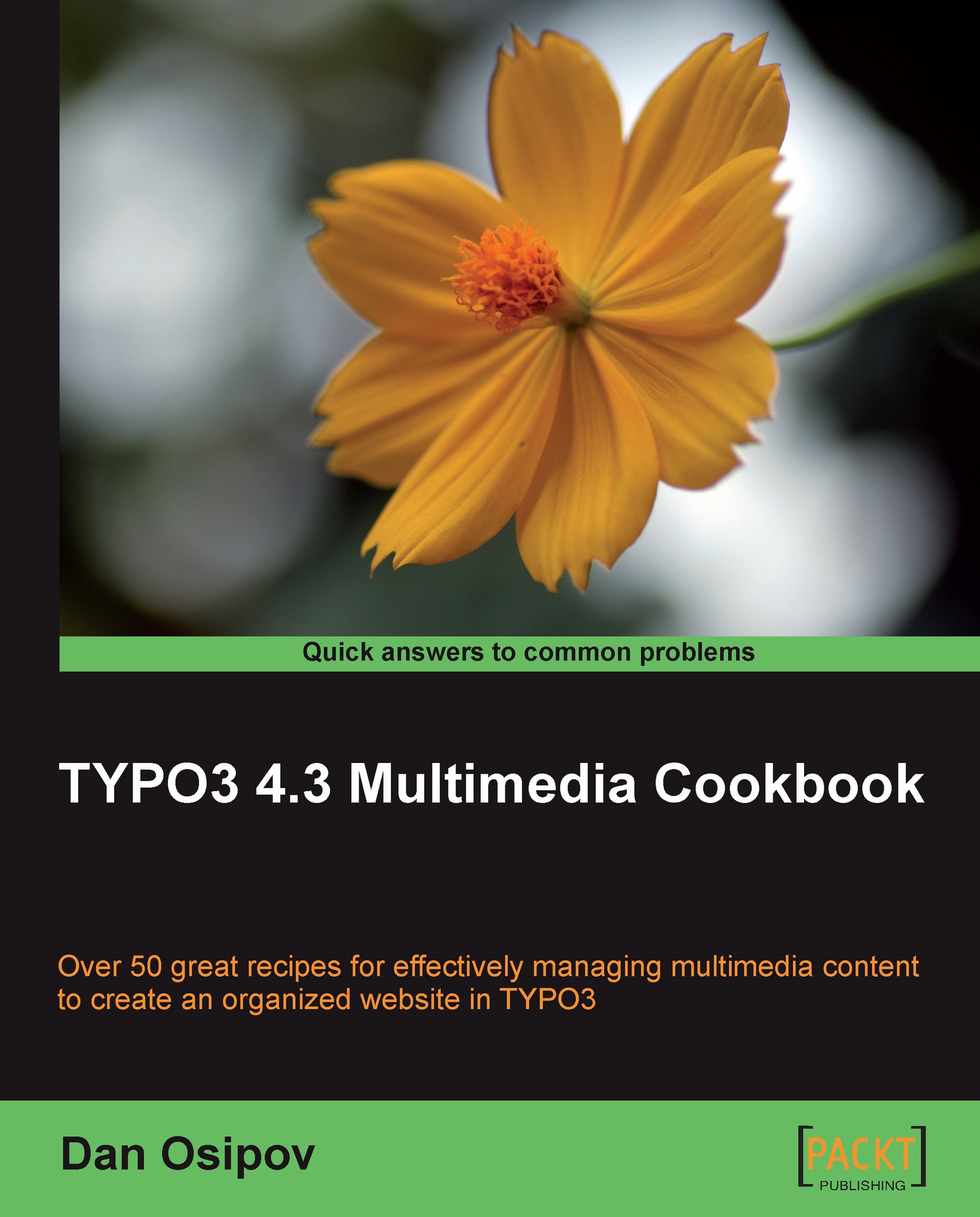Rendering metadata from a DAM object
We'll use some very basic TypoScript and see how metadata stored in DAM records can be rendered on a page, along with the media objects, or even in them. This is commonly used for inserting accessibility tags (alt and title) into images.
How to do it...
1. Create a Template on the page.
2. In the
setupfield, add the following, replacingpage.17with a path to the object you want to place the content in, and replacing1234with the UID for a DAM record, whose caption you would like to display:page.17 = TEXT page.17.data = DB:tx_dam:1234:caption
3. Save and preview.
How it works...
Data property is available wherever stdWrap is applied. So, you can display any of the metadata available in the DAM record, almost anywhere. Furthermore, because stdWrap properties are recursive, you can apply further processing to the values.
Note
For more information about stdWrap, see the section of TSRef: http://typo3.org/documentation/document-library/references/doc_core_tsref...