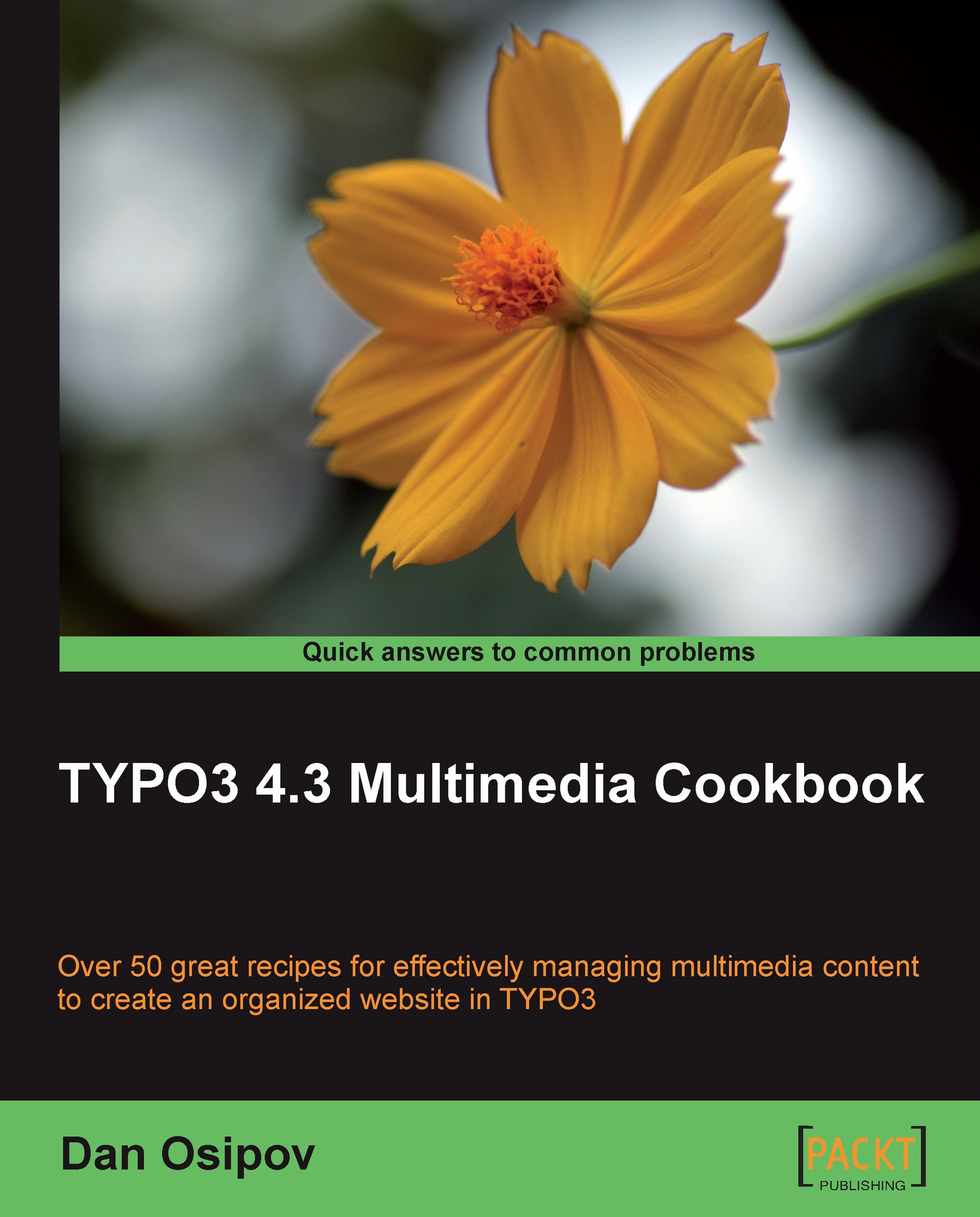Extracting metadata from audio
In Chapter 7, we will create a service that will handle audio files and extract ID3 tags. If you've jumped ahead and created the service already, here is how you can utilize it. As always, there are several methods for accomplishing anything, and you can jump to the There's more... section to see another extension that extracts the ID3 metadata.
How to do it...
1. Install the
cc_meta_audioextension. Refer to Chapter 1 for information on how to do that. Alternatively, you can skip ahead to Chapter 7 and follow the recipe for creating this extension.2. Upload an audio file. Verify that ID3 tags exist in the file, and upload it. The service will be executed automatically upon file indexing.
Note
To double-check, upload an audio file with ID3 tag, and check that they all show up in the Extra data tab of the file info:

There's more...
Another extension that allows the extraction of audio and video metadata is ma_meta_audiovideo. This extension depends on an external...