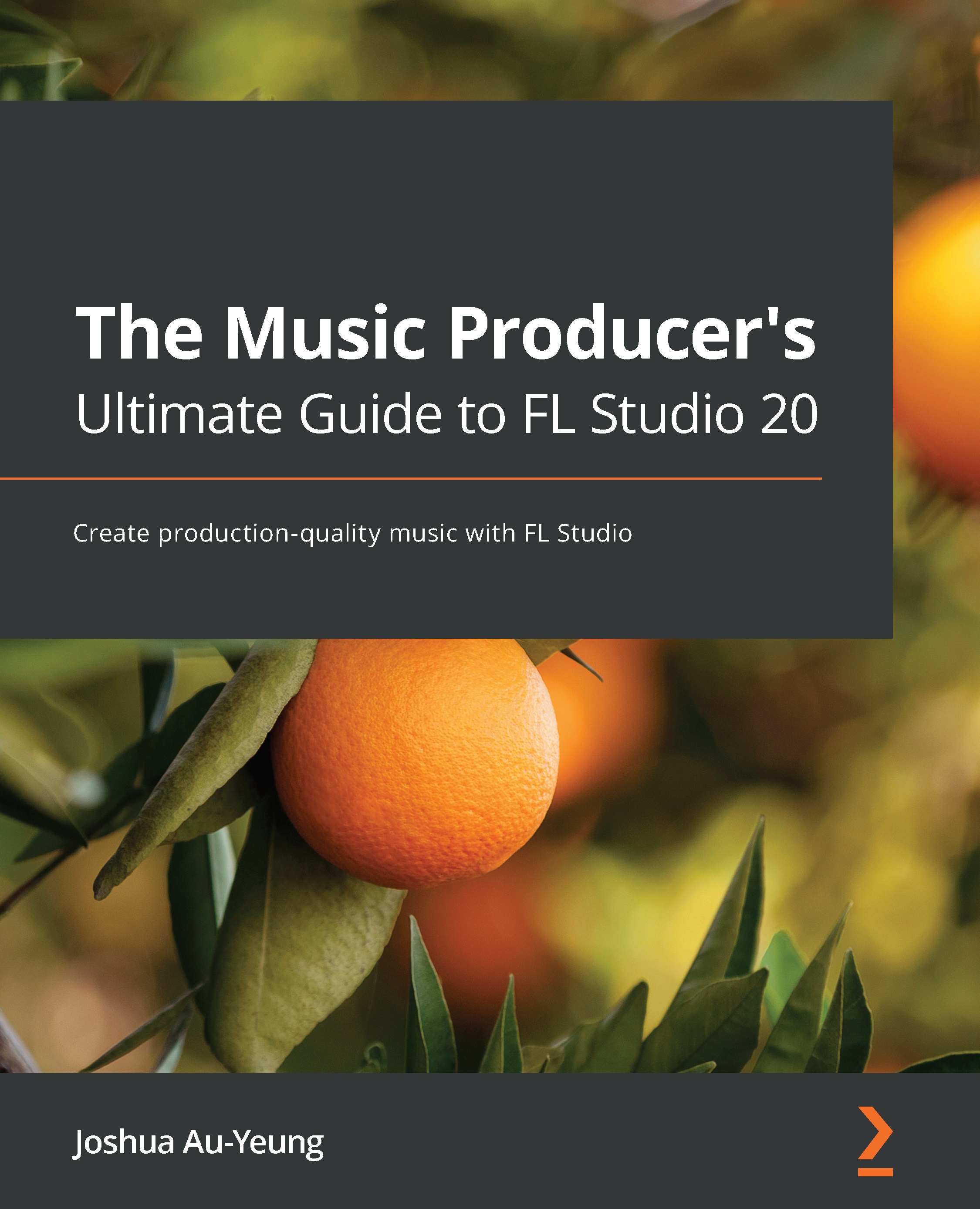Navigating the Mixer console
I like to think of the Mixer console in terms of three distinct components:
- The master channel: A channel that all other channels eventually route to. Audio exiting this channel is what gets exported as the final song.
- The insert mixer tracks: Where audio is routed to from each instrument.
- The effects rack: Lists effects that are applied to each mixer insert channel.
In the following screenshot, we can see the Mixer and its components:
Figure 4.8 – Mixer
Audio signals flow from the Channel Rack into the insert mixer tracks. For each insert mixer track, effects from the effects rack are applied. Audio then leaves the insert mixer track and is either sent to another insert mixer track or to the master channel.
Note
The words track and channel can be used interchangeably.
Understanding the insert mixer track
It's called an insert mixer track because in the old days, these used to be individual...