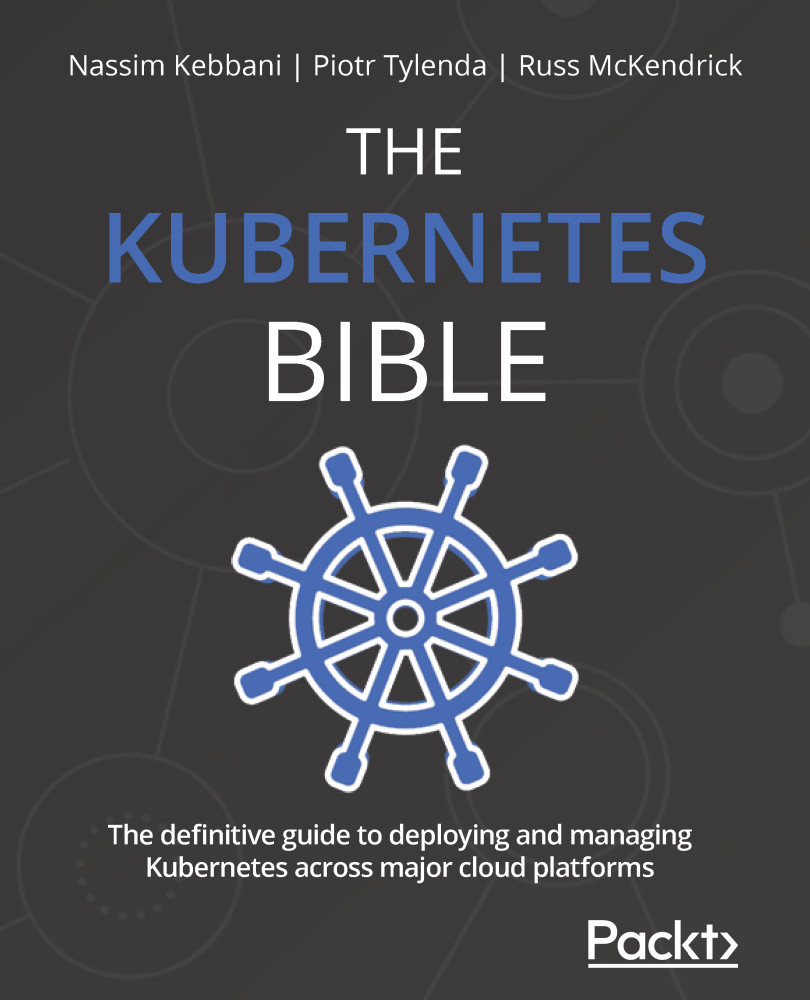Releasing software to Kubernetes using Helm
In this section, you will learn how to install Helm and how to test the installation by deploying an example Helm chart. Helm is provided as binary releases (https://github.com/helm/helm/releases) available for multiple platforms. You can use them or refer to the following guides for installation using a package manager on your desired operating system.
Installing Helm on Ubuntu
To install Helm on Ubuntu, you need to first add the official APT repository using the following commands:
$ curl https://baltocdn.com/helm/signing.asc | sudo apt-key add – $ sudo apt-get install apt-transport-https –yes $ echo "deb https://baltocdn.com/helm/stable/debian/ all main" | sudo tee /etc/apt/sources.list.d/helm-stable-debian.list $ sudo apt-get update
After that, the installation is straightforward using APT – use the following command:
$ sudo apt-get install helm
Verify that the installation was successful...