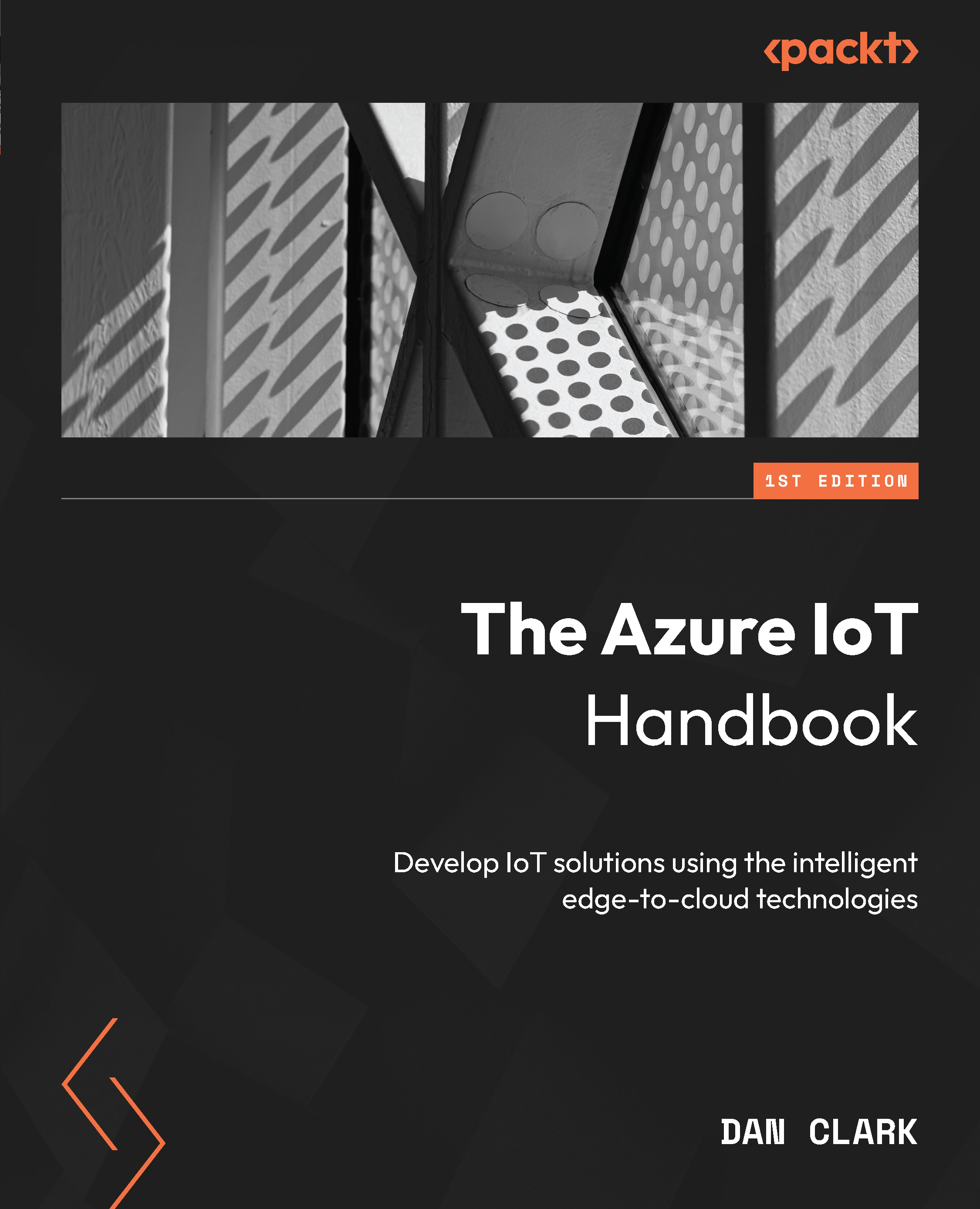Lab – creating a security alert
This lab shows how to enable Defender for IoT and configure data collection. You will then install and use a micro-agent to collect security data. At the end of this lab, you should be able to:
- Enable Defender for IoT
- Collect security data using Defender for IoT
Let’s get started with the lab:
- Log in to your Azure portal.
- Create a resource group and an IoT hub inside the resource group. On the Add-ons tab, make sure Enable Defender for IoT is checked:
Figure 5.3 – Enabling Defender for IoT
- Once created, go to the Defender for IoT section on the left menu and select Settings.
- Under Data Collection, select Workspace configuration to configure a workspace for your security logs to be sent.
- Once the workspace is created, go back to the IoT hub and the Data Collection option under the Defender for IoT section of the side menu. Update Workspace configuration to point...