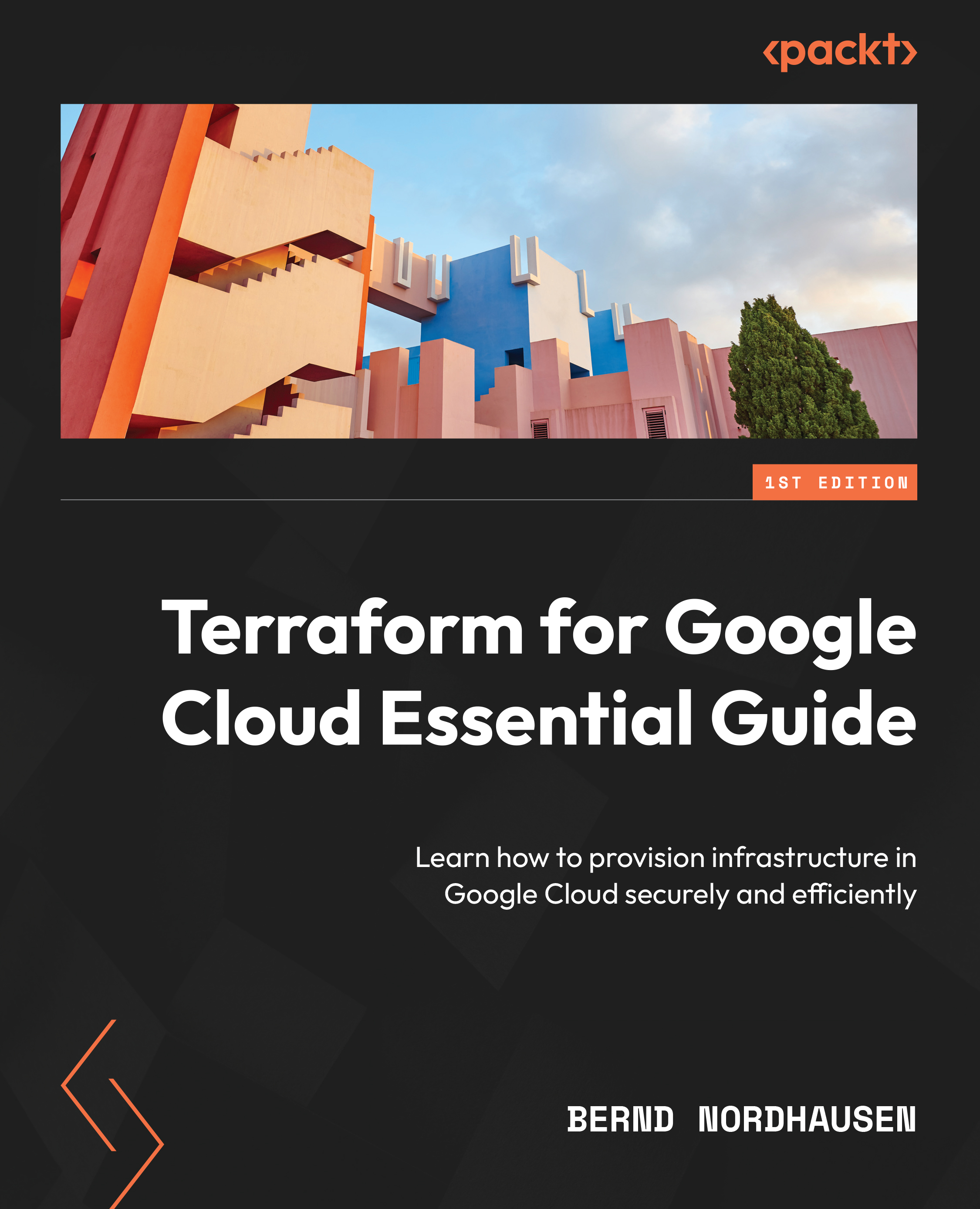VS Code Terraform Extension
Note
The code for this section is in the chap09/vscode directory in the GitHub repo of this book. However, in this section, you do not have to actually run Terraform.
VS Code is one of the most popular source code editors, and for a good reason. Managed and maintained by Microsoft, VS Code is open source and includes many features such as syntax highlighting and intelligent auto-completion. VS Code is extensible. At the time of writing this book, there are over 40,000 extensions available that add to the development workflow. One of them is the HashiCorp Terraform extension, which is managed and maintained by HashiCorp. If you already have VS Code on your local system, installing the HashiCorp Terraform extension is easy. Simply go to Visual Studio marketplace at https://marketplace.visualstudio.com/items?itemName=HashiCorp.terraform and hit the Install button.
Once installed, the extension is automatically activated in any folder or workspace that...