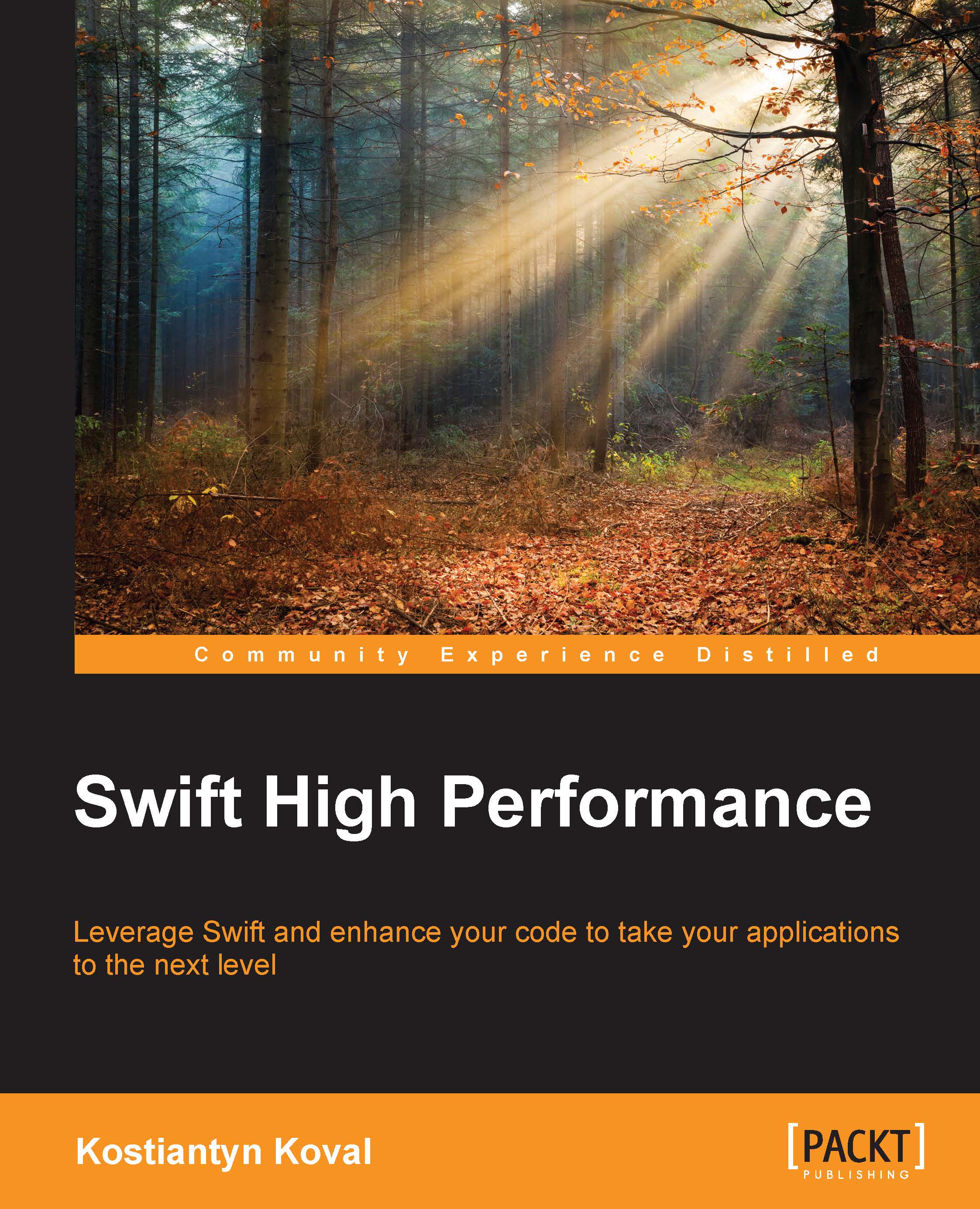REPL in Xcode
One of the more interesting functionalities available in the Xcode LLDB console is that you can run Swift REPL there. You can enter and execute Swift code when you stop the application execution in the debugger. This is very useful for debugging purposes.
Note
REPL can only access public types, functions, and public global variables. Local variables are not visible in REPL. If you need to work with local variables, use LLDB commands instead.
To enter an REPL console, we first have to stop the program execution and enter the LLDB debugger. There are three commands for interacting with REPL:
Enter REPL:
replExit REPL:
:Execute the LLDB command in REPL:
: command, for example,:p name
We can execute the same function as before, but now use REPL commands in the debug console, as shown here:

Now let's look at more interesting use cases of REPL. When you enter REPL, you can enter and execute Swift code. You also have access to publicly declared Swift code in your application in...