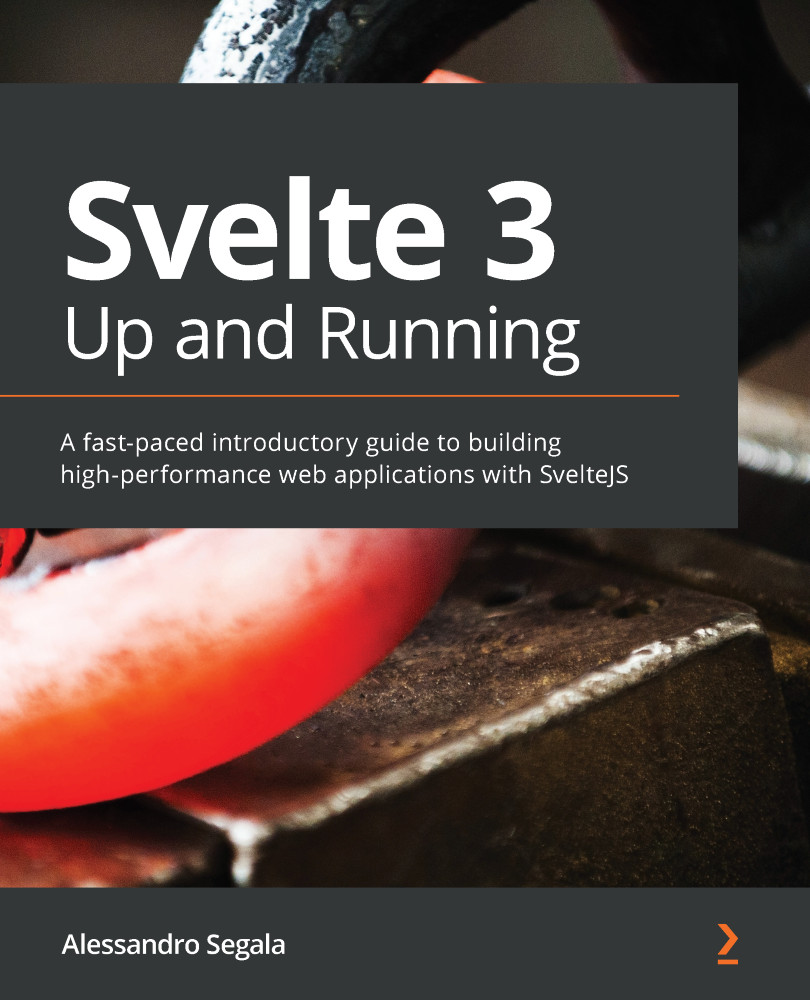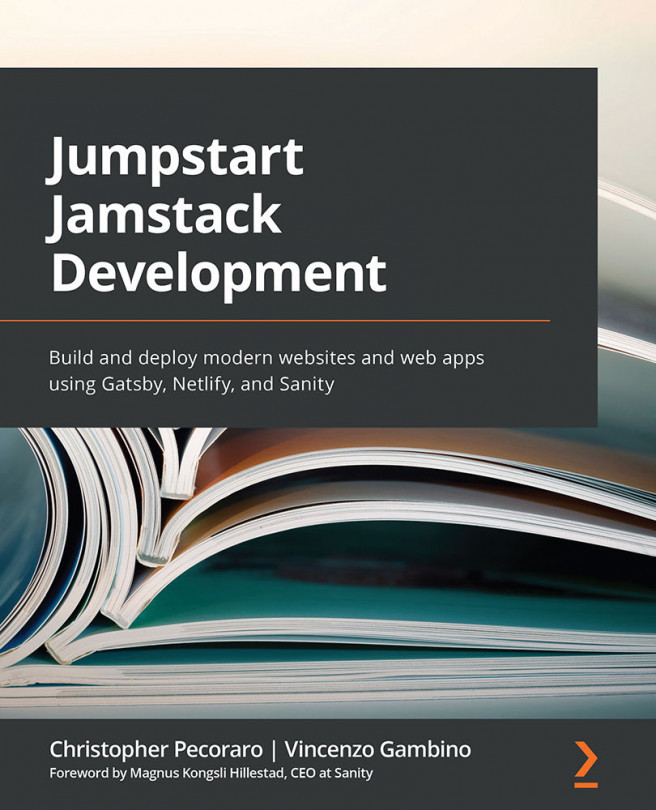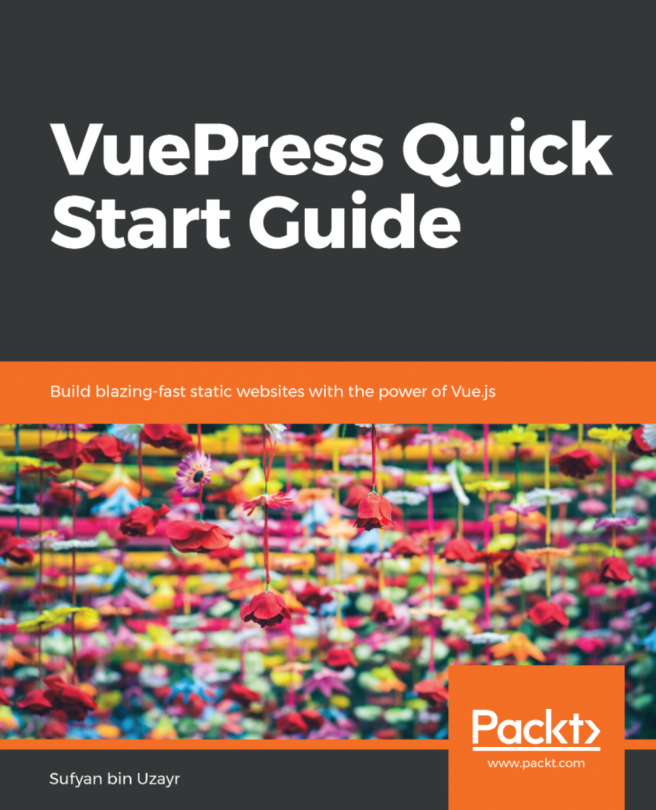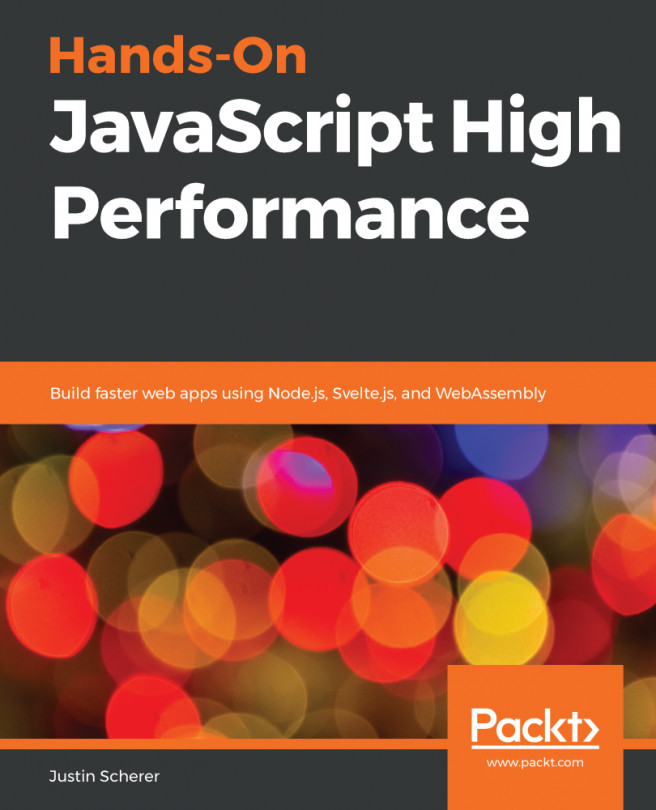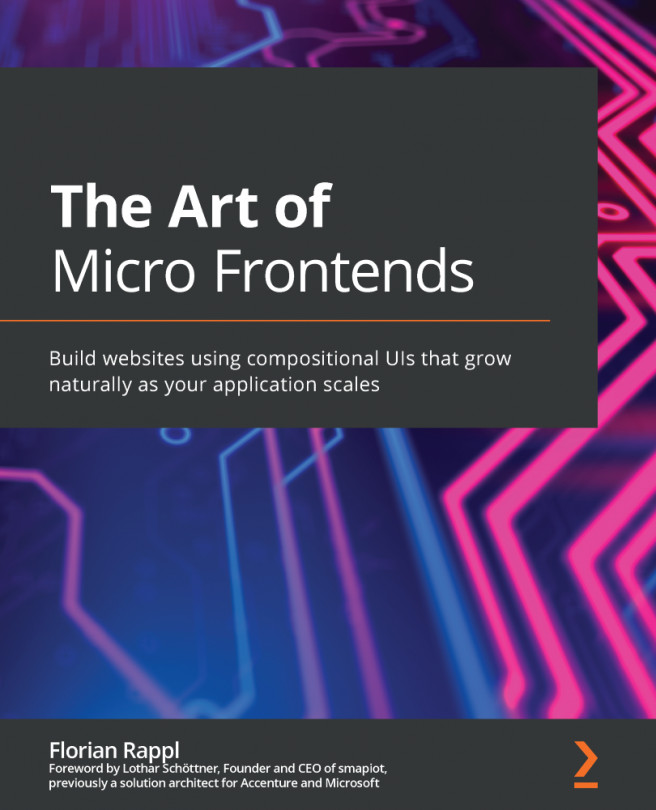Chapter 2: Scaffolding Your Svelte Project
After hopefully selling you on the benefits of building your next project as a JAMstack app with Svelte 3, we're now ready to start developing our proof-of-concept application.
However, as with every new technology or framework, we first need to prepare our environment to be ready to work with it. This requires installing the necessary interpreter and runtime dependency, setting up tooling, and scaffolding a new project.
In this chapter, we'll be covering the following topics:
- Setting up your environment: We'll install Node.js, set up Visual Studio Code as our editor (optional, but recommended), and start the backend service for our app.
- Scaffolding a project with Webpack: We'll create our Svelte project and scaffold it using Webpack as a bundler.
- "Hello, Svelte!": Our take on "hello world".
- Debugging Svelte applications in a web browser.
At the end of this chapter, you'll have a scaffolded project for Svelte 3. You can find the end result on GitHub at https://bit.ly/sveltebook-ch2.