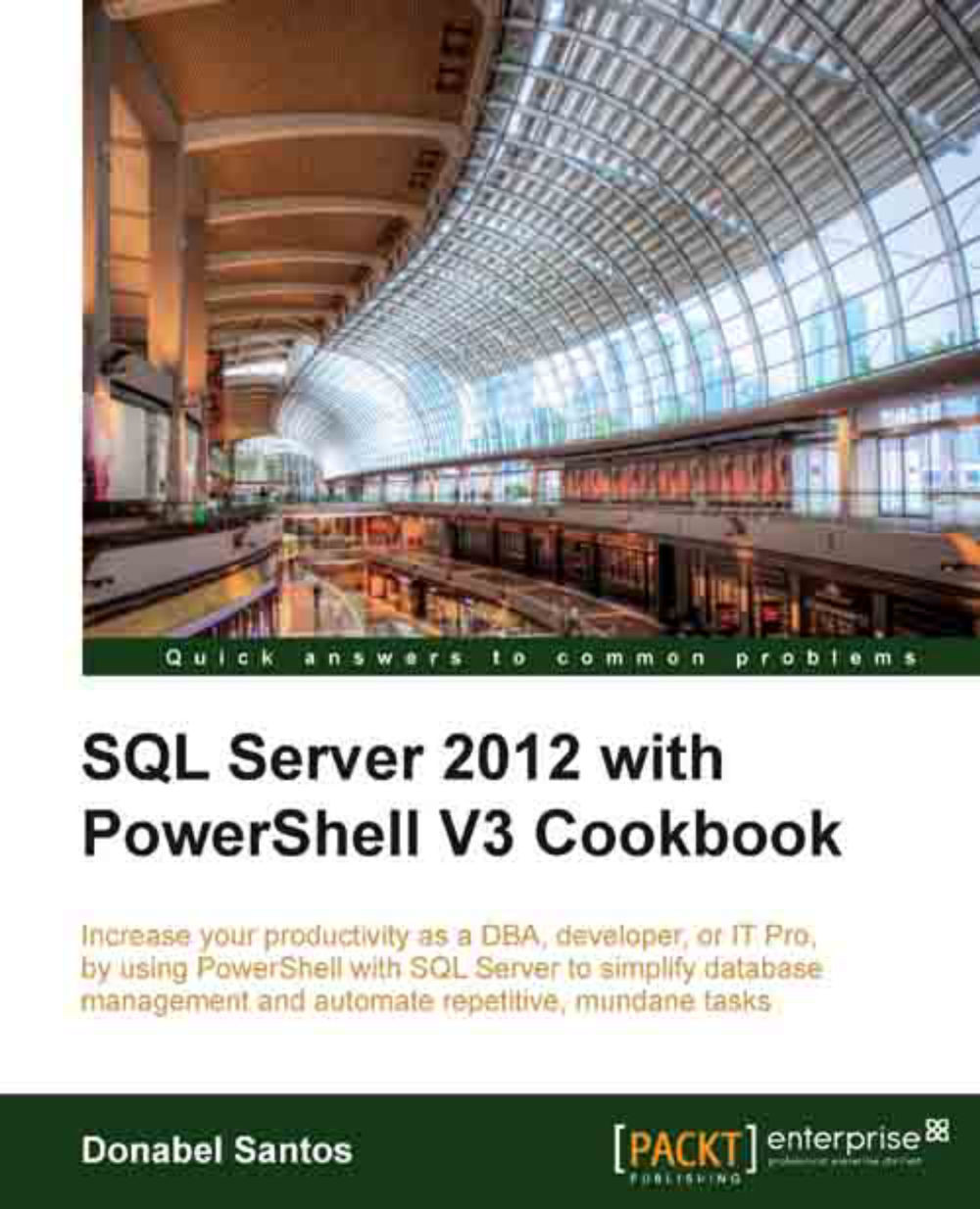Listing SSAS instance properties
We will list SSAS instance properties in this recipe.
How to do it...
Let's explore the code required to list SSAS instance properties.
Open the PowerShell console by going to Start | Accessories | Windows PowerShell | Windows PowerShell ISE.
Import the
SQLPSmodule as follows:Import-Module SQLASCMDLETS -DisableNameChecking
Add the following script and run:
#Connect to your Analysis Services server $SSASServer = New-Object Microsoft.AnalysisServices.Server $instanceName = "KERRIGAN" $SSASServer.connect($instanceName) #get all properties $SSASServer | Select *
You should see a result similar to this:

How it works...
To get SSAS instance properties, we first need to load the SQLASCMDLETS module:
Import-Module SQLASCMDLETS -DisableNameChecking
We can then create an Analysis Server object and connect to our instance:
#Connect to your Analysis Services server $SSASServer = New-Object Microsoft.AnalysisServices.Server $instanceName = "KERRIGAN" $SSASServer.connect($instanceName...