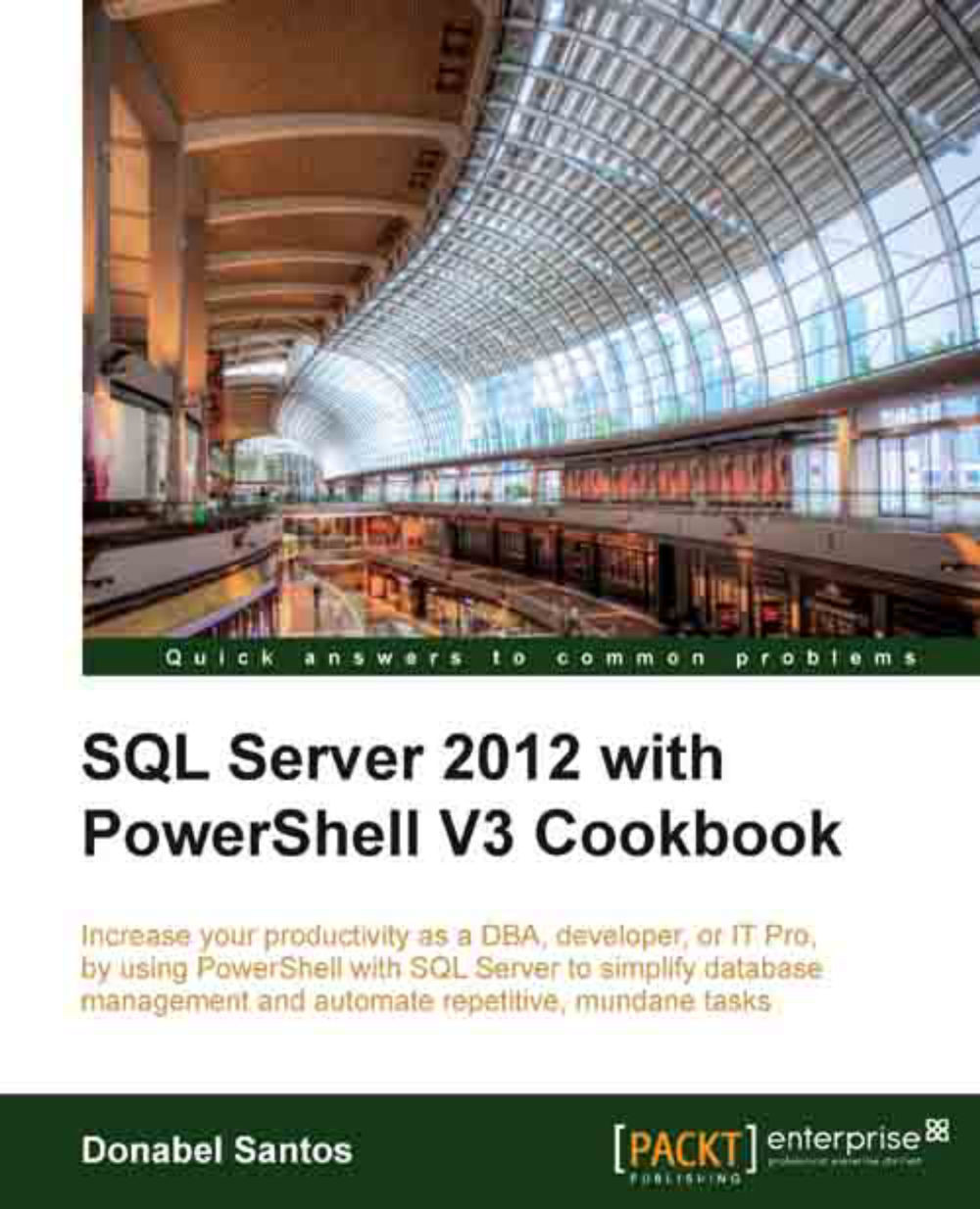Executing a SQL query to multiple servers
This recipe executes a pre-defined SQL query to multiple SQL Server instances specified in a text file.
Getting ready
In this recipe, we will connect to multiple SQL Server instances and execute a SQL command against all of them.
Identify the available instances for you to run your query on. Once you have identified all the instances you want to execute the command to, create a text file in C:\Temp called sqlinstances.txt and put each instance name line by line into that file. For example:
KERRIGAN KERRIGAN\SQL01
How to do it...
Open the PowerShell console by going to Start | Accessories | Windows PowerShell | Windows PowerShell ISE.
Import the
SQLPSmodule:#import SQL Server module Import-Module SQLPS -DisableNameChecking
Add the following script and run:
$instances = Get-content "C:\Temp\sqlinstances.txt" $query = "SELECT @@SERVERNAME 'SERVERNAME', @@VERSION 'VERSION'" $databasename = "master" $instances | ForEach-Object { $server = New-Object -TypeName...