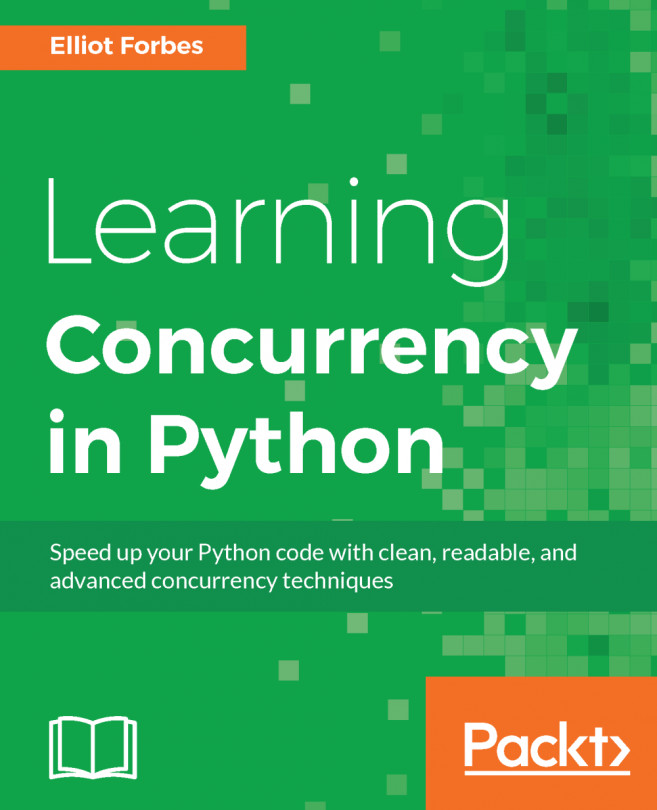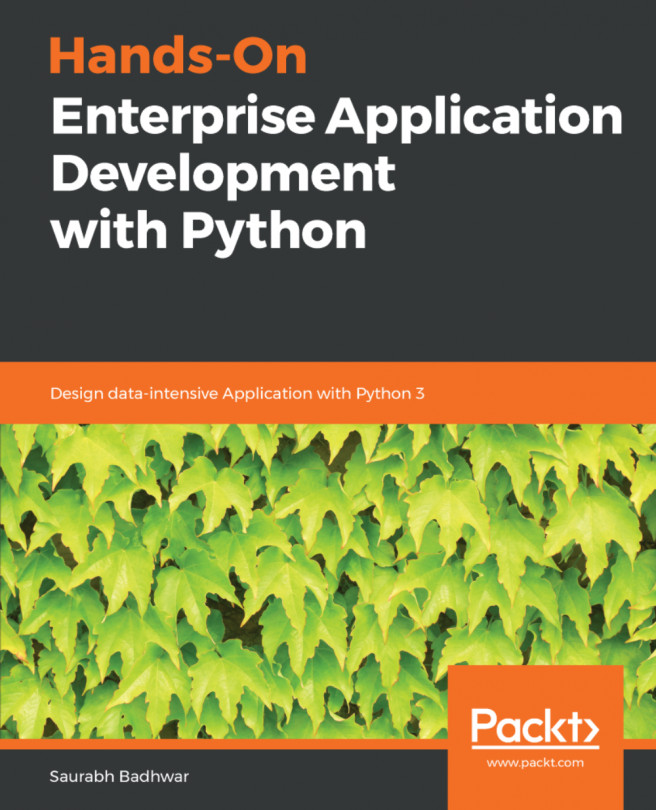Logging as a debugging technique
Python comes with standard library support for logging via the aptly named logging module. Though print statements can be used as a quick and rudimentary tool for debugging, real-life debugging mostly requires that the system or application generate some logs. Logging is useful because of the following reasons:
Logs are usually saved to specific log files, typically, with timestamps, and remain at the server for a while until they are rotated out. This makes debugging easy even if the programmer is debugging the issue some time after it happened.
Logging can be done at different levels—from the basic INFO to the verbose DEBUG levels—changing the amount of information output by the application. This allows the programmer to debug at different levels of logging to extract the information they want, and figure out the problem.
Custom loggers can be written, which can perform logging to various outputs. At its most basic, logging is done to log files, but one can...