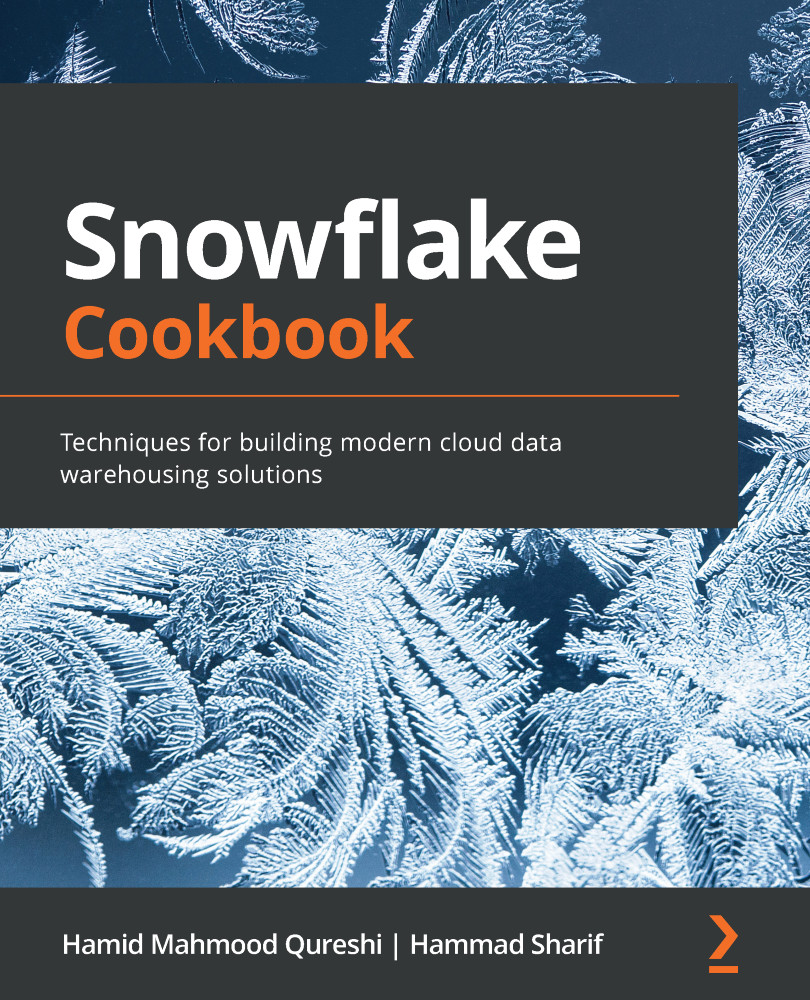Creating and scheduling a task
In this recipe, we will create a new task that runs a set of steps for processing data and configures the task to execute on a set schedule.
Getting ready
Note that the steps for this recipe can be run either in the Snowflake web UI or the SnowSQL command-line client.
How to do it…
To demonstrate the concept of a task, we will first create an aggregation query that we assume is being used in a report. We are assuming that the query takes a long time to run, therefore we are going to save the results of the query to a physical table and then refresh it periodically through a scheduled task. Let's see how to run tasks:
- To simplify the process for you, we have used the sample data provided by Snowflake and created an aggregation query on top of that. (Please note that sample data is included with your Snowflake instance and can be found under the
SNOWFLAKE_SAMPLE_DATAdatabase.) We will be using a fictitious query on the sample...