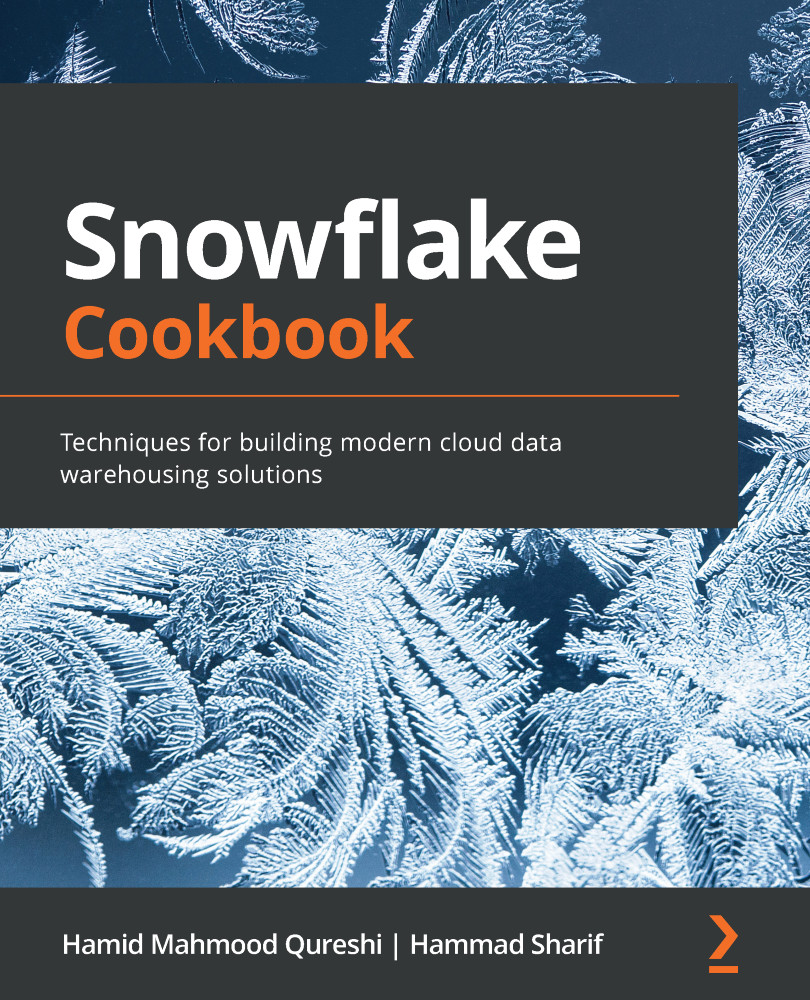Using the Snowflake WebUI and executing a query
There are two interactive Snowflake tools that can be used to connect to a Snowflake instance: the SnowSQL command-line utility and the web-based Snowflake WebUI. The Snowflake WebUI is the most common way to connect to a Snowflake instance, execute queries, and perform administrative functions such as creating new database objects, managing virtual warehouses, managing security, and reviewing the costs associated with your instance. In this recipe, we will connect to our Snowflake instance that we created previously and explore the important components of the Snowflake Web UI. We will then create an empty table and run a test query on top of that table.
Getting ready
You should have received a link to your Snowflake instance in your account activation email. Make sure you have the link and your username and the password handy so that you can log into the Snowflake Web UI.
How to do it…
The steps for this recipe are...