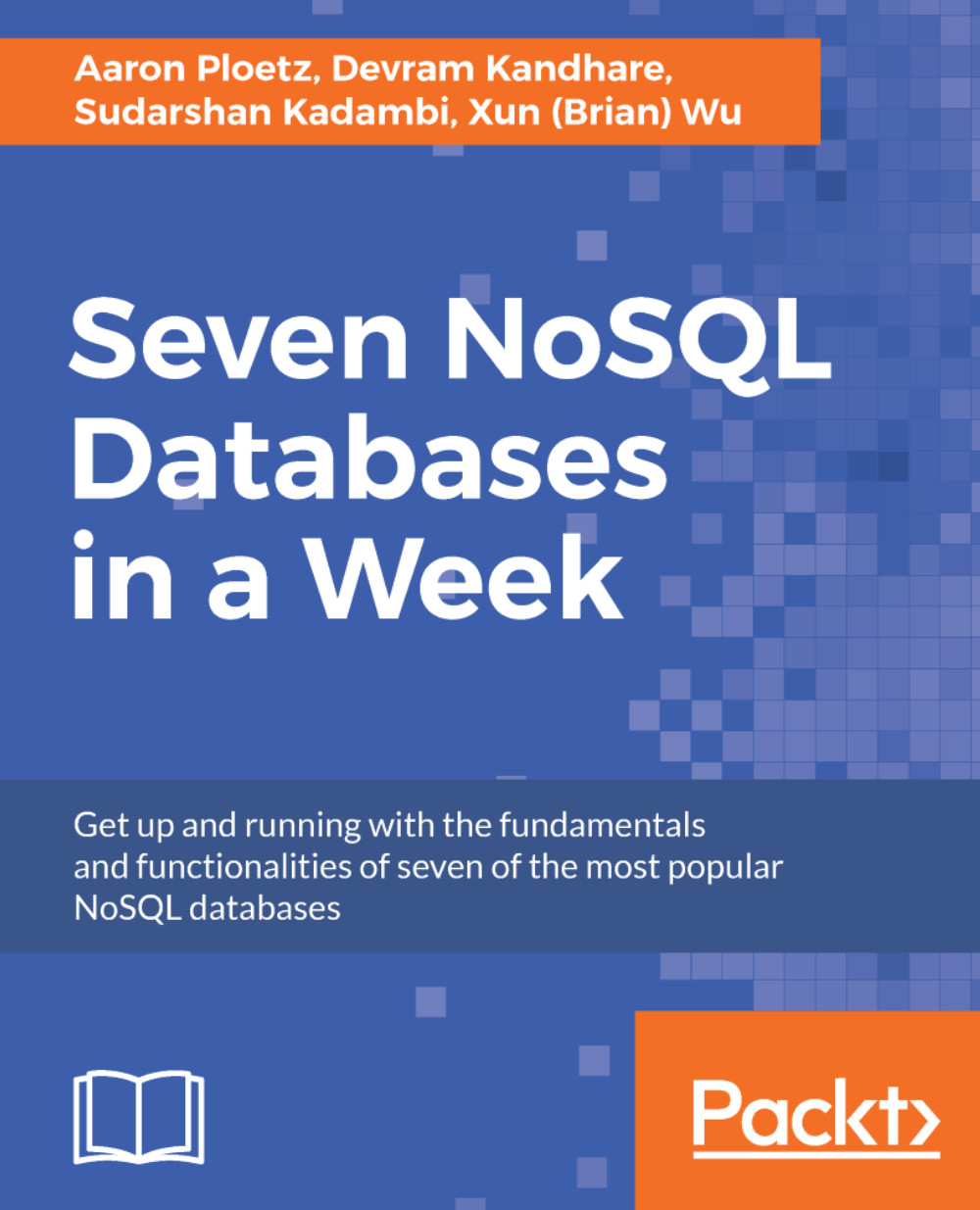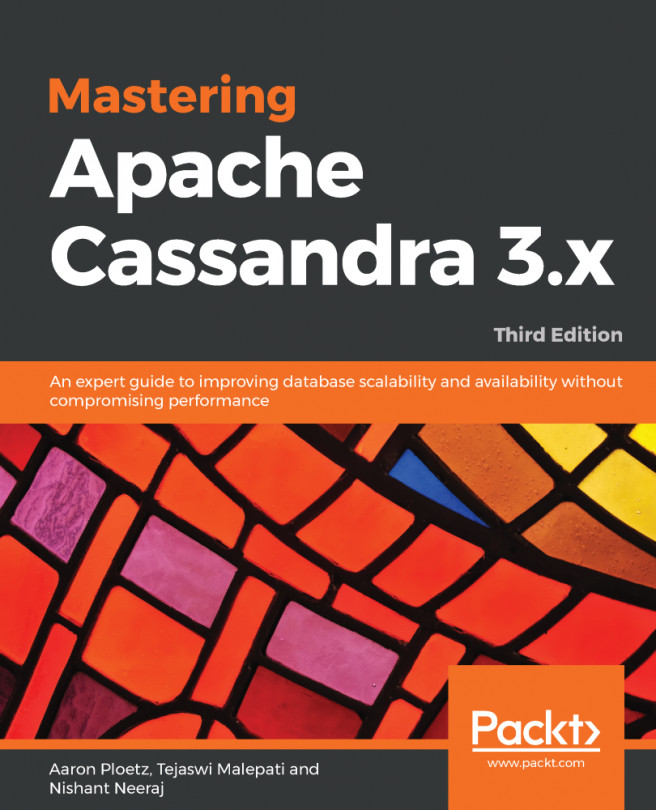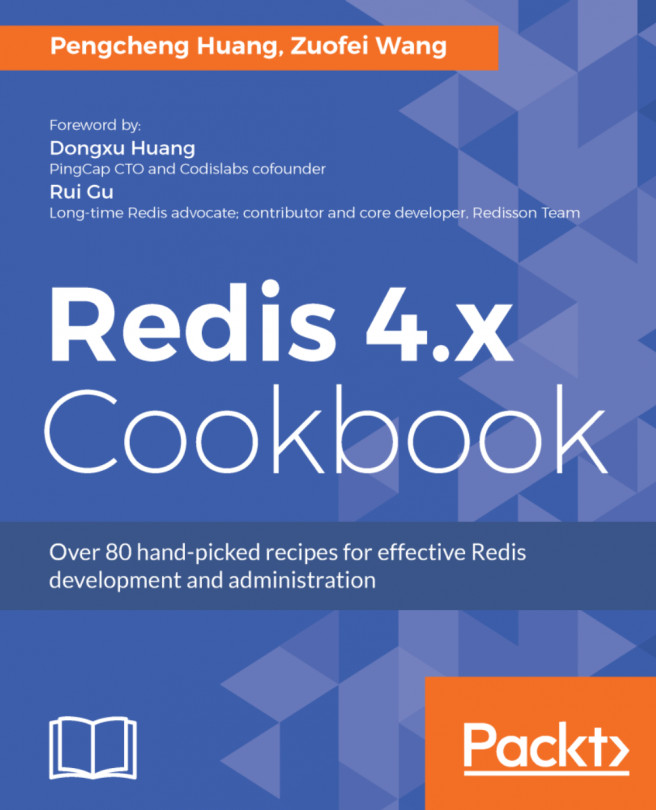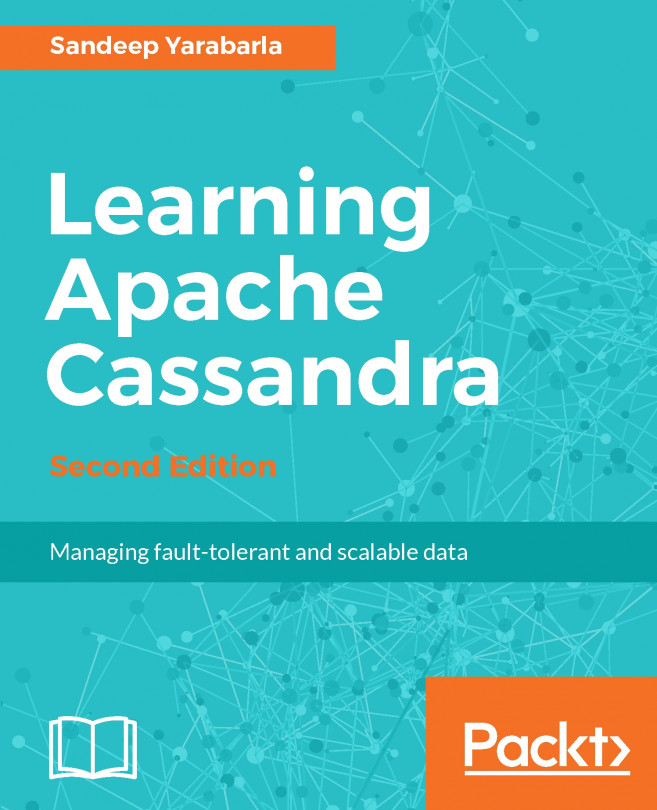This book assumes that you have access to hardware on which you can install, configure, and code against a database instance. Having elevated admin or sudo privileges on the aforementioned machine will be essential to carrying out some of the tasks described.
Some of the NoSQL databases discussed will only run on a Linux-based operating system. Therefore, prior familiarity with Linux is recommended. As OS-specific system administration is not within the scope of this book, readers who are new to Linux may find value in seeking out a separate tutorial prior to attempting some of the examples.
The Java Virtual Machine (JVM)-based NoSQL databases will require a Java Runtime Environment (JRE) to be installed. Do note that some of them may require a specific version of the JRE to function properly. This will necessitate updating or installing a new JRE, depending on the database.
The Java coding examples will be easier to do from within an Integrated Developer Envorinment (IDE), with Maven installed for dependency management. You may need to look up additional resources to ensure that these components are configured properly.
In Chapter 6, HBase, you can install the Hortonworks sandbox to get a small HBase cluster set up on your laptop. The sandbox can be installed for free from https://hortonworks.com/products/sandbox/.
In Chapter 8, InfluxDB, to run the examples you will need to install InfluxDB in a UNIX or Linux environment. In order to run different InfluxDB API client examples, you also need to install a programming language environment and related InfluxDB client packages:
- Run the InfluxDB Java client: Install JDK and an editor (Eclipse or IntelliJ).
- Run the InfluxDB Python client: Install Python.
- Run the InfluxDB Go client: Install Go and the InfluxDB Go client; you can use JetBrains Goland to run the Go code.