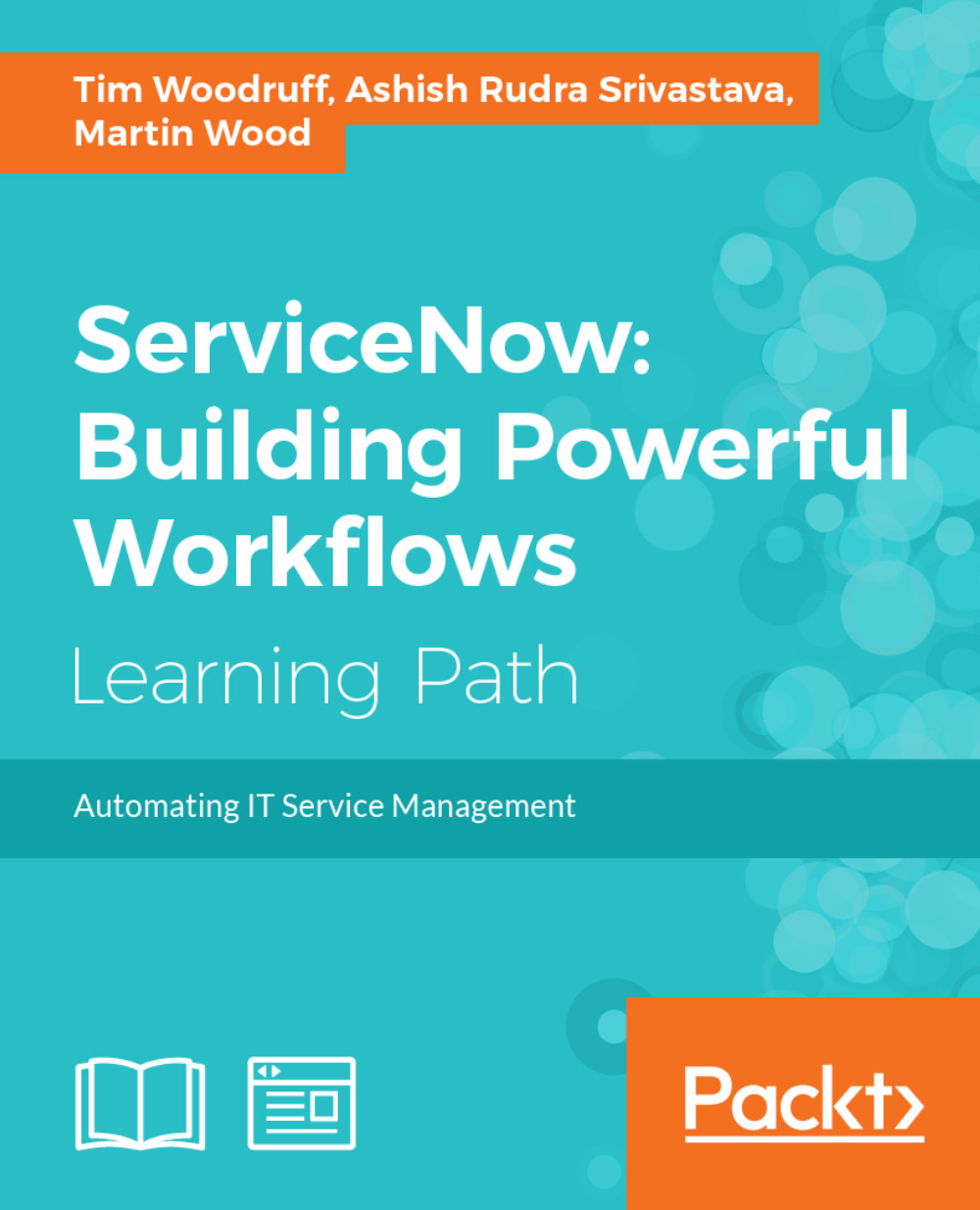Working with workflow utilities
Utilities are useful workflows activates which are essential for the day to day workflow development, so let’s understand this with an example. For instance, if you want to set any value or you want to run any script or join two activities and so on, then you can choose the respective utilities for development purpose from the workflow core section.
Getting ready
To step through this recipe, you should have an active Service-Now instance, valid credentials, and an admin role.
How to do it...
- Open any standard web browser and type the instance address.
- Log in to the Service-Now instance using the credentials.
- On the left-hand side in the search box, type
workflow, click onWorkflow EditorModule under workflow application. - Now click on workflow core section where you find
Utilitiesactivates so let’s understand some basics first:

Workflow utilities
Branch: This activity is very useful when you want to split any work in more than one part based on condition, so for better...