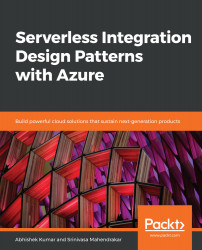When working with Logic Apps as a distributed integration platform, we sometimes need to maintain the order in which messages are received. In integration terms, we call this pattern a sequential convoy.
In this exercise, we will go through the process of creating integration solutions with Azure Logic Apps and Service Bus to get a sequential flow of messages. We will use the session ID property of Service Bus with the Logic Apps Service Bus connector to route the messages to the backend system in the same order as they are received from the client application:

To illustrate this example, we will again take an example of a social media platform in which we are required to build a sequential pattern on a specific posts and comments made by multiple users within a specified time interval:
- The first step here...