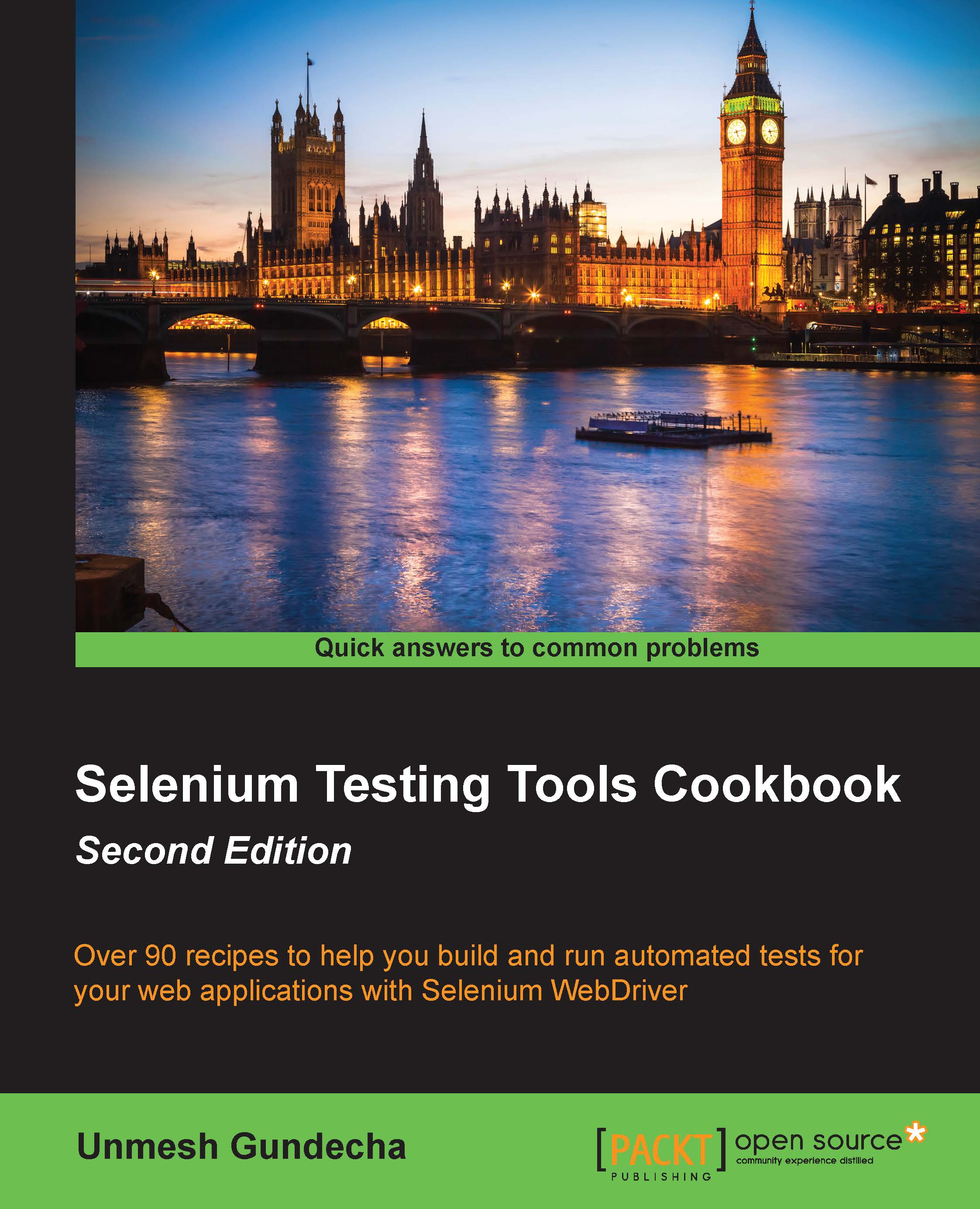Introduction
Selenium WebDriver provides a very comprehensive API for working with different types of web elements performing User Interactions, executing JavaScript code, and supports various types of controls such as list, dropdown, radio buttons, and checkboxes.
In this chapter, we will explore how these features can be used to build simple to complex test steps. This chapter will also help you overcome some common issues faced while developing automated scripts with Selenium WebDriver. The chapter examples are created with Selenium WebDriver Java bindings. The sample code for this chapter contains some of these recipes implemented with C#, Ruby, and Python.