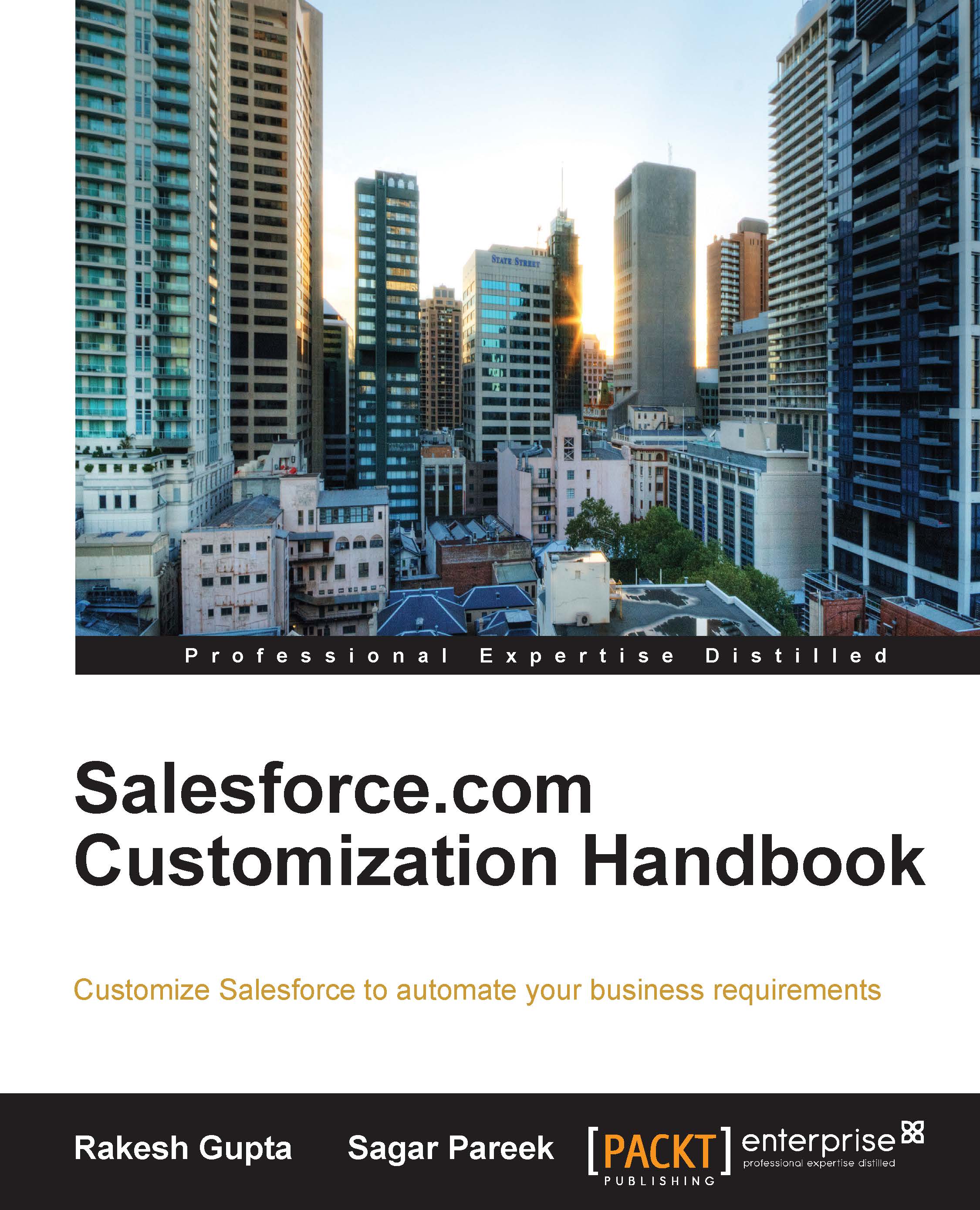Network access – securing your organization's data
The system administrator of Appiuss knows that data available in their organization is sensitive, and they want to make sure that it should always be kept safe and secure from every angle, and no one other than the permitted users may log in to the organization. They also want to make sure that in the worst-case scenario, if any rival gets a username and password, they must not be able to log in. The system administrator knows that the users always log in from the company's network, so it is easier to restrict the login to the company's network.
To achieve this, you can follow these steps:
Navigate to Setup | Administer | Security Controls | Network Access:

Click on New.

Enter the valid IP range of your organization in the Start IP Address and End IP Address fields:

If your organization is using a static IP address, make sure you enter the same IP address in both fields.
Click on Save.
Note
The start and end IP addresses in an IPv4 range must include...