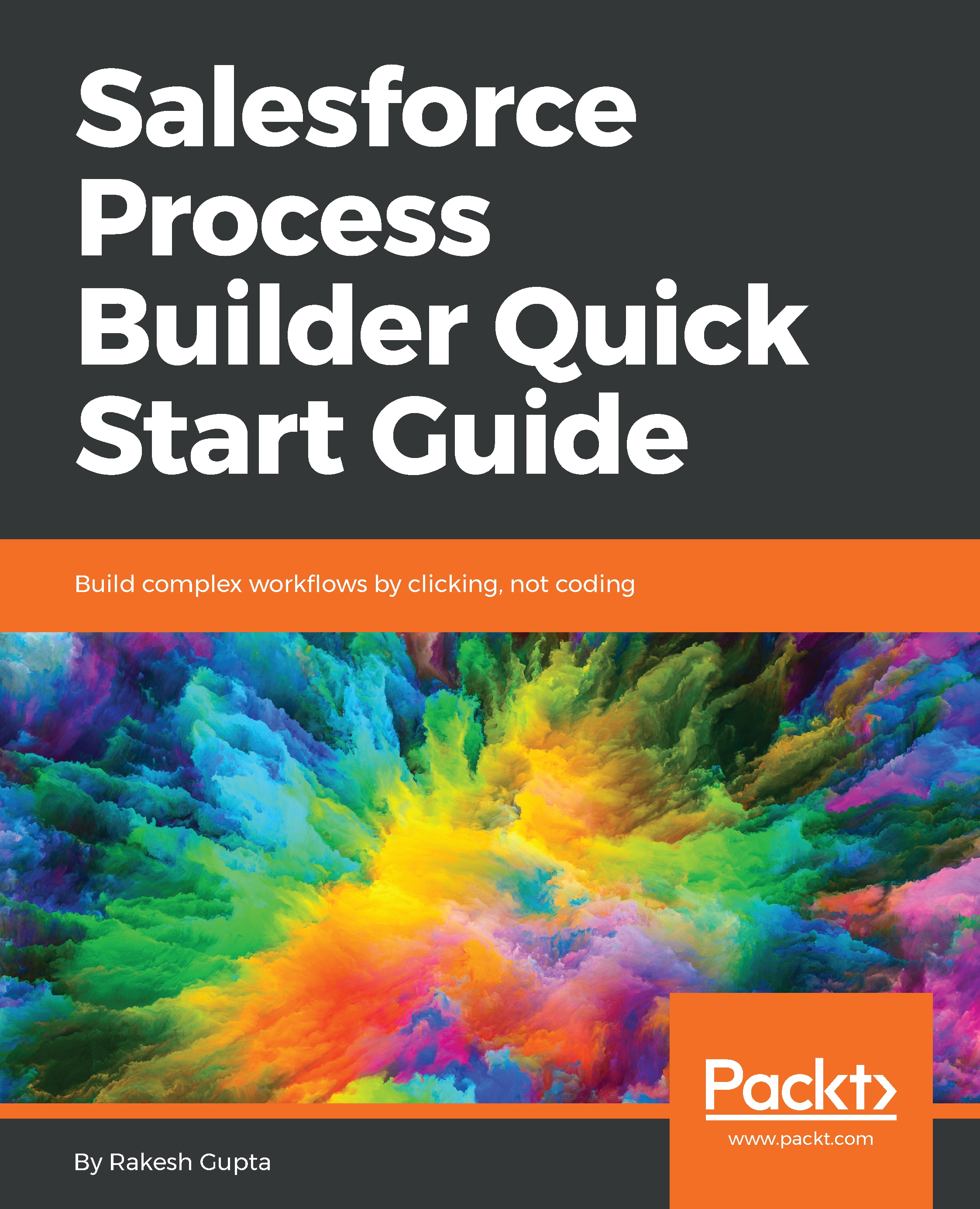Quick actions can be object-specific or global actions. To use a quick action in Process Builder, the action must exist in your organization. If your organization is using quick actions that allow your users to create and update records easily, you can also use these actions in Process Builder. When you use these quick actions in Process Builder, you are only allowed to set values for fields that are a part of the action's layout. Now, we will create a process to fulfill the preceding business scenario and use our custom label:
- In Lightning Experience, navigate to Setup (gear icon) | Setup | PLATFORM TOOLS | Feature Settings | Chatter | Chatter Settings, and make sure that the Allow Records in Groups checkbox is selected.
- To create a process, navigate to Setup...