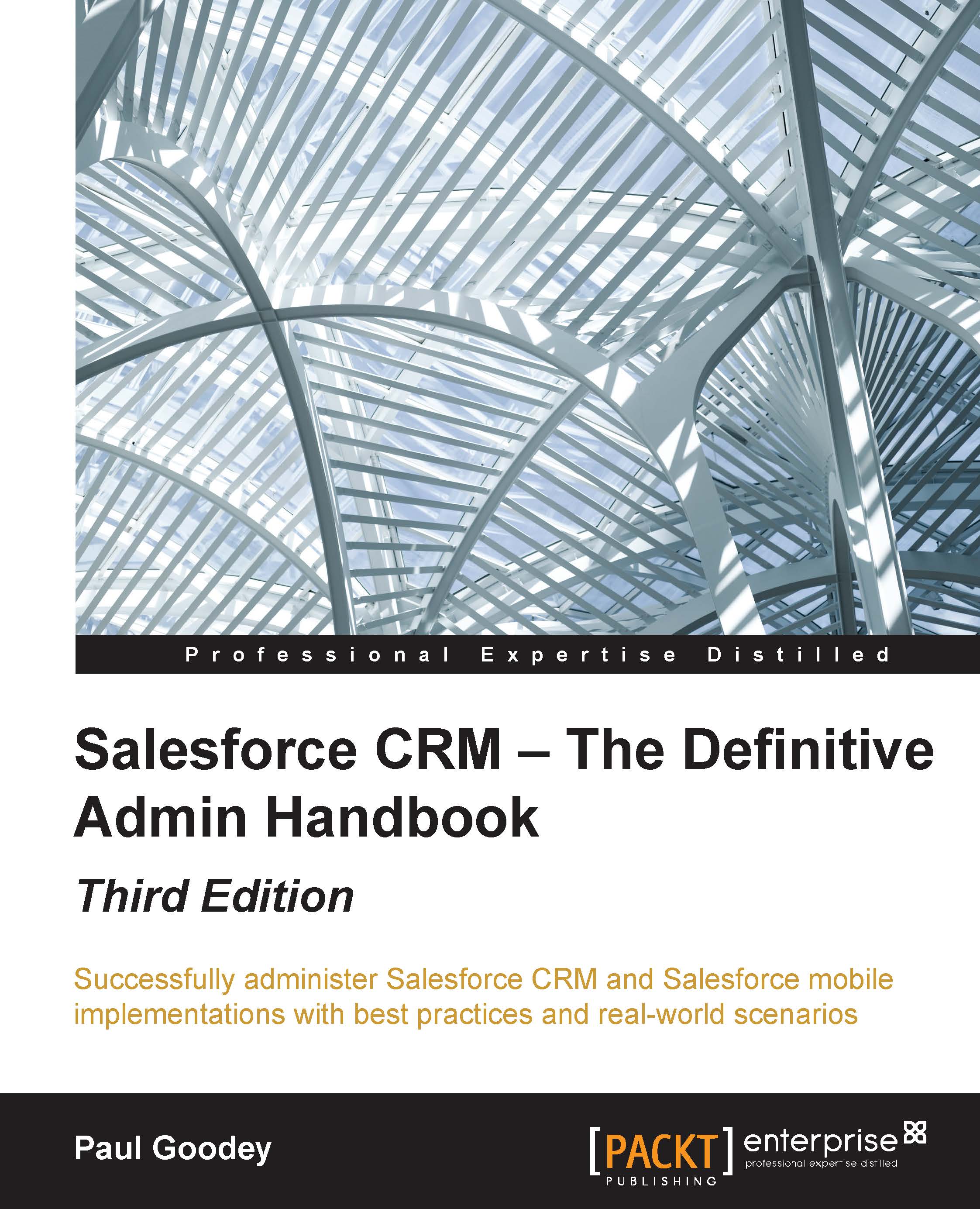Visual Workflow
Visual Workflow allows you to build collections of screens, which are known as Flows, to guide users through the process of collecting and updating data.
Working with flows involves the creation of a structured set of steps to enable users to complete specified business processes. These business processes could be, for example, call scripts for a customer support team, questionnaires and surveys for customers or employee interactions, or processes to handle incoming sales enquiries for your organization.
Use cases for flows are many and varied, and the Visual Workflow options allow you to create screens that collect and display information, create and update Salesforce records, and carry out logic based on input from users—all from within the drag-and-drop Visual Workflow user interface.
Configuring Visual Workflow
Working with Visual Workflow involves these three concepts: flow design, flow management, and runtime. Flow design and management is carried out using Flow Designer...