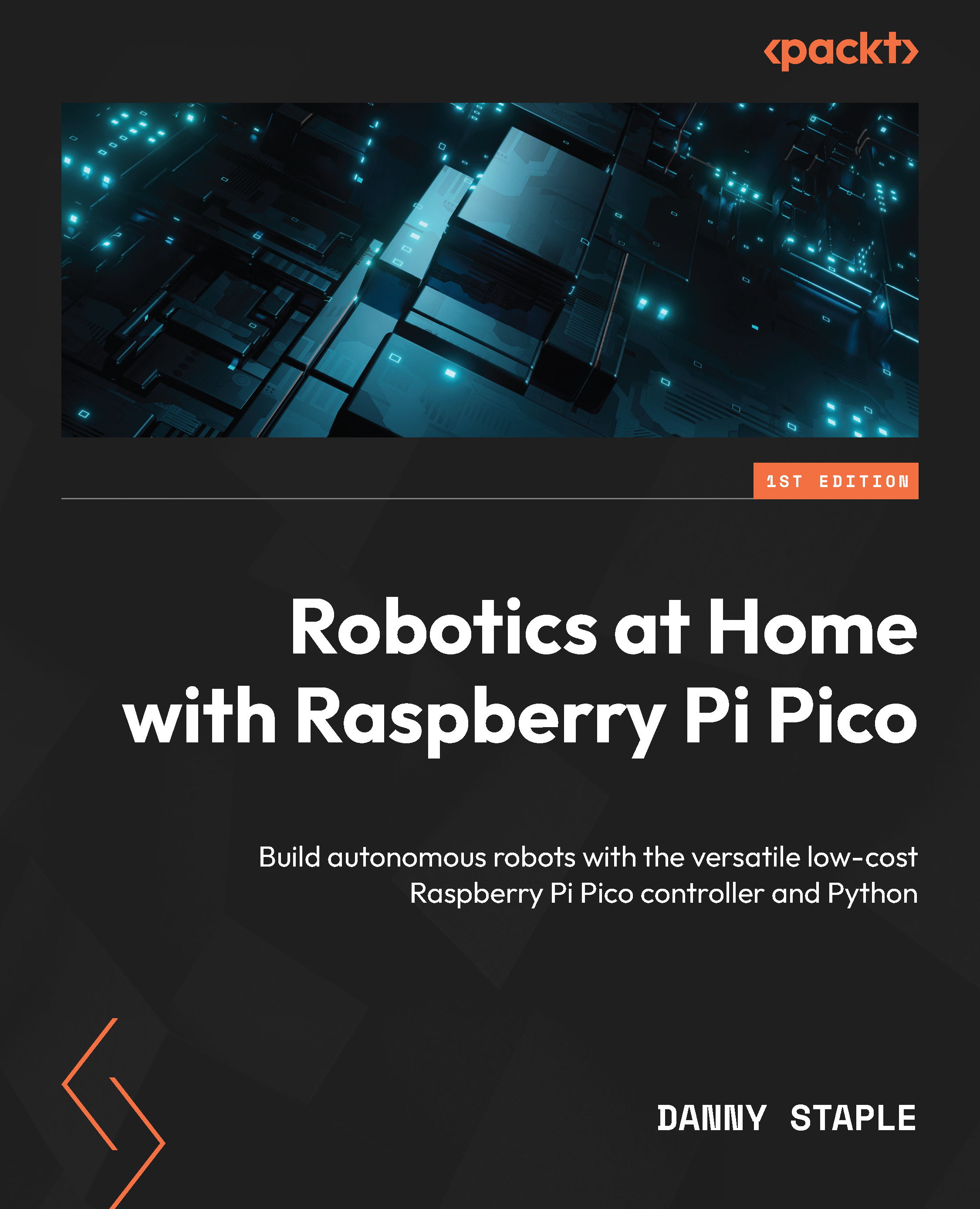Wiring a Raspberry Pi Pico robot
In this section, we will look at connecting Raspberry Pi Pico to the motors via the motor controller we chose in Chapter 1, Planning a Robot with Raspberry Pi Pico. We will add the power circuitry and recommend a few techniques for robot wiring. Although the breadboard can adhere to the chassis, I tend to leave off using adhesive until it’s necessary – it is easier to wire and make changes sometimes with the breadboard out of the robot.
Wiring Pico and the motor controller into the breadboard
The motor controller that we suggested in the planning phase was the TB6612-FNG. I have used a SparkFun board. The following table shows the pins for this module:
|
Pin name |
Type |
Function |
|
GND |
Power |
Ground – power connection back to batteries. |