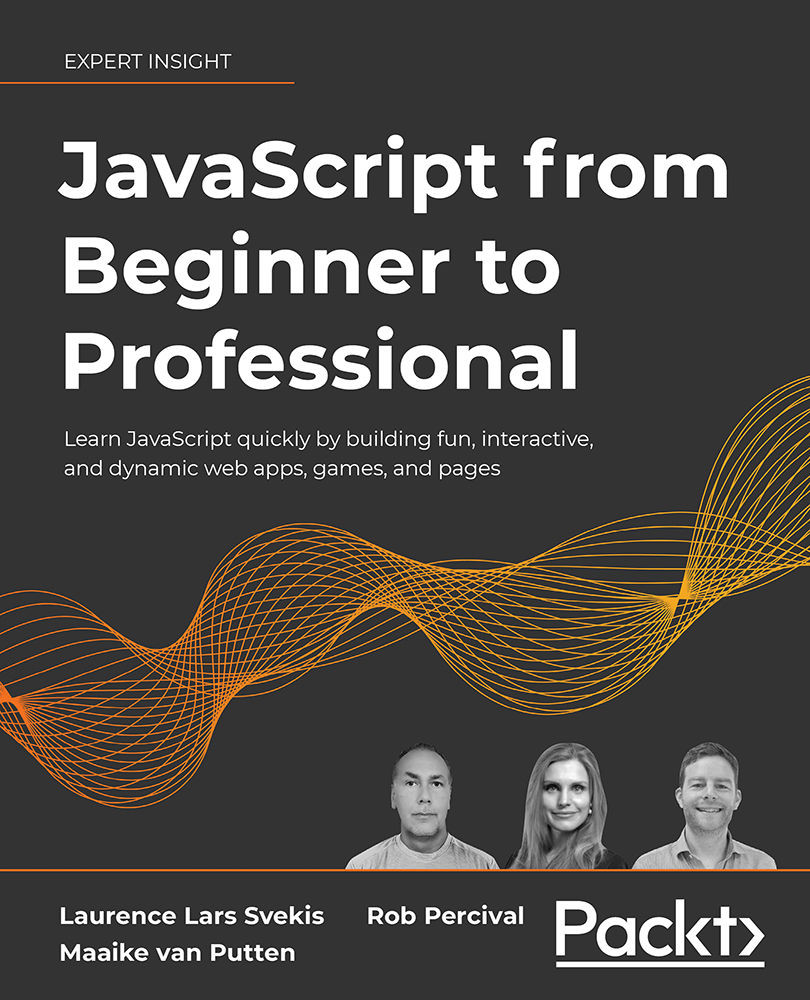This first section is described as fundamental, as it is the section on which the other two build. In Chapter 1, The Essentials of Responsive Web Design, we will create our first fully responsive website. In Chapter 2, Writing HTML Markup, we are going to understand how to express meaning through markup. Avoid understanding HTML elements at your peril! Many problems in web development, even among seasoned developers, can be avoided simply by using structured and semantic markup. Finally, in Chapter 3, Media Queries and Container Queries, we will learn how to encapsulate styles that only apply in certain eventualities, functionality that’s a cornerstone of responsive web design. The final two chapters, Fluid Layout and Flexbox, and Layout with CSS Grid, conclude this first section, covering the two most powerful layout methods available to us in modern web design, Flexbox and Grid.
If you feel these are topics you already have a strong grasp of, go right ahead and skip to the next section. Otherwise, take the time to deeply understand these fundamentals before moving on. With the fundamentals understood, everything that comes later – in this book, and in your web adventures – will be so much easier to achieve.
 United States
United States
 Great Britain
Great Britain
 India
India
 Germany
Germany
 France
France
 Canada
Canada
 Russia
Russia
 Spain
Spain
 Brazil
Brazil
 Australia
Australia
 Singapore
Singapore
 Hungary
Hungary
 Ukraine
Ukraine
 Luxembourg
Luxembourg
 Estonia
Estonia
 Lithuania
Lithuania
 South Korea
South Korea
 Turkey
Turkey
 Switzerland
Switzerland
 Colombia
Colombia
 Taiwan
Taiwan
 Chile
Chile
 Norway
Norway
 Ecuador
Ecuador
 Indonesia
Indonesia
 New Zealand
New Zealand
 Cyprus
Cyprus
 Denmark
Denmark
 Finland
Finland
 Poland
Poland
 Malta
Malta
 Czechia
Czechia
 Austria
Austria
 Sweden
Sweden
 Italy
Italy
 Egypt
Egypt
 Belgium
Belgium
 Portugal
Portugal
 Slovenia
Slovenia
 Ireland
Ireland
 Romania
Romania
 Greece
Greece
 Argentina
Argentina
 Netherlands
Netherlands
 Bulgaria
Bulgaria
 Latvia
Latvia
 South Africa
South Africa
 Malaysia
Malaysia
 Japan
Japan
 Slovakia
Slovakia
 Philippines
Philippines
 Mexico
Mexico
 Thailand
Thailand