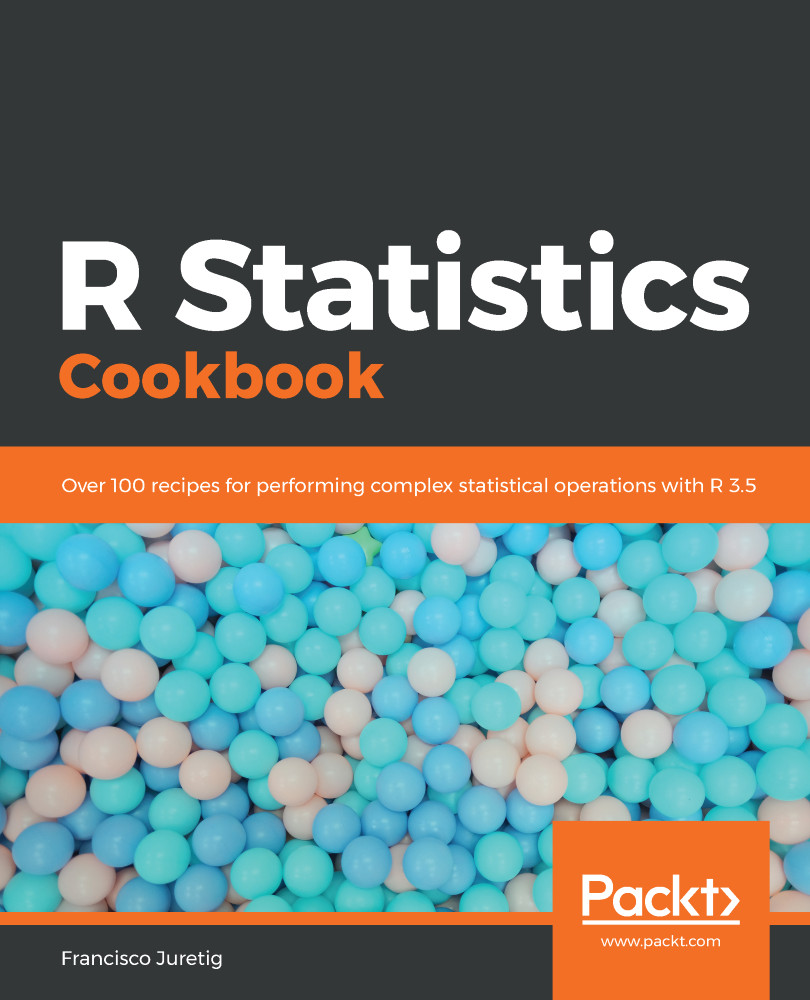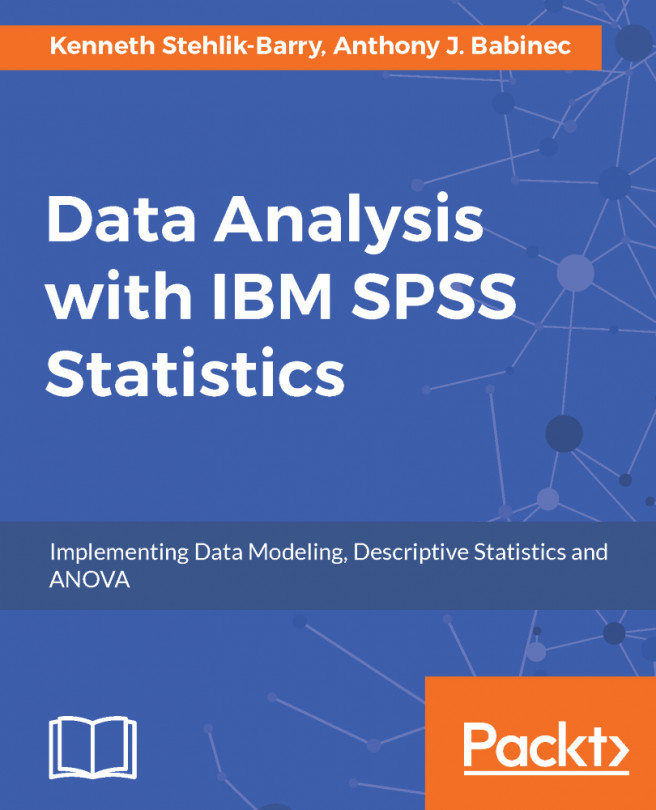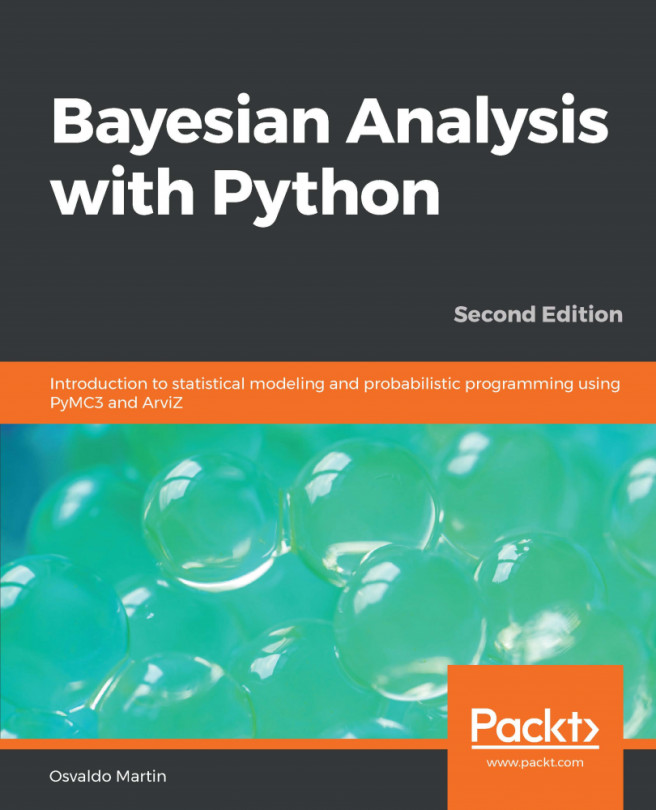R provides a vast number of functions for working with statistical distributions. These can be either discrete or continuous. Statistical functions are important, because in statistics we generally need to assume that the data is distributed to some distribution.
Let's assume we have an  variable distributed according to a specific distribution. The density function is a function that maps every value in the domain in the distribution of the variable with a probability. The cumulative density function (CDF) returns the cumulative probability mass for each value of
variable distributed according to a specific distribution. The density function is a function that maps every value in the domain in the distribution of the variable with a probability. The cumulative density function (CDF) returns the cumulative probability mass for each value of  . The quantile function expects a probability
. The quantile function expects a probability  (between 0 and 1) and returns the value of
(between 0 and 1) and returns the value of  that has a probability mass of
that has a probability mass of  to the left. For most distributions, we can use specific R functions to calculate these. On the other hand, if we want to generate random numbers according to a distribution, we can use R's random number generators random number generators (RNGs).
to the left. For most distributions, we can use specific R functions to calculate these. On the other hand, if we want to generate random numbers according to a distribution, we can use R's random number generators random number generators (RNGs).