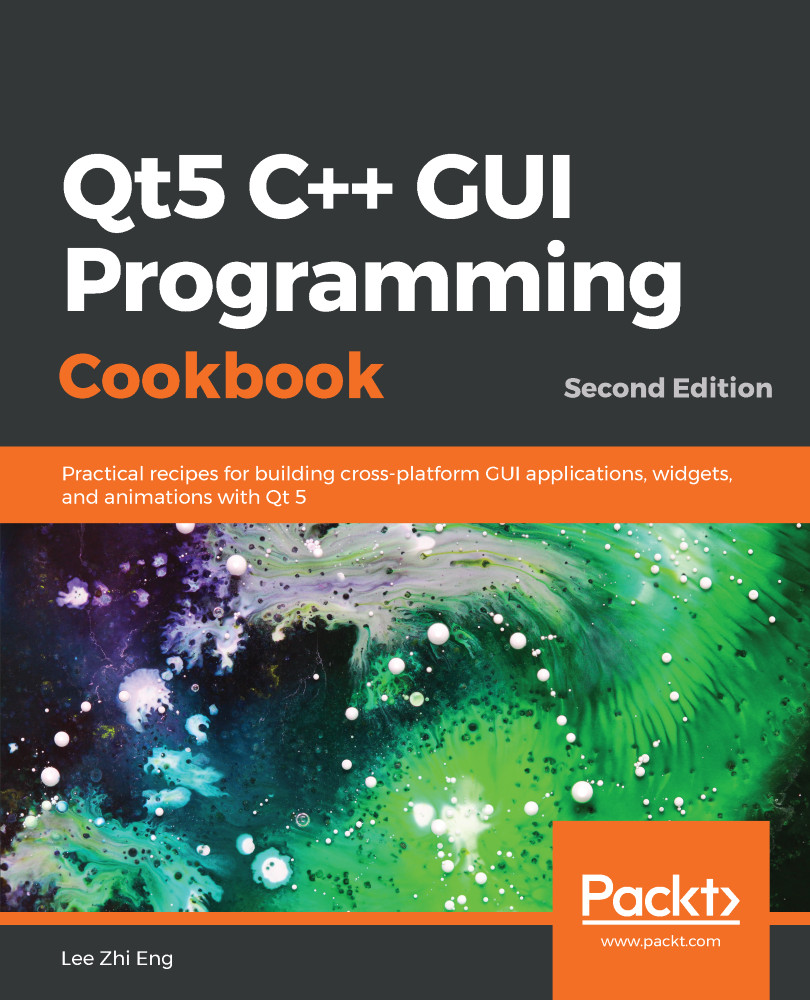Since we have learned how to process data obtained from an XML file in the previous recipe, we will move on to learning how to save data to an XML file. We will continue with the previous example and add to it.
Writing XML data using the Stream Writer
How to do it...
We will learn how to save data into an XML file through the following steps:
- Add another button to mainwindow.ui, then set its object name as saveXmlButton and its label as Save XML:

- Right-click on the button and select Go to slot…. A window will pop up with a list of signals available for selection. Select the clicked() option and click OK. A signal function called on_saveXmlButton_clicked() will now be automatically added to both your mainwindow.h...