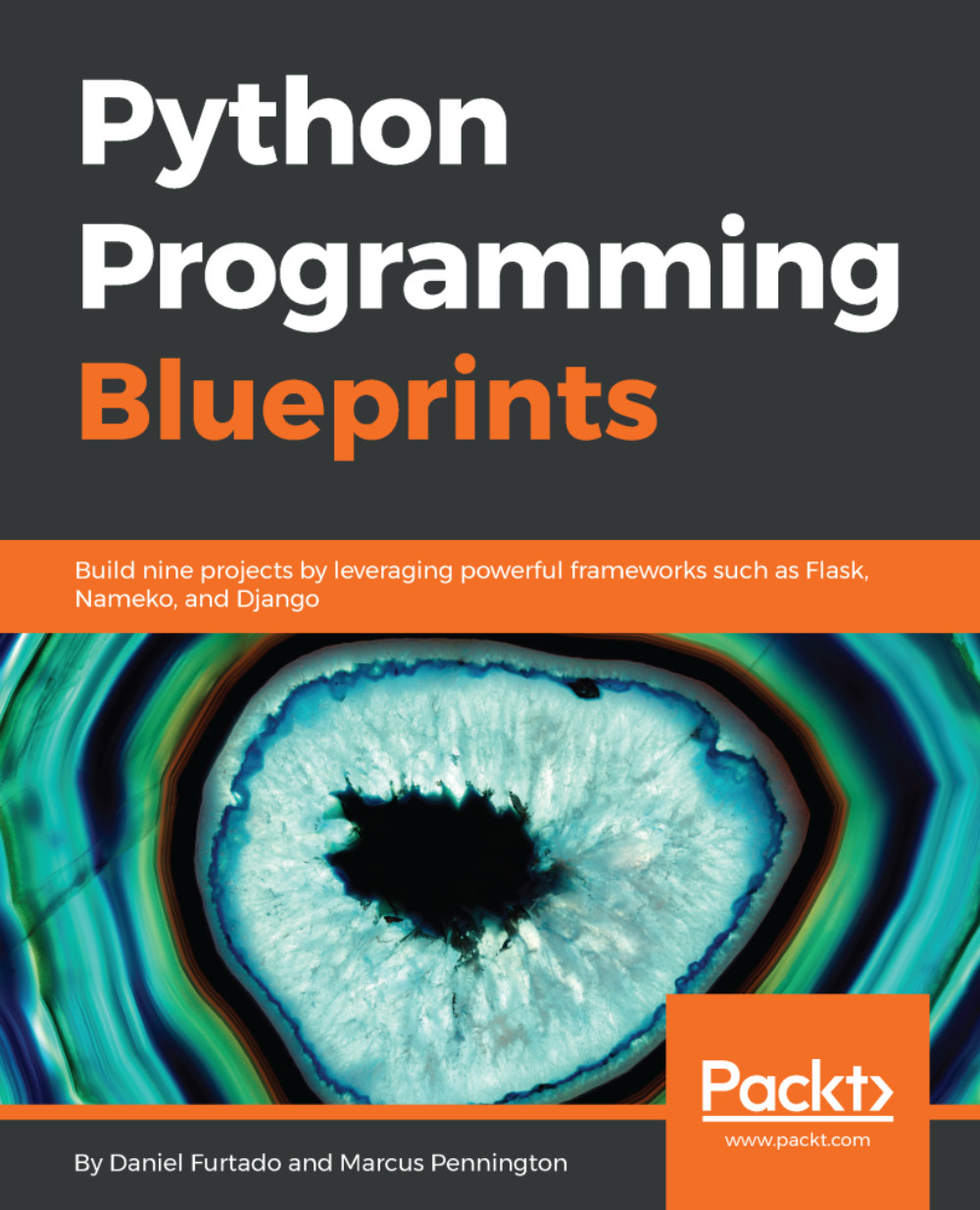Testing all the pieces together
Now that we have the notifier application deployed and we have also made all the necessary modifications to the order service, it is time to test if all the applications are working together.
Open a terminal, change to the directory where you have implemented the online (video) game store, and execute the following command to start up the Django development server:
python manage.py runserverThis command will start the Django development server running on the default port 8000.
Now let's start the order microservice. Open another terminal window, change to the directory where you implemented the order microserver, and run the following command:
python manage.py runserver 127.0.0.1:8001Now we can browse to http://127.0.0.1:8000, log in to the application and add some items to the cart:

As you can see, I added three items and the total amount of this order is $32.75. Click on the button SEND ORDER, and you should get a notification on the page that the order has been...