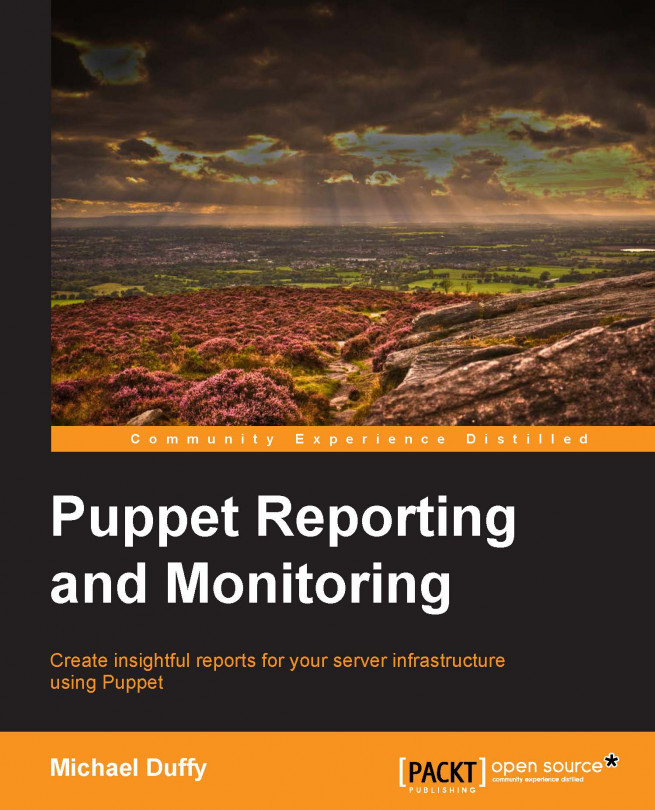Creating our dashboard
The first step to creating our own dashboard is to create our own layout of widgets to represent our data. We want to ensure that our prospective users have enough data to tell them how Puppet is doing in general, but we also don't want to overload them with data. We're going to introduce the following items onto our dashboard:
Number of hosts that have changed in the past 30 minutes
Number of hosts with pending changes in the past 30 minutes
Number of hosts that failed a resource in the past 30 minutes
List of nodes that have failed their Puppet run
Number of hosts Puppet is managing at this point in time
The total number of managed resources
The average number of managed resources per node
These details give our users a good amount of information without overloading them with extraneous detail; they should be able to very quickly see if everything is running fine. And if there are issues, such as a large amount of changed or failed hosts, they should be immediately apparent...