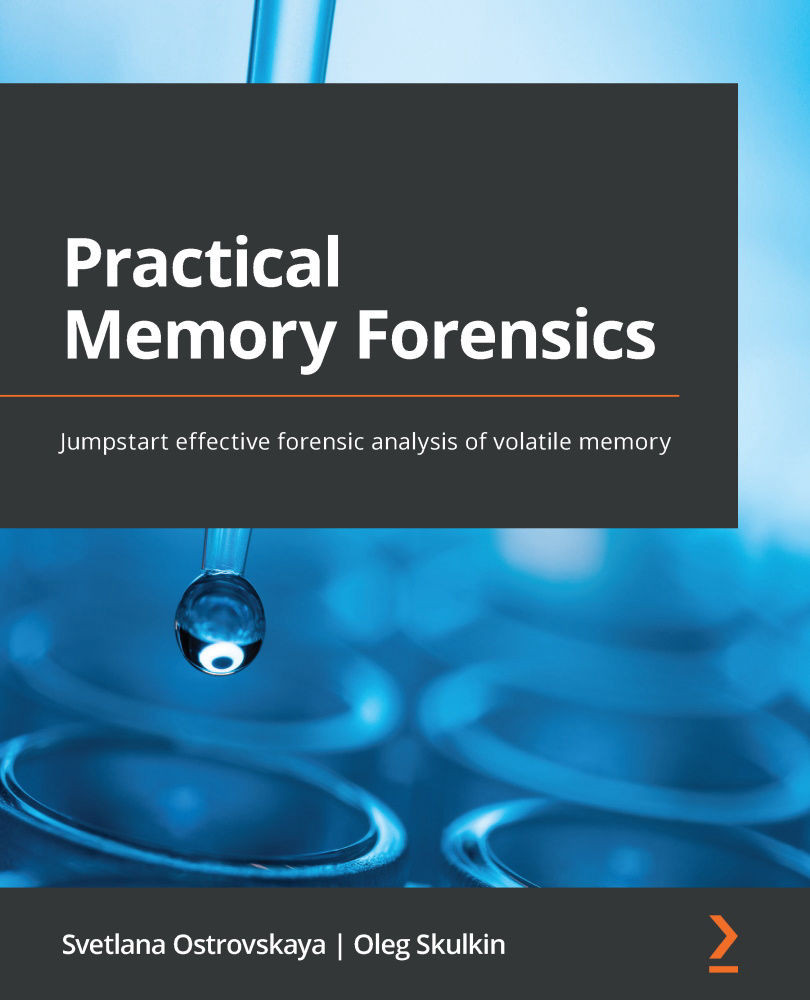Recovering user passwords
Instant messengers are not the only location where we can search for passwords. We can find them in a cache, in the memory of text editors, buffers, command lines, or even some specific system processes. Volatility has several plugins to collect information about credentials:
hashdumplsadumpcachedump
Let's check them out, one by one.
Hashdump
The hashdump plugin can be used to dump hashes of local user passwords on Windows systems before Windows 8. The command will look like this:
Figure 4.26 – Volatility hashdump
In the output, you can see the account name, followed by the relative identifier and the LM and NT hashes. Notice that we have the same hashes for Administrator and Guest users. These specific hashes indicate blank passwords.
Another way to dump credentials is to use the cachedump plugin.
Cachedump
This plugin can be used to dump hashes of cached domain user passwords. By...