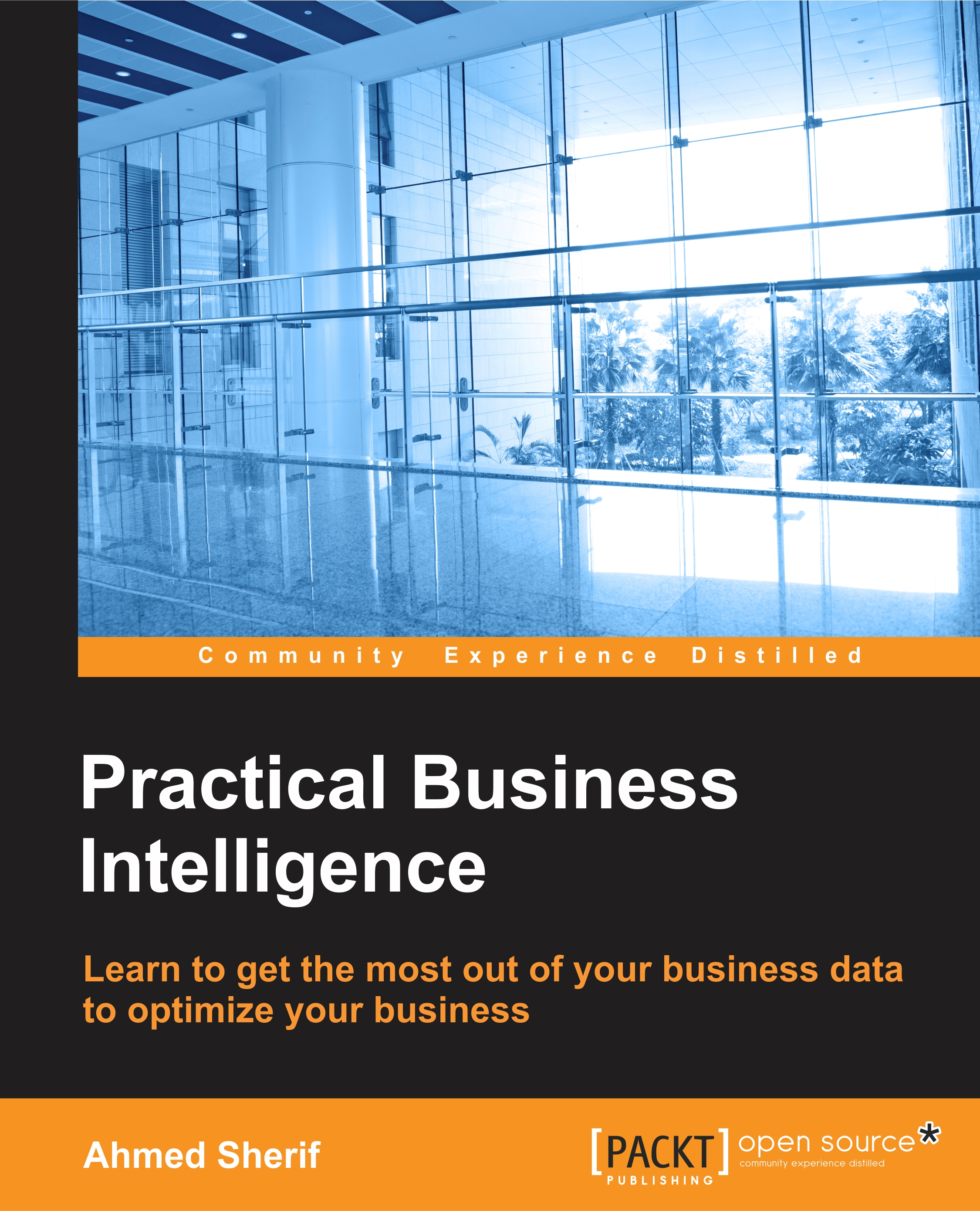Fusing D3 and CSV
Now that we have some background on how to create components with D3 using hardcoded data in variables, we can continue the process by developing D3 components against data in a CSV file. In order to do so, there are two architectural matters that will need to be addressed before any type of development begins:
Creating and exporting a CSV file to a desired location
Establishing a server to connect the CSV file to an HTML file to be leveraged by D3
Preparing the CSV file
In Chapter 2, Web Scraping, we scraped data from a GitHub website, which was extracted to a CSV file and then uploaded to MS SQL Server. The file was called DiscountCodebyWeek and contained the following three columns:
Index
WeekInYear
DiscountCode
When the data was originally scraped using R, the contents made it to a CSV file. We can use that same CSV file as our source for this exercise, or we can copy the data from the MS SQL Server database and use that version instead. Either method is fine. Once the data...