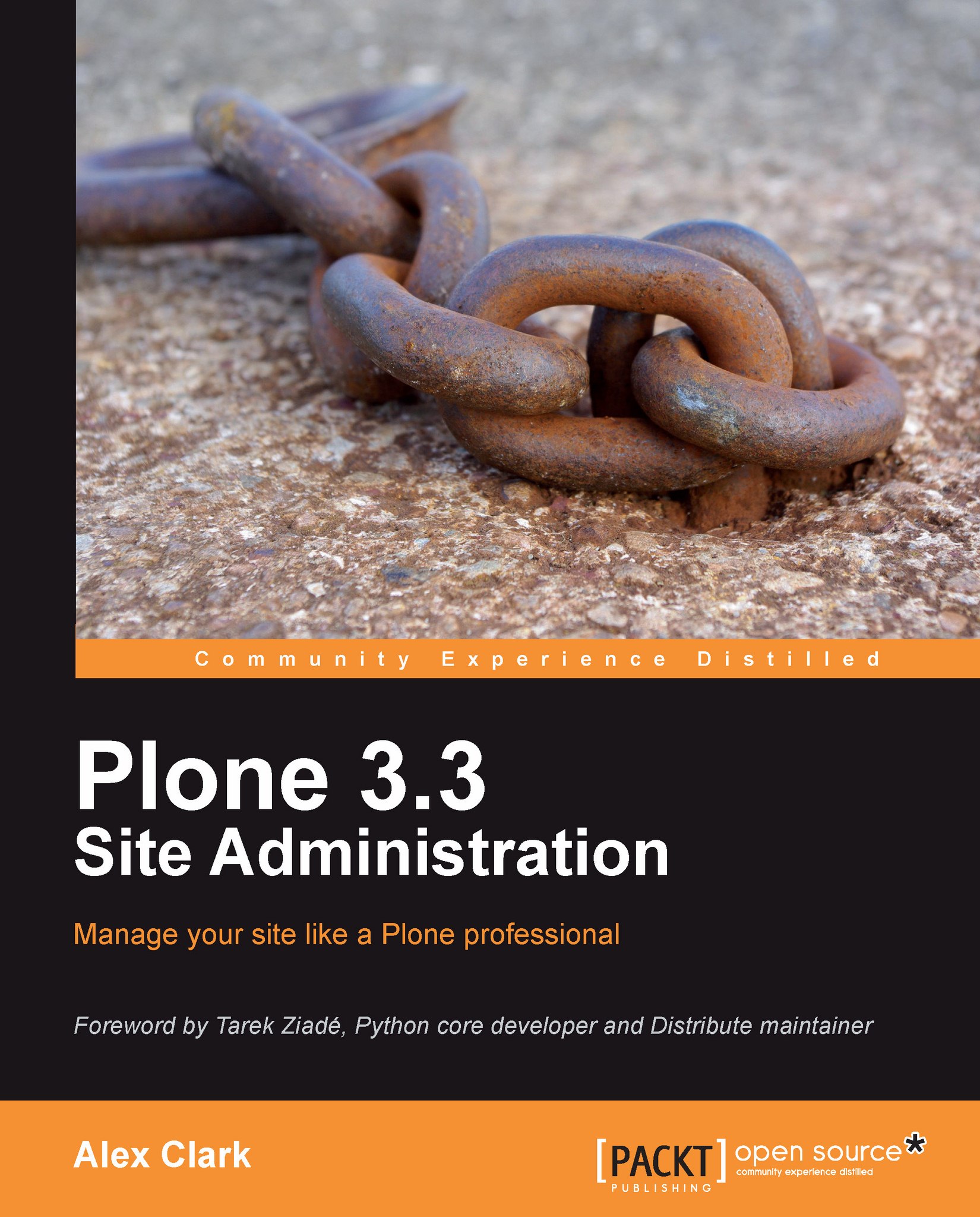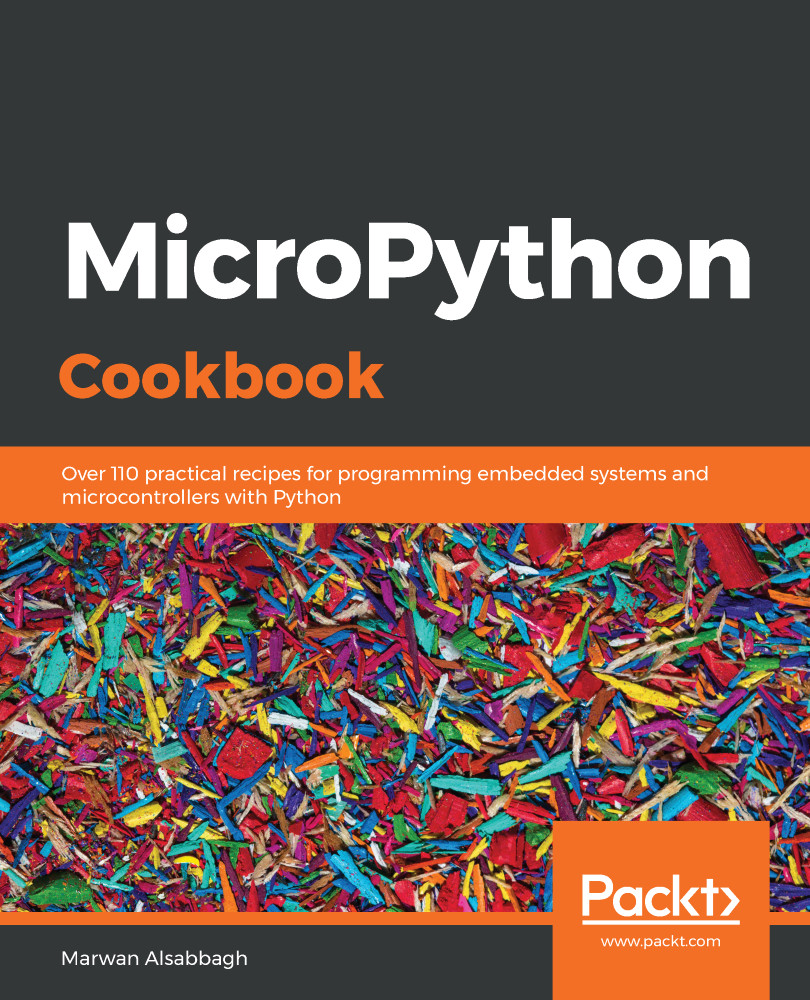-
Covers Plone basics from a site administrator's perspective
-
Learn how to use Buildout to develop, deploy, and maintain a modern Plone site
-
Enhance the functionality and appearance of your web site by using third-party add-ons
-
Features many useful Buildout recipes from the Python Package Index
-
Written by Alex Clark, an expert Plone site administrator and member of the plone.org infrastructure team
In the past few years, we have seen some dramatic changes in the way Plone sites are being developed, deployed, and maintained. As a result, developing and deploying sites, changing their default settings, and performing day to day maintenance tasks can be a challenge.
This book covers site administration tasks, from setting up a development instance, to optimizing a deployed production site, and more. It demonstrates how-to perform these tasks in a comprehensive way, and walks the user through the necessary steps to achieve results.We have divided the subject of Plone site administration into three categories: development, deployment, and maintenance. We begin by explaining how a Plone site is built, and how to start using it through the web. Next, we add features by installing add-on products, focusing on themes, blogging, and other common enhancements. After the basics of developing and deploying a Plone site are covered, the book covers the basics of maintaining it.Further, throughout the book we preview some new technologies related to Plone site administration, available now as add-ons to the current Plone release. Finally, we will cover a variety of techniques to help you optimize your site's performance.
This book is designed for site administrators, webmasters, or content editors managing a site with Plone. These users will not be new to Plone itself, but they will be new to the site administration tasks. The reader is also expected to know basic Python programming. This book caters to these users, and builds their confidence by helping them to get their Plone sites up, running, and customized with minimal peripheral knowledge.
-
The basics of Plone site administration
-
Installing Python, Distribute, Buildout, PIP, Plone, and more
-
Changing the appearance of your Plone site with freely available, professional-looking themes
-
Automating maintenance tasks to keep your site running smoothly with less effort
-
Securing, backing up, and monitoring your Plone site
-
Maximizing the performance of your Plone site by applying various site optimization techniques
 United States
United States
 Great Britain
Great Britain
 India
India
 Germany
Germany
 France
France
 Canada
Canada
 Russia
Russia
 Spain
Spain
 Brazil
Brazil
 Australia
Australia
 Singapore
Singapore
 Hungary
Hungary
 Ukraine
Ukraine
 Luxembourg
Luxembourg
 Estonia
Estonia
 Lithuania
Lithuania
 South Korea
South Korea
 Turkey
Turkey
 Switzerland
Switzerland
 Colombia
Colombia
 Taiwan
Taiwan
 Chile
Chile
 Norway
Norway
 Ecuador
Ecuador
 Indonesia
Indonesia
 New Zealand
New Zealand
 Cyprus
Cyprus
 Denmark
Denmark
 Finland
Finland
 Poland
Poland
 Malta
Malta
 Czechia
Czechia
 Austria
Austria
 Sweden
Sweden
 Italy
Italy
 Egypt
Egypt
 Belgium
Belgium
 Portugal
Portugal
 Slovenia
Slovenia
 Ireland
Ireland
 Romania
Romania
 Greece
Greece
 Argentina
Argentina
 Netherlands
Netherlands
 Bulgaria
Bulgaria
 Latvia
Latvia
 South Africa
South Africa
 Malaysia
Malaysia
 Japan
Japan
 Slovakia
Slovakia
 Philippines
Philippines
 Mexico
Mexico
 Thailand
Thailand