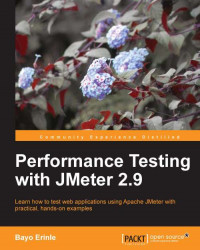Index
A
- Advance REST Client
- URL / Posting JSON data
- anatomy, JMeter test
- Test Plan / Test Plan
- Thread Groups / Thread Groups
- Controllers / Controllers
- samplers / Samplers
- logic controllers / Logic controllers
- test fragments / Test fragments
- listeners / Listeners
- timers / Timers
- assertions / Assertions
- configuration elements / Configuration elements
- pre-processor element / Pre-processor and post-processor elements
- post-processor element / Pre-processor and post-processor elements
- Apache Tomcat Server
- setting up / Setting up Apache Tomcat Server
- assertions
- about / Assertions
- AWS (Amazon Web Service) / Leveraging the cloud for distributed testing
B
- baseline
- about / Baselines
- basic server monitoring
- about / Basic server monitoring
- browser configuration
- about / Setting up your browser to use the proxy server
- browser extension, using / Using a browser extension
- machine system settings, changing / Changing the system settings
- recorded scenario, running / Running your first recorded scenario
- BSF (Bean Scripting Framework) / Using the BSF PostProcessor
- BSF PostProcessor
- using / Using the BSF PostProcessor
C
- checkboxes, simple forms
- handling / Handling checkboxes
- Chrome developer tools
- URL / Posting JSON data
- cloud, leveraging for distributed testing
- about / Leveraging the cloud for distributed testing
- access key, obtaining / Obtaining your access key, secret key, and key pair
- secret key, obtaining / Obtaining your access key, secret key, and key pair
- key pair, obtaining / Obtaining your access key, secret key, and key pair
- AWS instance, launching / Launching an AWS instance
- test plan, executing / Executing the test plan
- results, viewing from virtual machines / Viewing the results from the virtual machines
- command-line options, JMeter
- xml.parser / Configuring JMeter
- remote_hosts / Configuring JMeter
- not_in_menu / Configuring JMeter
- user.properties / Configuring JMeter
- search_paths / Configuring JMeter
- user.classpath / Configuring JMeter
- system.properties / Configuring JMeter
- ssl.provider / Configuring JMeter
- configuration elements
- about / Configuration elements
- Constant throughput timer
- about / The Constant throughput timer
- Constant timer
- about / The Constant timer
- controllers
- about / Controllers
- sampler controllers / Controllers
- logical controllers / Controllers
- cookies
- used, for managing sessions / Managing sessions with cookies
D
- debug sampler
- about / The Debug sampler
- dummy sampler
- adding / A Dummy sampler
E
- executable scripts, JMeter
- jmeter.sh / Running JMeter
- jmeter-n.sh / Running JMeter
- jmeter-n-r.sh / Running JMeter
- jmeter-t.sh / Running JMeter
- jmeter-server.sh / Running JMeter
- mirror-server.sh / Running JMeter
- shutdown.sh / Running JMeter
- stoptest.sh / Running JMeter
F
- file downloads, simple forms
- handling / Handling file downloads
- file uploads, simple forms
- handling / Handling file uploads
- Firebug
- URL / Posting JSON data
G
- Gaussian random timer
- about / The Gaussian random timer
H
- H2 database
- setting up / Setting up an H2 database
J
- Java JDK
- installing / Installing Java JDK
- JavaScript Object Notation / Posting JSON data
- JAVA_HOME
- setting / Setting JAVA_HOME
- setting, on Windows / On Windows
- setting, on Unix / On Unix
- JDBC Connection Configuration component
- configuring / Configuring a JDBC Connection Configuration component
- JDBC Request sampler
- about / The JDBC Request sampler
- H2 database, setting up / Setting up an H2 database
- JDBC Connection Configuration component, configuring / Configuring a JDBC Connection Configuration component
- adding / Adding a JDBC Request sampler
- , adding / Adding a JDBC Request sampler
- JMeter
- about / JMeter to the rescue, Remote testing with JMeter
- features / JMeter to the rescue
- installing / Installation
- downloading / Installation
- folder / Installation
- bin folder / Installation
- docs folder / Installation
- extras folder / Installation
- lib folder / Installation
- printable_docs folder / Installation
- Java JDK, installing / Installing Java JDK
- JAVA_HOME, setting / Setting JAVA_HOME
- running / Running JMeter
- executable scripts / Running JMeter
- command-line options / Command-line options, Configuring JMeter
- classpath / JMeter's Classpath
- proxy server, configuring / Configuring the proxy server
- non-GUI mode, running / Running in non-GUI mode
- server mode, running / Running in server mode
- properties, overriding / Overriding properties
- errors, tracking / Tracking errors during test execution
- configuring / Configuring JMeter
- monitor controller, setting up / Setting up a monitor controller in JMeter
- monitor listeners, adding / Adding monitor listeners to the test plan
- remote testing / Remote testing with JMeter
- jmeter-n-r.sh script / Running JMeter
- jmeter-n.sh script / Running JMeter
- jmeter-server.sh script / Running JMeter
- jmeter-t.sh script / Running JMeter
- jmeter.sh script / Running JMeter
- JMeterEngine / Remote testing with JMeter
- JMeter functions
- about / JMeter functions
- JMeter GUI
- about / Running JMeter
- JMeter HTTP proxy server
- configuring / Configuring the JMeter HTTP proxy server
- JMeter plugin
- used, for monitoring server / Monitoring the server with a JMeter plugin
- JMeter plugins
- installing / Installing the plugins
- JMeter properties
- about / JMeter properties and variables
- JMeter slave nodes
- configuring / Configuring JMeter slave nodes
- one slave per machine, configuring / Configuring one slave per machine
- master node, configuring / Configuring the master node to be tested against one slave per machine
- multiple slave nodes, configuring on single box / Configuring multiple slave nodes on a single box
- master node, configuring for testing multiple slave nodes / Configuring the master node to be tested against multiple slave nodes on a single box
- JMeter test
- anatomy / Anatomy of a JMeter test
- JMeter variables
- about / JMeter properties and variables
- JMX
- about / Basic server monitoring
- JSON data, simple forms
- posting / Posting JSON data
- reading / Reading JSON data
- BSF PostProcessor, using / Using the BSF PostProcessor
- JSON Path Extractor element
- about / The JSON Path Extractor element
L
- listeners
- about / Listeners
- load testing
- about / Load and stress testing
- logical controllers
- about / Controllers
- logic controllers
- about / Logic controllers
M
- master node
- configuring, for testing against one slave per machine / Configuring the master node to be tested against one slave per machine
- configuring, for testing against multiple slave nnodes / Configuring the master node to be tested against multiple slave nodes on a single box
- mirror-server.sh script / Running JMeter
- monitor controller, JMeter
- setting up / Setting up a monitor controller in JMeter
- multiple slave nodes
- configuring, on single box / Configuring multiple slave nodes on a single box
N
- not_in_menu, command-line options
- about / Configuring JMeter
O
- one slave node per machine
- configuring / Configuring one slave per machine
P
- PerfMon Metrics Collector listener
- adding / Adding monitor listeners to the test plan
- performance testing
- about / Performance testing
- test environment, identifying / Performance testing
- acceptance criteria, identifying / Performance testing
- plan and design test / Performance testing
- test environment, preparing / Performance testing
- test plan, recording / Performance testing
- tests, running / Performance testing
- results, analyzing / Performance testing
- tuning / Performance testing and tuning
- baselines / Baselines
- load testing / Load and stress testing
- stress testing / Load and stress testing
- Poisson random timer
- about / The Poisson random timer
- post-processor element
- about / Pre-processor and post-processor elements
- pre-processor element
- about / Pre-processor and post-processor elements
R
- radio buttons, simple forms
- handling / Handling radio buttons
- Regular Expression tester
- about / The Regular Expression tester
- remote_hosts, command-line options
- about / Configuring JMeter
- resource monitoring
- basic server monitoring / Basic server monitoring
- server, monitoring with JMeter plugin / Monitoring the server with a JMeter plugin
- Response Times vs Threads listener
- adding / Adding monitor listeners to the test plan
- Response Time vs. Threads listener
- adding / Adding monitor listeners to the test plan
- REST (REpresentational State Transfer) / Posting JSON data
- REST Client
- URL / Posting JSON data
- RESTful web services
- handling / Handling RESTful web services
S
- sampler controllers
- about / Controllers
- samplers
- about / Samplers
- HTTP Request / Samplers
- JDBC Request / Samplers
- LDAP Request / Samplers
- Soap/XML-RPC request / Samplers
- Web service (SOAP) request / Samplers
- FTP Request / Samplers
- search_paths, command-line options
- about / Configuring JMeter
- server
- monitoring, with JMeter plugin / Monitoring the server with a JMeter plugin
- session management
- with cookies / Managing sessions with cookies
- with URL rewriting / Managing sessions with URL rewriting
- shutdown.sh script / Running JMeter
- simple forms
- capturing / Capturing simple forms
- checkboxes, handling / Handling checkboxes
- radio buttons, handling / Handling radio buttons
- file uploads, handling / Handling file uploads
- file downloads, handling / Handling file downloads
- JSON data, posting / Posting JSON data
- JSON data, reading / Reading JSON data
- BSF PostProcessor / Using the BSF PostProcessor
- XML response, handling / Handling the XML response
- stoptest.sh script / Running JMeter
- stress testing
- about / Load and stress testing
- Synchronizing timer
- about / The Synchronizing timer
- system.properties, command-line options
- about / Configuring JMeter
T
- test fragments
- about / Test fragments
- testing tools
- about / JMeter to the rescue
- Test Plan
- about / Test Plan
- Thread Groups
- about / Thread Groups
- timers
- about / Timers
- using / Using timers in your test plan
- Constant timer / The Constant timer
- Gaussian random timer / The Gaussian random timer
- Uniform random timer / The Uniform random timer
- Constant throughput timer / The Constant throughput timer
- Synchronizing timer / The Synchronizing timer
- Poisson random timer / The Poisson random timer
- Tomcat users
- configuring / Configuring Tomcat users
- Transactions per Second listener
- adding / Adding monitor listeners to the test plan
U
- Uniform random timer
- about / The Uniform random timer
- URL rewriting
- about / Managing sessions with URL rewriting
- used, for managing sessions / Managing sessions with URL rewriting
- user.classpath, command-line options
- about / Configuring JMeter
- user.properties, command-line options
- about / Configuring JMeter
X
- XML (Extensible Markup Language) / Handling the XML response
- xml.parser, command-line options
- about / Configuring JMeter
- XML response, simple forms
- handling / Handling the XML response