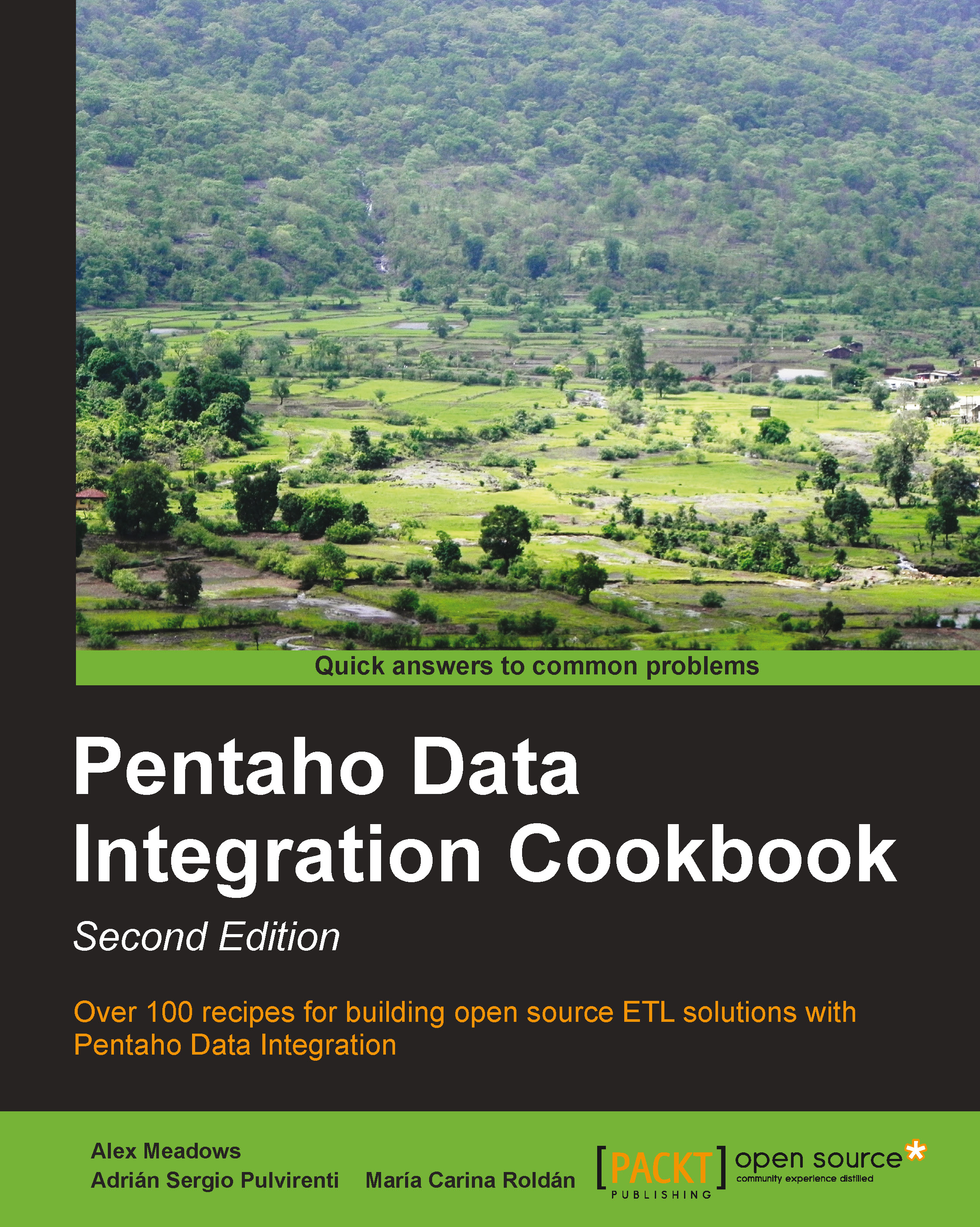Launching jobs and transformations
As was mentioned in the Introduction section, the recipes in this chapter are focused on different ways of running Kettle transformations and jobs. Ultimately, you will end up with a main job. In order to test your job with different inputs or parameters, you can use Spoon as usual, but it might be useful or even simpler to use Kitchen—a command-line program meant to launch Kettle jobs. If you're not familiar with Kitchen, this recipe gives you a quick overview.
How to do it...
In order to run a job with Kitchen, perform the following steps:
Open a terminal window by navigating to Start | All Programs | Accessories | Command Prompt (Windows) or by going to the desktop Application menu and typing
Terminal(Gnome environment for Linux).Go to the Kettle installation directory.
Run
kitchen.bat /file:<kjb file name>(Windows system) orkitchen.sh /file:<kjb file name>(Unix-based system), where<kjb file name>is the name of your job, including...