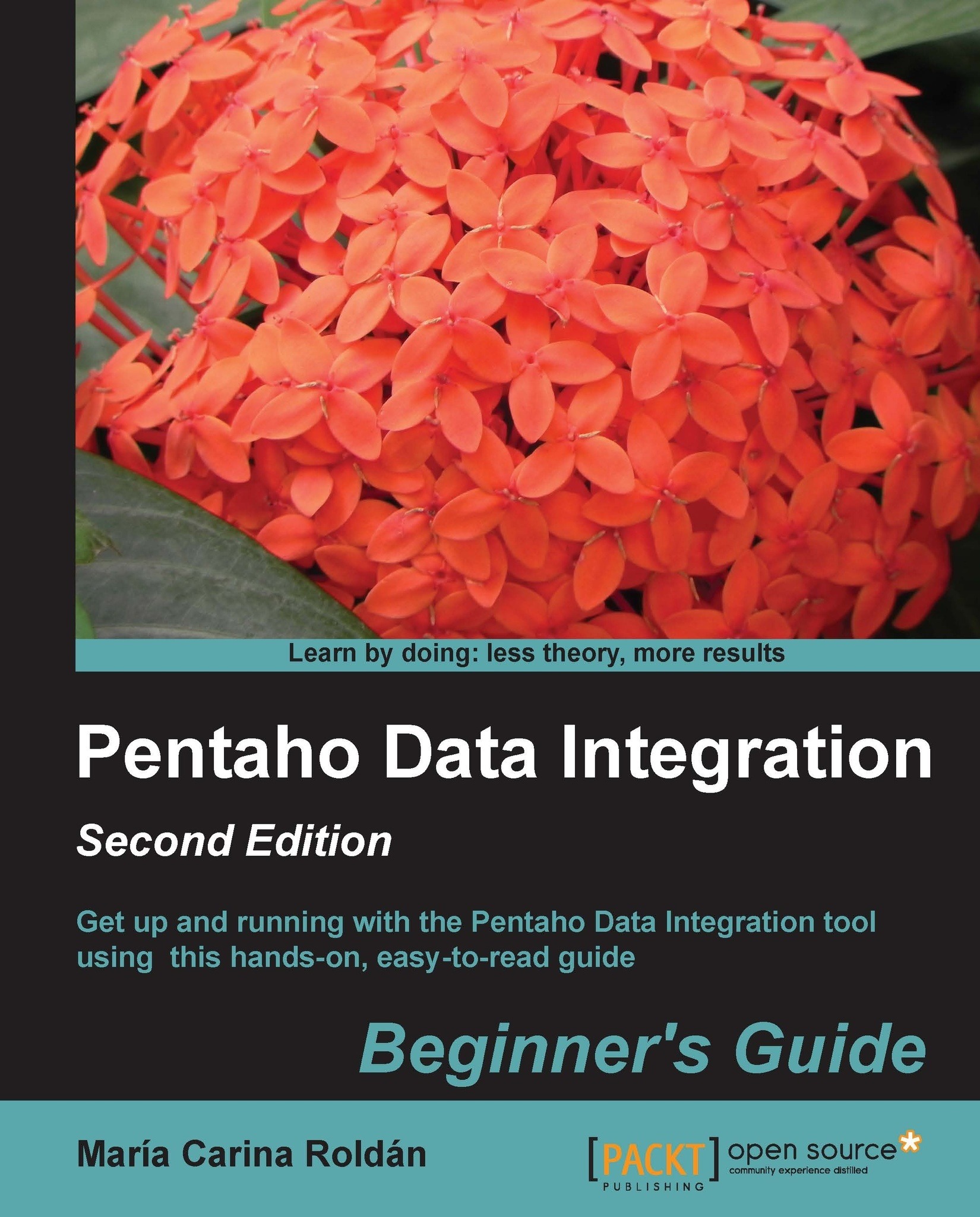Time for action – loading the sales fact table by looking up dimensions
Let's load the sales fact, ft_sales, with sales information for a given range of dates. Before performing this section, be sure that you have already loaded the dimensions. You did it in the previous section.
Also, check that the database engine is up and that both the js and the js_dw databases are accessible from PDI. If everything is in order, you are ready to start:
- Create a new transformation.
- Drag a Table input step to the canvas.
- Double-click on the step. As Connection, select js – the connection to the operational database.
- In the SQL frame, type the following query:
SELECT i.inv_date ,d.man_code ,cu.city_id ,pr.pro_type product_type ,b.buy_desc ,p.pay_desc ,sum(d.cant_prod) quantity ,sum(d.price) amount FROM invoices i ,invoices_detail d ,customers cu ,buy_methods b ,payment_methods p ,products...