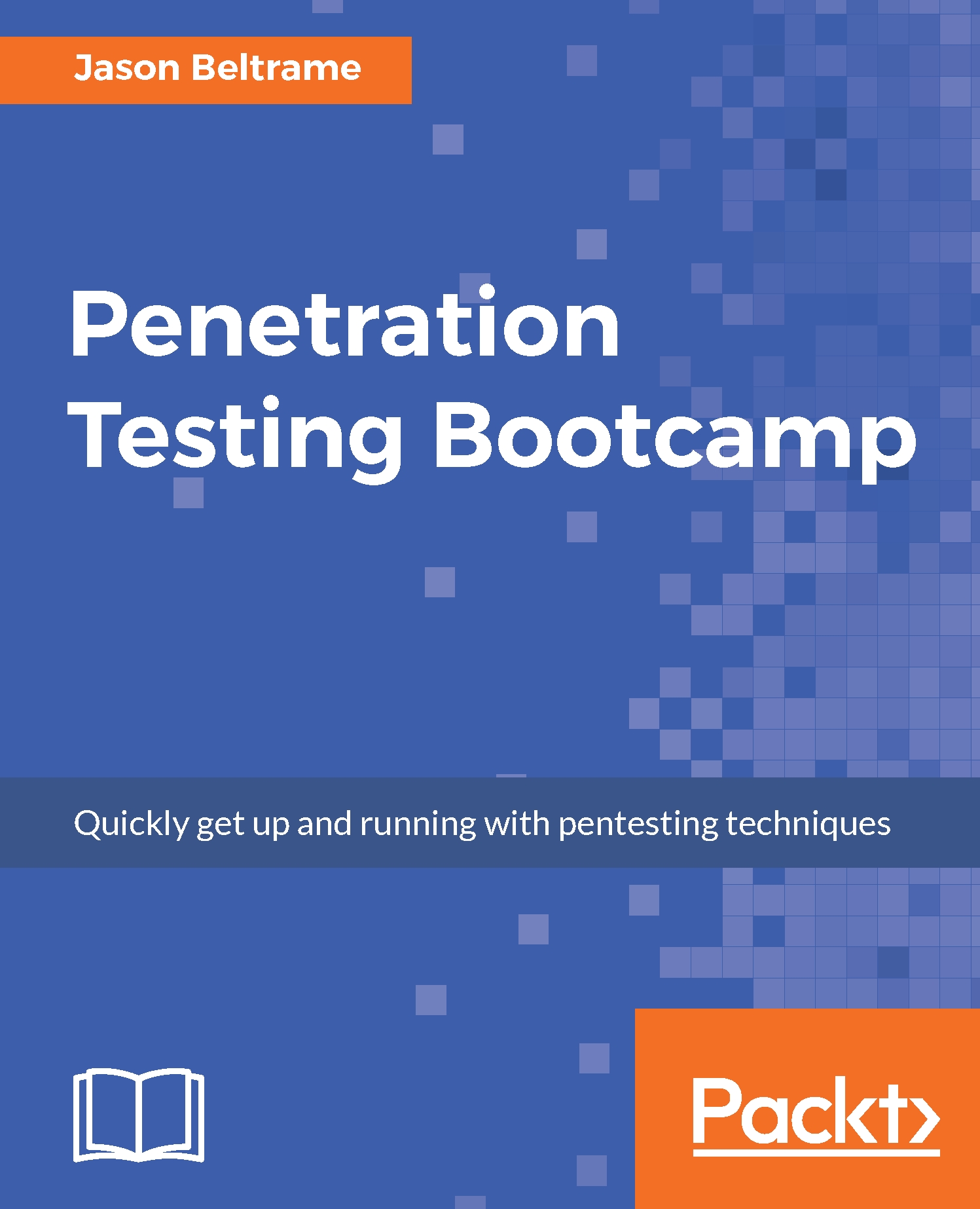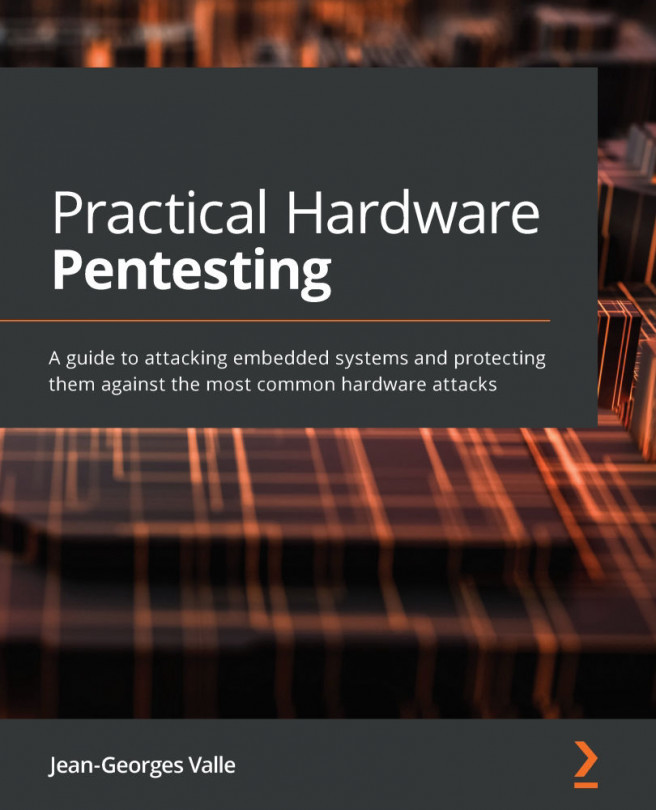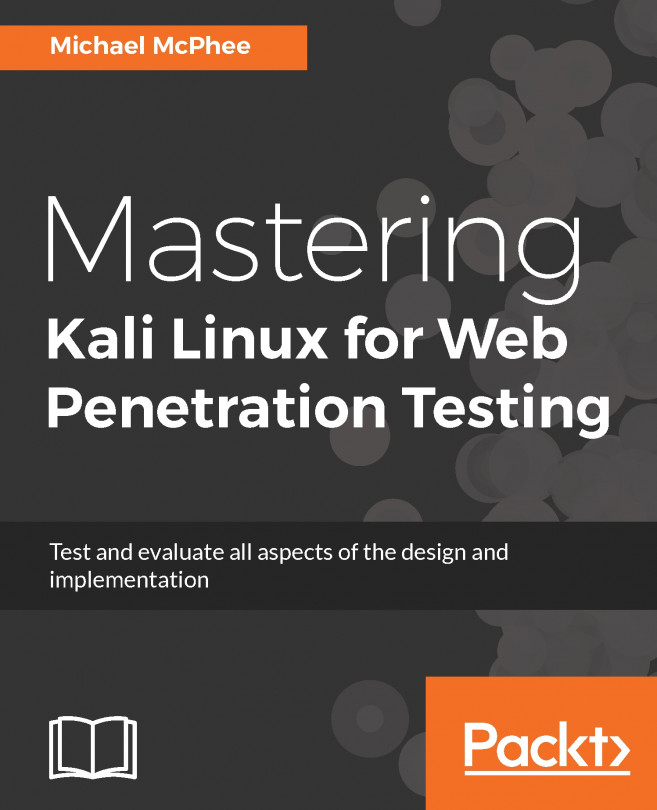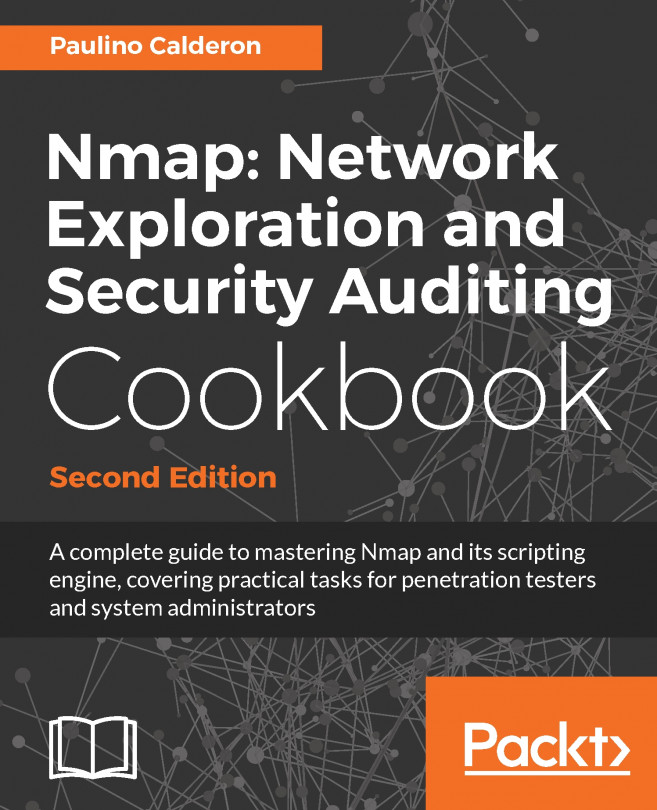With a clear understanding of expectations, deliverables, and scope, it is now time to start working on getting our penetration systems ready to go. For the hardware, I will be utilizing a decently powered laptop. The laptop is a Macbook Pro with 16 GB of RAM, a 256 GB SSD, and a quad-core 2.3 GHz Intel i7 running VMware Fusion. I will also be using the Raspberry Pi 3. The Raspberry Pi 3 is a 1.2 GHz ARMv8 64-bit Quad Core, with 1 GB of RAM and a 32 GB microSD. Obviously, there is quite a power discrepancy between the laptop and the Raspberry Pi. That is okay though, because I will be using both these devices differently. Any task that requires any sort of processing power will be done on the laptop. I love using the Raspberry Pi because of its small form factor and flexibility. It can be placed in just about any location we need, and if needed, it can be easily concealed.
For software, I will be using Kali Linux as my operating system of choice. Kali is a security-oriented Linux distribution that contains a bunch of security tools already installed. Its predecessor, Backtrack, was also a very popular security operating system. One of the benefits of Kali Linux is that it is also available for the Raspberry Pi, which is perfect in our circumstance. This way, we can have a consistent platform between the devices we plan to use in our penetration-testing labs. Kali Linux can be downloaded from their site at https://www.kali.org. For the Raspberry Pi, the Kali images are managed by Offensive Security at https://www.offensive-security.com. As for the various tools, we will talk about those as we use them in other chapters.
Even though I am using Kali Linux as my software platform of choice, feel free to use whichever software platform you feel most comfortable with. In this book, we will be using a bunch of open source tools for testing. A lot of these tools are available for other distributions and operating systems.