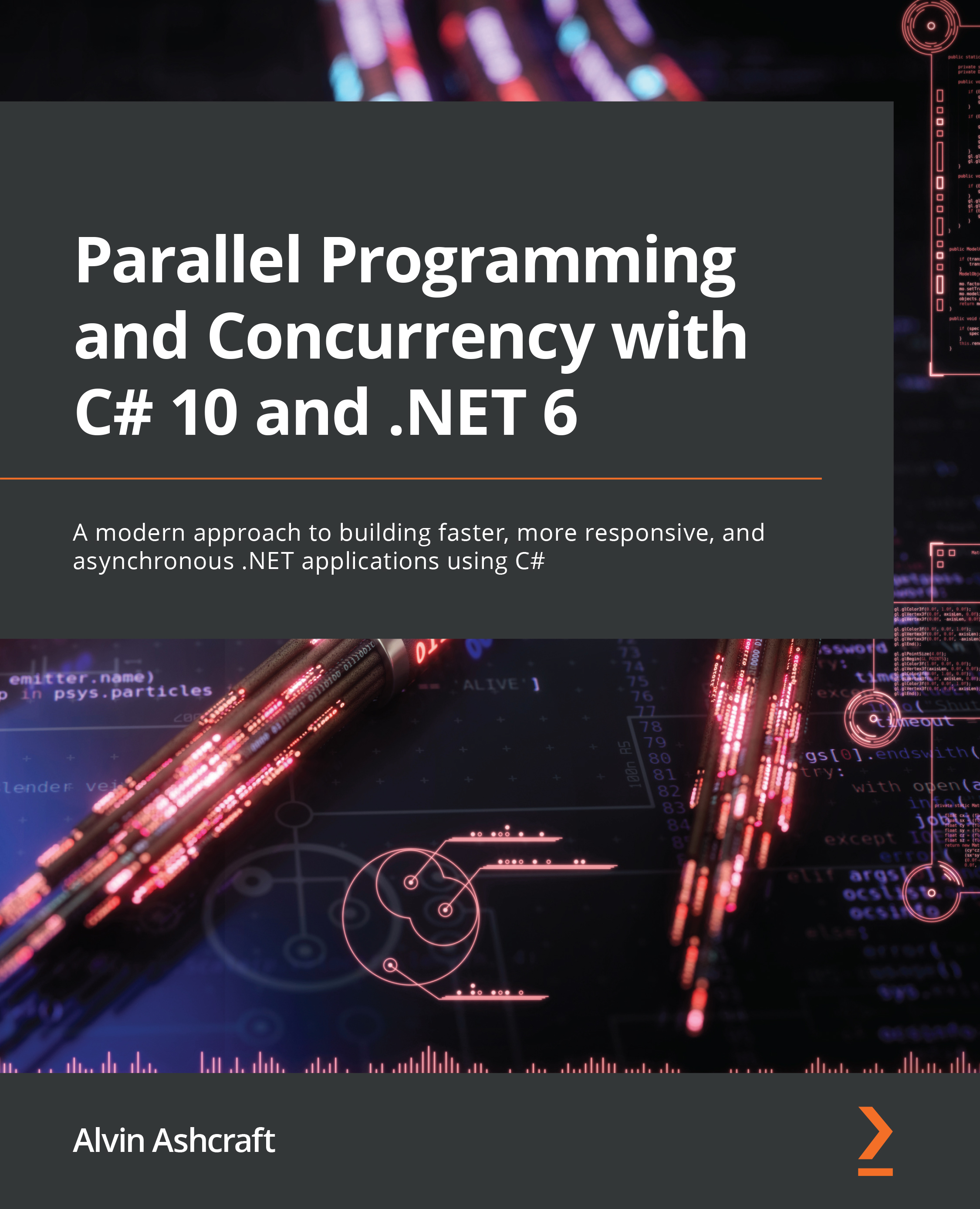Technical requirements
To follow along with the examples in this chapter, the following software is recommended for Windows developers:
- Visual Studio 2022 version 17.2 or later
- .NET 6
- To complete any WinForms or WPF samples, you will need to install the .NET desktop development workload for Visual Studio. These projects will run only on Windows.
All the code examples for this chapter can be found on GitHub at https://github.com/PacktPublishing/Parallel-Programming-and-Concurrency-with-C-sharp-10-and-.NET-6/tree/main/chapter10.
Note
The concepts and tools in this chapter only work with Visual Studio on Windows. If you are building .NET applications on a Mac, the Rider IDE from JetBrains provides several tools for multithreaded debugging – a Threads pane, a Frames view to view frames on a selected thread, and a Parallel Stacks pane. Visual Studio for Mac doesn’t have this kind of support for debugging multithreaded applications yet. You can...