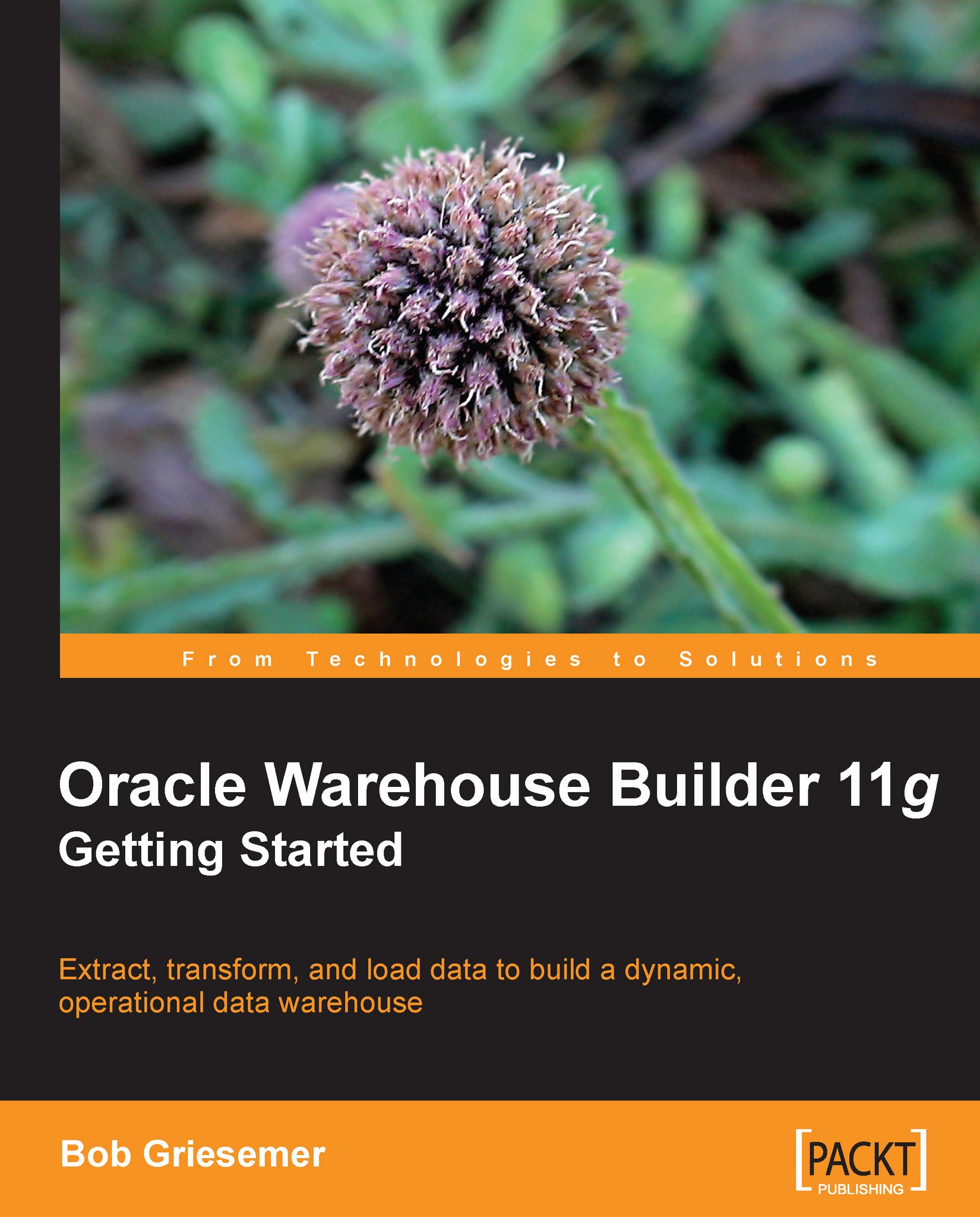Mappings and operators in OWB
We are now going to look at the Warehouse Builder and its features for designing and building our ETL process. OWB handles this with what are called mappings. A mapping is composed of a series of operators that describe the sources, targets, and a series of operations that flow from source to target to load the data. It is all designed in a graphical manner using the Mapping Editor, which is available from the Design Center. Let's run the Design Center now and take a look at the Mapping Editor, its features, and some of the operators that are available to us. Launch the Design Center as we discussed in Chapter 2 in the Overview of Warehouse Builder Design Center section.
In the Design Center | Project Explorer window, expand the ACME_DW_PROJECT project (if it is not already expanded) by clicking on the plus sign beside it. To access the Mapping Editor, we need a mapping to work on. So to begin with, we can create an empty mapping at this point.
Note
There is...