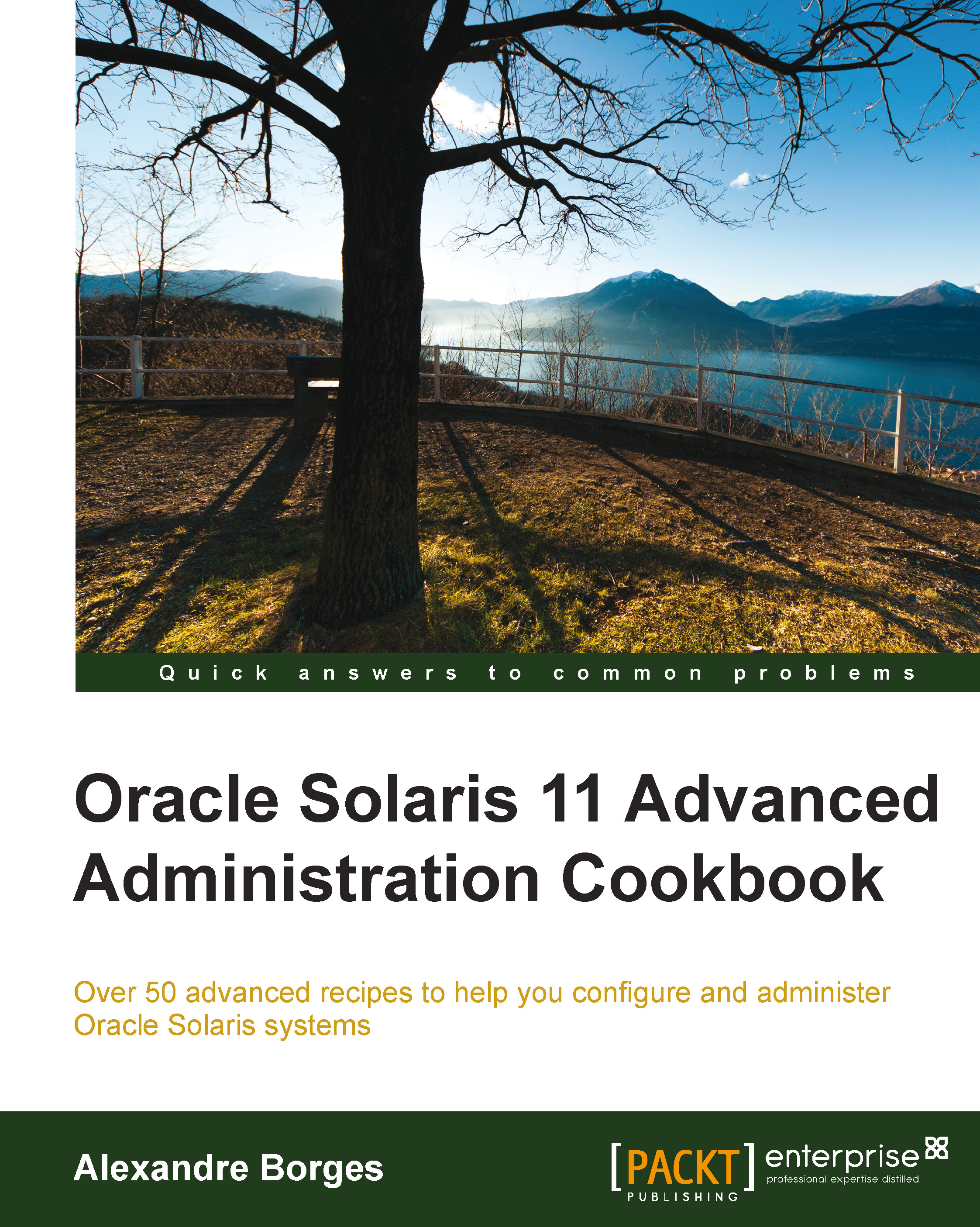Configuring FSS and applying it to projects
The FSS class is the best option to manage resource allocation (for example, CPU) on Oracle Solaris 11. In this section, we are going to learn how to use it.
Getting ready
This recipe requires a virtual machine (VirtualBox or VMware) running Oracle Solaris 11 with 4 GB RAM at least. It is recommended that the system has only one processor or core.
How to do it…
In Oracle Solaris 11, the default scheduler class is TS, as shown by the following command:
root@solaris11-1:~# dispadmin -d
TS (Time Sharing)This default configuration comes from the /etc/dispadmin.conf file:
root@solaris11-1:~# more /etc/dispadmin.conf
#
# /etc/dispadmin.conf
#
# Do NOT edit this file by hand -- use dispadmin(1m) instead.
#
DEFAULT_SCHEDULER=TSIf we need to verify and change the default scheduler, we can accomplish this task by running the following commands:
root@solaris11-1:~# dispadmin -d FSS root@solaris11-1:~# dispadmin -d FSS (Fair Share) root@solaris11-1:~# more /etc...