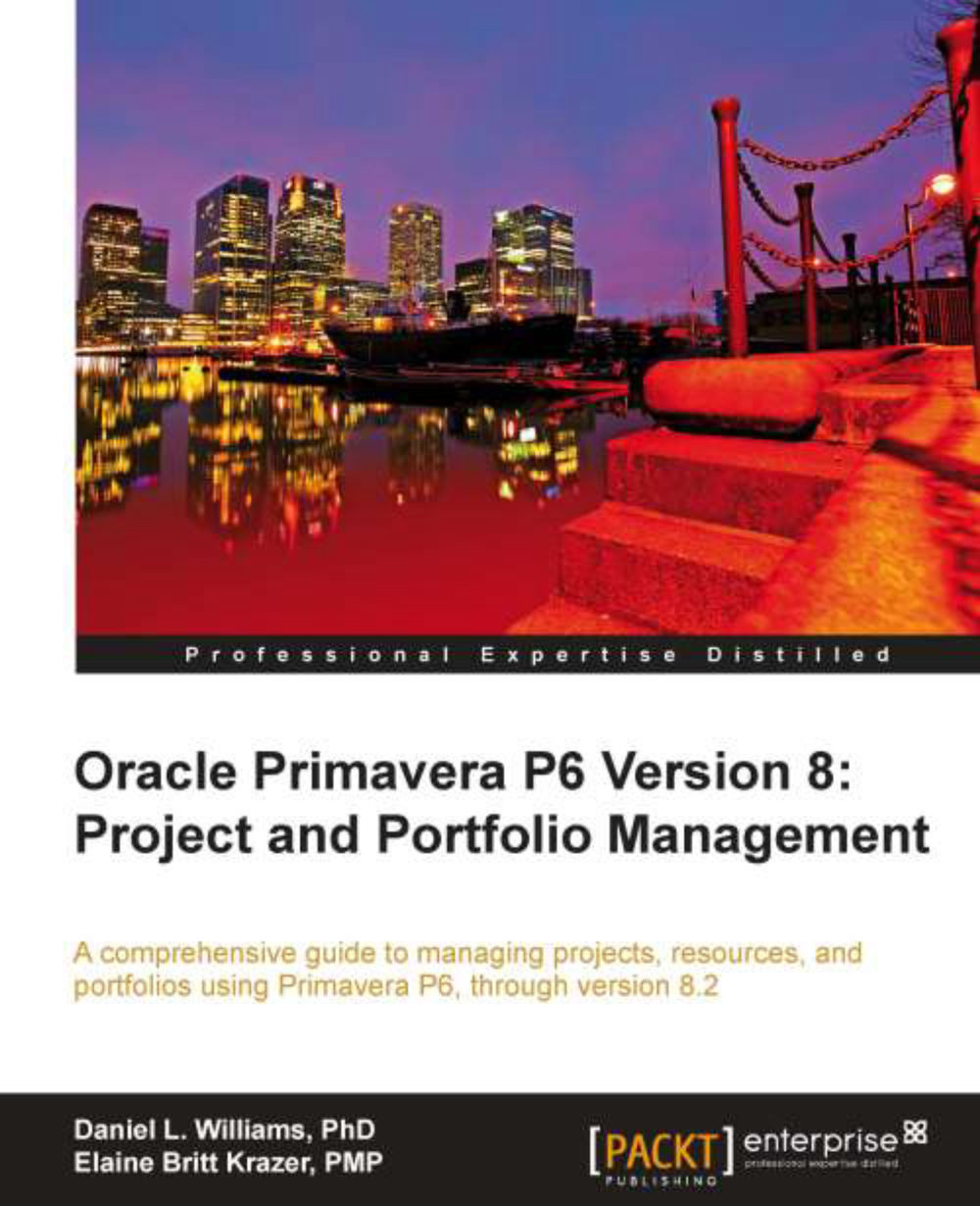PeopleSoft
PeopleSoft is widely used in local government, healthcare, and education. As the name implies, PeopleSoft's origins rise from managing groups of people.
Unlike the JDE and EBS integrations, the PeopleSoft integration with P6 comes out of the box at no additional cost, and with very little configuration required. The integration technology used is not FMW and AIA, but is instead based on PeopleSoft's Integration Broker technology.
The P6 integration first appeared in PeopleSoft version 9.0 in 2011 and has been improved and expanded for PeopleSoft 9.1 in 2012. Both the PeopleSoft Program Management and Project Costing modules are required for the integration.
As with JDE and EBS, the global data exchanged between P6 and PeopleSoft center around the three kinds of P6 resources: people, materials, and equipment (labor, materials, and nonlabor).
You can only have materials in PeopleSoft if you have installed the Order Management and Purchasing modules.
Similarly, you must have Asset Management installed in order to set up Equipment.

Note
The global integrations will not send over calendars, roles, or rates. These items must be entered manually in each system.
In PeopleSoft, there is no distinction between activities and WBS elements. Activities are simply WBS elements that do not have any other elements beneath them. These two entities are very distinct in P6, and so when sending data such as resource assignments back to PeopleSoft, you must be careful that the activities and WBS elements map properly between the two systems. The installation guide from Oracle covers how to manage these properly and avoid common pitfalls.

Actual Costs, Hours, and Commitments are sent from PeopleSoft into user-defined fields at the WBS or activity level, depending on how the data is rolled up.
Note
PeopleSoft 9.1 also allows integration between its own internal timesheets application and P6's timesheet application, Progress Reporter.