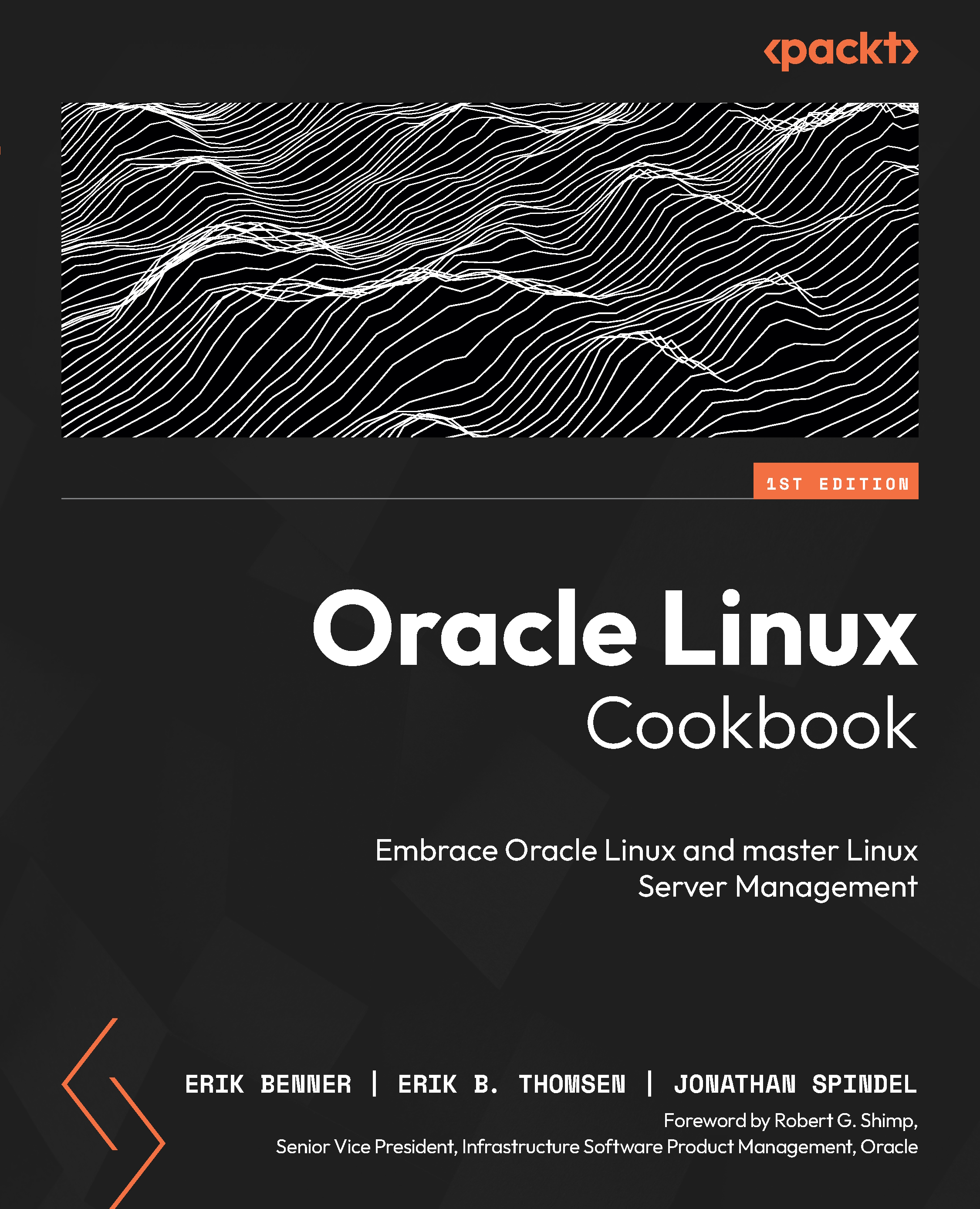Oracle Linux 8 – which ISO is right? USB? Does anyone use DVDs?
Before we start anything else, let’s look at installing Oracle Linux.
Getting ready
When installing Oracle Linux, you must first decide how to do the installation. There are a variety of options, from booting a new computer to an installable image, cloning a drive from another system, or even booting from the network. For all of these options, you need to have the right media. Trying to install using the source code Red Hat Package Manager (RPM) or the wrong CPU architecture is not going to cut it. Before you download anything, you will need internet access and enough free disk space to save the ISO file. Usually, at least 10 GB is recommended to download the ISO. Additional space will also be needed if you are going to use Oracle VM VirtualBox to run VMs based on the ISO. It’s common to allocate 100 GB or more per VM, as this allows you to quickly grow a filesystem without having to add another...