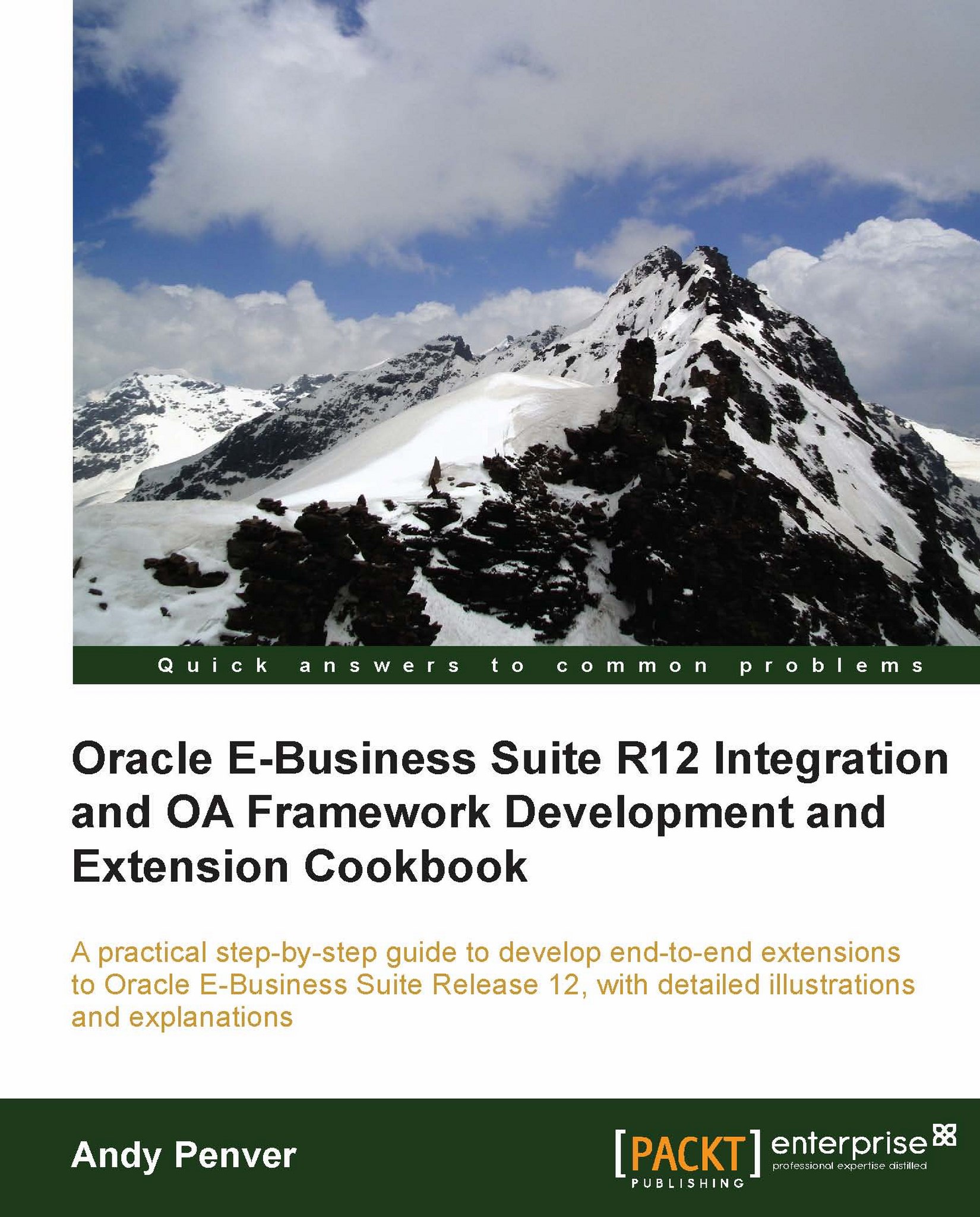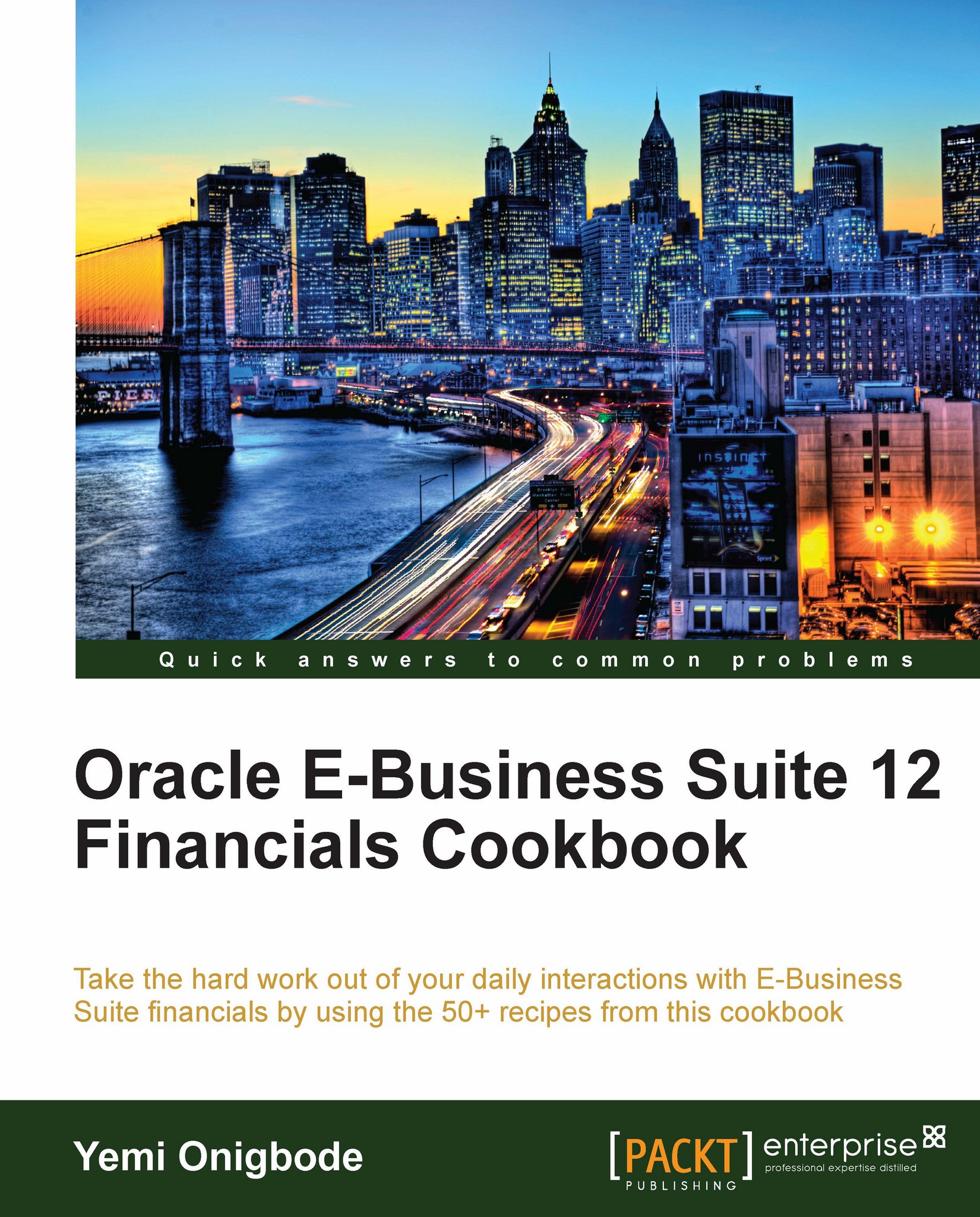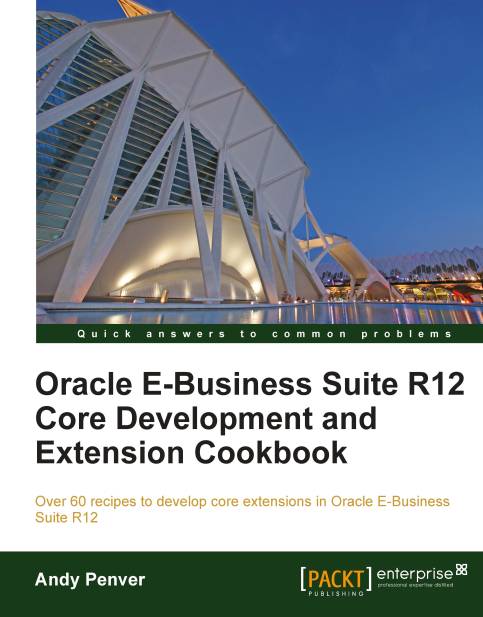To set the three profile options, perform the following steps:
Log in to Oracle with XXUSER and select the Functional Administrator responsibility.
Navigate to Core Services | Profiles.
In the Name field of the Search screen, type Personalize%.
Click on the Go button.
You will see that the Personalize Self-Service Defn profile option value is set to No at site level, as shown in the following screenshot (circled):
We are now going to update the profile option to Yes at user level for the XXUSER user:
Click on the Update Value (pencil) icon.
Click on the User tab and click on the Add Another Row button:
In the User field, enter the name of our user, XXUSER.
Navigate to the Value field and click on the list icon.
Click on the Go button.
Click on the Quick Select icon for the Yes value as shown in the following screenshot:
When you are returned to the Profiles screen, click on the Update button and wait for the confirmation that the record has been saved.
Now navigate to Core Services | Profiles to return to the profiles screen.
We will now check to see if the value has been set. To do this, perform the following steps:
In the Name field of the Search screen, type Personalize%.
In the Access Levels region, enter XXUSER in the User field.
Click on the Go button.
The value we set for our user will be displayed as shown in the following screenshot. We can see that there is a Personalize Page link that has now appeared as a result of setting the profile option to Yes.
We are now going to set the values for the other two profiles options at user level in the same way.
Repeat these steps but this time set the FND: Personalization Region Link Enable profile option to Yes.
We can now see that the personalize region links are now displayed in the self-service page, as shown in the following screenshot:
We are now going to set the value of the FND: Diagnostics profile option at site level in the same way:
In the Name field of the Search region, enter FND: Diagnostics.
Click on the Go button.
Click on the Update Value (pencil) icon.
Under the Site tab, set the Site Value field to Yes.
Click the Update button and wait for the confirmation that the record has been saved.
Now navigate to Core Services | Profiles to return to the Profiles screen.
In the Name field of the Search screen, type FND: Diagnostics.
Click on the Go button.
We can now see that the About this Page link is now displayed in the self-service page, as shown in the following screenshot:
 United States
United States
 Great Britain
Great Britain
 India
India
 Germany
Germany
 France
France
 Canada
Canada
 Russia
Russia
 Spain
Spain
 Brazil
Brazil
 Australia
Australia
 Singapore
Singapore
 Hungary
Hungary
 Ukraine
Ukraine
 Luxembourg
Luxembourg
 Estonia
Estonia
 Lithuania
Lithuania
 South Korea
South Korea
 Turkey
Turkey
 Switzerland
Switzerland
 Colombia
Colombia
 Taiwan
Taiwan
 Chile
Chile
 Norway
Norway
 Ecuador
Ecuador
 Indonesia
Indonesia
 New Zealand
New Zealand
 Cyprus
Cyprus
 Denmark
Denmark
 Finland
Finland
 Poland
Poland
 Malta
Malta
 Czechia
Czechia
 Austria
Austria
 Sweden
Sweden
 Italy
Italy
 Egypt
Egypt
 Belgium
Belgium
 Portugal
Portugal
 Slovenia
Slovenia
 Ireland
Ireland
 Romania
Romania
 Greece
Greece
 Argentina
Argentina
 Netherlands
Netherlands
 Bulgaria
Bulgaria
 Latvia
Latvia
 South Africa
South Africa
 Malaysia
Malaysia
 Japan
Japan
 Slovakia
Slovakia
 Philippines
Philippines
 Mexico
Mexico
 Thailand
Thailand