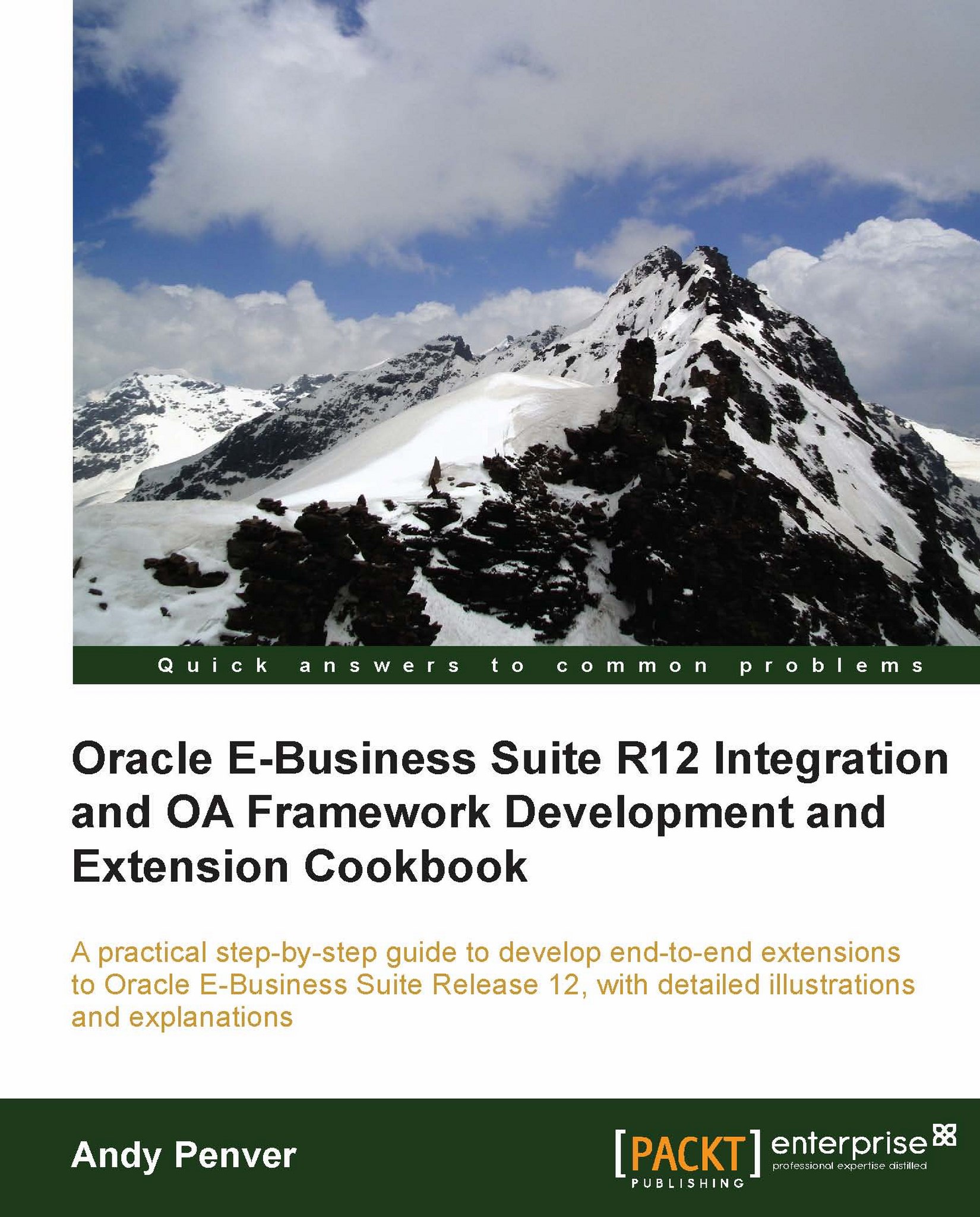Clearing the cache
When we make changes to a screen in self-service, the page is often stored in the cache. We might therefore not see the changes that we make on the screen. When this occurs, we will need to clear the cached page so that we will see the changes we have made to a page through personalization. We will need to clear the cache when we add some of the personalizations in the recipes in this chapter. When we are required to clear the cache, we can perform the following tasks.
How to do it...
To clear the cache, perform the following steps:
Log in to Oracle with
XXUSERand select the Functional Administrator responsibility.Navigate to Core Services | Caching Framework.
Click on the Global Configuration link from the left-hand side navigation pane.
In the Global Cache Configuration screen, click on the Clear All Cache button as shown in the following screenshot:

When prompted with the warning shown in the following screenshot, click on the Yes button:

How it works...
We have now cleared the cache so that changes we have made will now become visible as the page is re-cached when we access the page we have personalized. Remember that the entire cache is cleared out when we do this for all of the self-service pages.