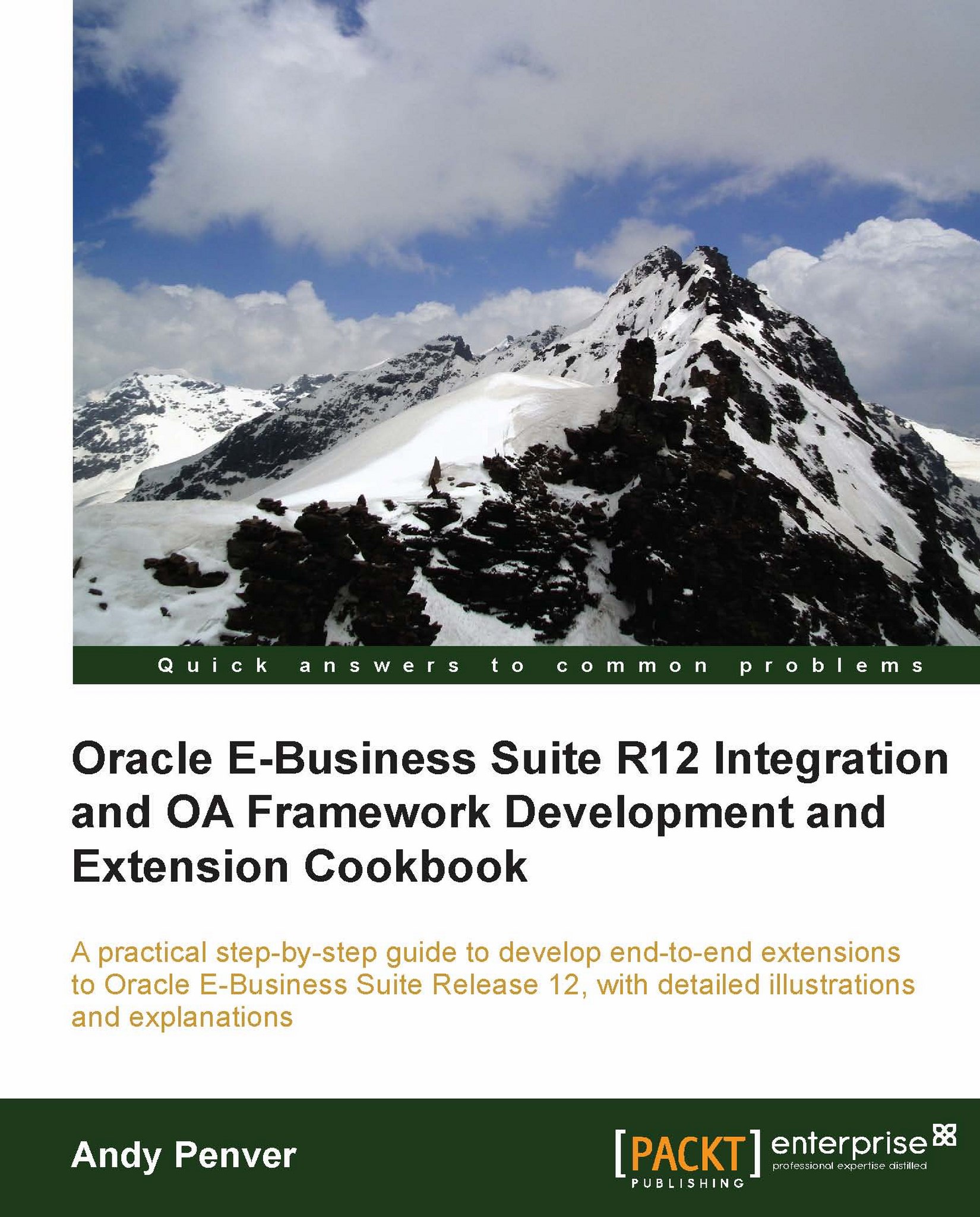Creating a custom integrator
We are now going to create a custom integrator. To this we are to perform a number of actions. We will first need to define the integrator before, and then define the interface. We will then create a layout for the integrator will then show how to generate it. Once we have done this, we can then look at the editing attributes, amending titles, and adding things, like lists of values. In this recipe, we will therefore perform the following tasks:
Configure the integrator
Configure the interface
Create a layout for the integrator
Generate the integrator
Edit the attributes
Add the lists of values
Configure the integrator
We are now going to configure the integrator. There are different objects that an integrator can be based upon. In this example, we are going to base the integrator upon the table we created and registered in EBS.
How to do it...
To create a custom integrator, perform the following:
Log in to Oracle with the Desktop Integration Manager responsibility.
Select...