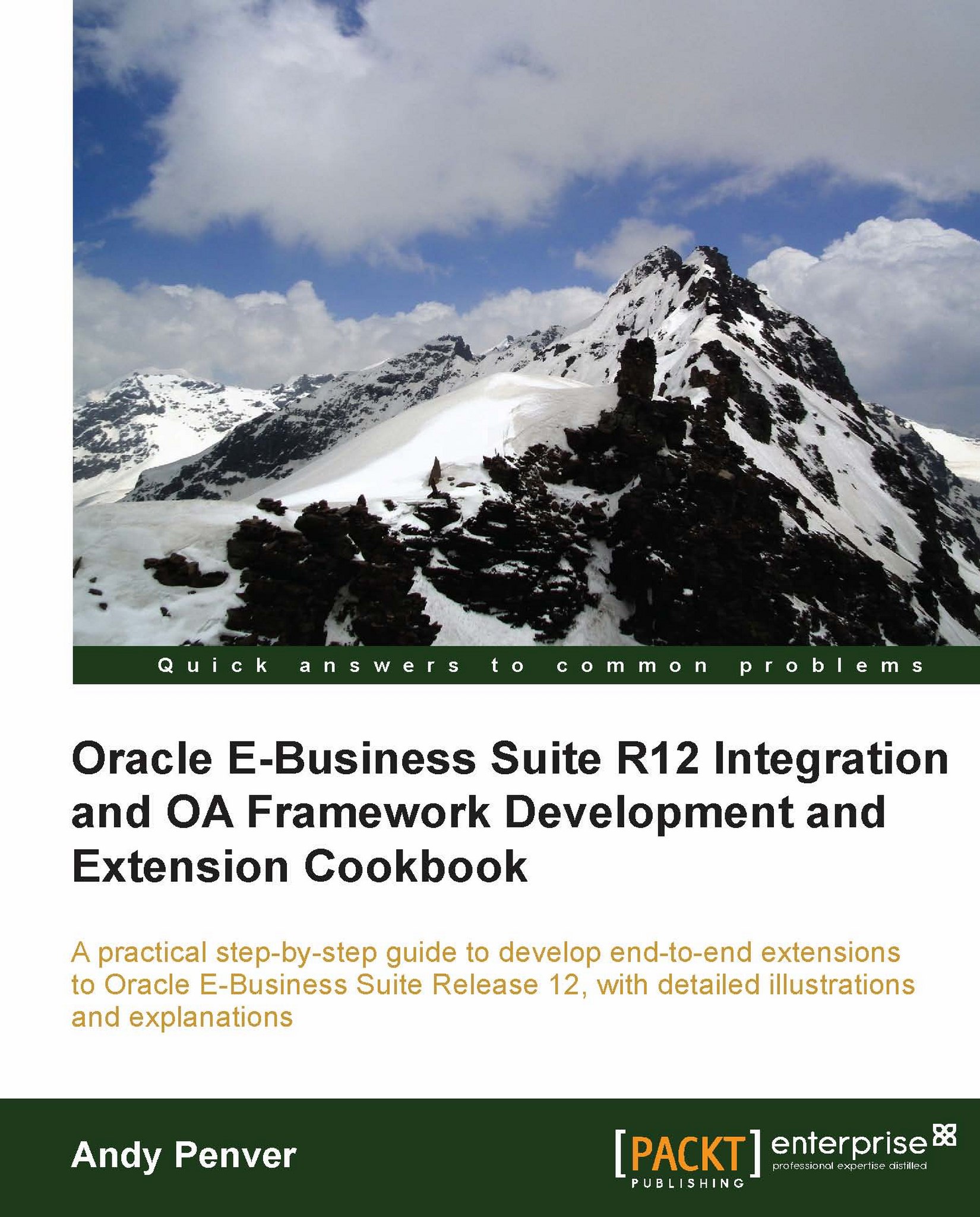Adding an integrator to a menu
Now that we have created a form function, we can bring this back in the form function for screen. In this recipe, we will be querying back the form function and looking at the attributes it has been created with. Then we will add the function to a menu, so that other users can access the integrator.
Adding form functions to menu
First of all, let's query the form function that has been automatically created by the integrator.
How to do it…
To query back the function for the integrator, perform the following:
Navigate to System Administrator Responsibility | Form Functions.
Query back the form function name (
XXHR Party Integrator).We can see that the form function name is BNE_XXHR_PARTY_INT. The user function name is the same name that we gave to the shortcut of the integrator. We can add a description to the function as shown in the following screenshot:

If we navigate to the other tabs, we can see the values of the other attributes for the function. In particular...