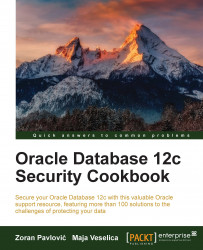Creating role analysis policy
In this recipe, you'll create a role analysis policy using SQL*Plus and Enterprise Manager Cloud Control 12c (EM). The usage of directly and indirectly granted privileges to the roles listed in the policy, will be captured if the roles are active for the session.
Getting ready
You'll need an existing user who can create a privilege analysis policy (has a CAPTURE_ADMIN role and a SELECT ANY DICTIONARY privilege), for example, SYSTEM user.
How to do it...
Connect to the database as system or a user who has appropriate privileges:
$ sqlplus systemCreate a privilege analysis policy that captures all the used privileges granted through roles
DBAandP1_ROLE:SQL> BEGIN SYS.DBMS_PRIVILEGE_CAPTURE.CREATE_CAPTURE( name => '<policy_name>', description => '<your_desc>', type => DBMS_PRIVILEGE_CAPTURE.G_ROLE, roles => role_name_list (<'role1',...,'role10'>)); END; /
Figure 8 - The role...