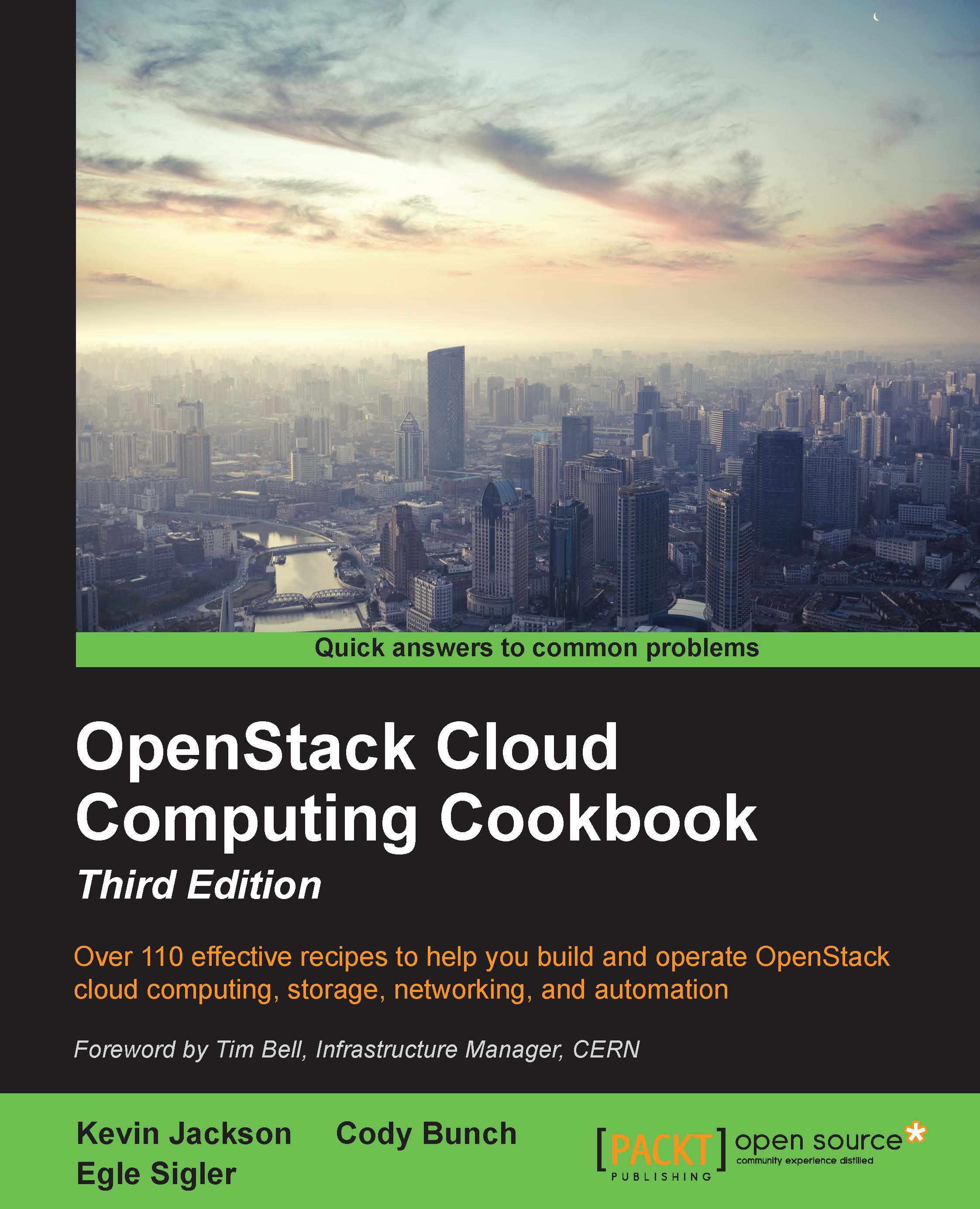Using OpenStack Dashboard with OpenStack Orchestration
Heat is the OpenStack Orchestration engine that enables users to quickly spin up whole environments using templates. Heat templates, known as Heat Orchestration Templates (HOT), are Yet Another Markup Language (YAML) based files. The files describe the resources being used, the type and the size of the instances, the network an instance will be attached to, among other pieces of information required to run that environment.
In the previous chapter, we showed you how to use the Heat command line client. In this section, we will show how to use an existing Heat template file in OpenStack Dashboard to spin up two web servers running Apache, connected to a third instance running HA Proxy.
Getting ready
Load a web browser, point it to our OpenStack Dashboard address at http://192.168.100.200/ and log in as an admin user, such as the admin user created in the Adding users to Keystone recipe of Chapter 1, Keystone – OpenStack Identity...