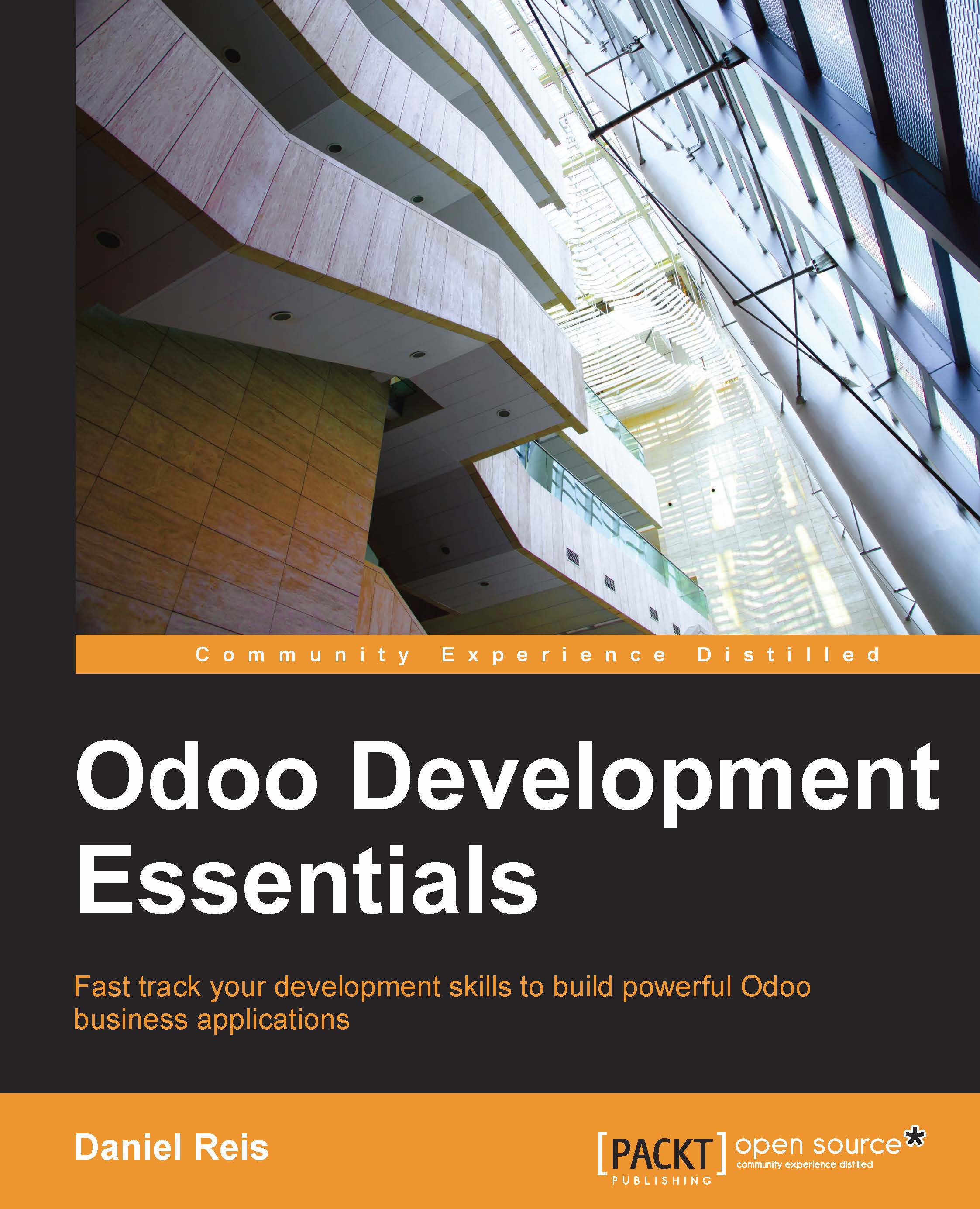View elements
We have seen how to organize the content in a form, using elements such as header, group, and notebook. Now, we can take a closer look at the field and button elements, and what we can do with them.
Buttons
Buttons support these attributes:
iconto display. Unlike smart buttons, icons available for regular buttons are those found inaddons/web/static/src/img/icons.stringis the button text description.typecan beworkflow,objectoraction, to either trigger a workflow signal, call a Python method, or run a window action.nameis the workflow trigger, model method, or window action to run, depending on the buttontype.argscan be used to pass additional parameters to the method, if the type isobject.contextsets values on the session context, which can have an effect after the windows action is run, or when a Python method is called. In the latter case, it can sometimes be used as an alternative toargs.confirmadds a dialog with this message text asking for a confirmation...